- Output power
Sound bar 20 watts 2 channels subwoofer 50 watts - System frequency response
40 Hz to 22 kHz - Sound modes
Stereo, standard, game, 3D movie (3D Virtual Surround); compatible with Dolby Digital and Dolby Pro Logic II - Soundbar outputs
2 optical digital, 3.5 mm analog, and Bluetooth® 5.0 audio streaming for music and podcasts; 1 HDMI® (TV ARC) output; subwoofer pairs automatically to sound bar or can be paired manually - Sound technologies
Clear Voice for enhanced dialogue clarity; Adaptive Low Volume for rich sound at low volume; To pair search for “Sound Bar Remote” in the App Store. - Set up
Sound bar is wall mountable using keyhole wall mounts
Compare“Sennheiser - AMBEO Soundbar | Max 5.1.4 Channel with Dolby Atmos/DTS:X - Black” has been added to the compare list
-54%
Yamaha – 2.1-Channel Indoor Compact Bluetooth Sound Bar with Wireless Subwoofer – Black
$96.00 $209.96Save:$113.00(54%)
Available in stock
Description
Additional information
| Weight | 15.5 lbs |
|---|---|
| Dimensions | 3.75 × 3.75 × 2.5 in |
| Dialogue Enhancement | No |
| Peak Power Handling | 50 watts |
| Cable(s) Included | AC power |
| Product Depth | 3.75 inches |
| App Compatible | Yes |
| Number Of USB Inputs | 1 |
| Color | Black |
| Bluetooth Enabled | Yes |
| Manufacturer's Warranty - Labor | 2-year |
| Input(s) | 3.5mm audio |
| Maximum Frequency Response | 40 kilohertz |
| Number Of Optical Audio Inputs | 1 |
| HDMI Audio Return Channel (ARC) | Yes |
| Manufacturer's Warranty - Parts | 2-year |
| Number Of Tweeters Included | 0 |
| Product Weight | 15.5 pounds |
| Model Number | SR-C30ABL |
| Number of HDMI Inputs (Total) | 1 |
| Voice Assistant Built-in | No |
| Wall Mountable | Yes |
| Number Of Midranges Included | 0 |
| Wireless Multi-Room Audio | No |
| High Resolution Audio | No |
| Satellite Speakers | Not compatible |
| Output(s) | Digital audio |
| Mounting Hardware Included | No |
| Number of Channels | 2.1 |
| Surround Sound Supported | 3D Sound Plus |
| Product Height | 2.5 inches |
| ENERGY STAR Certified | No |
| Subwoofer | Built-in |
| Product Name | 2.1-Channel Indoor Compact Bluetooth Sound Bar with Wireless Subwoofer |
| Number of HDMI Outputs (Total) | 1 |
| RMS Power | 20 watts |
| Brand | Yamaha |
| Color Category | Black |
| Product Width | 3.75 inches |
| Wireless Subwoofer Connectivity | Yes |
| Remote Control Included | Yes |
| Wireless Connectivity | Bluetooth |
| Minimum Frequency Response | 22 hertz |
| Number Of Woofers Included | 1 |
| UPC | 027108960968 |
Reviews (32)
Ratings
4.8
Rated 4.77 out of 5 based on 31 customer ratings
32 Product Ratings
5
24
4
7
3
0
2
0
1
0
Review this product
Share your thoughts with other customers
Write a review
Customer Reviews (32)
Write a product review Cancel reply
Similar Products
-
-37%Sku: 6346460
Insignia™ – 2.0-Channel Mini Soundbar – Black
$38.00Rated 4.51 out of 54.51 (50 Reviews)$59.99 -
-36%Sku: 6338674
Bowers & Wilkins – Formation Bar 3.0-Channel Soundbar – Black
$624.00Rated 3.00 out of 53.00 (50 Reviews)$974.99 -
-36%Sku: 6129100
SunBriteTV – Premium All-Weather Outdoor 2-Channel Soundbar for Compatible SunBrite Outdoor TVs from 42″- 43″ – Black
$504.00Rated 5.00 out of 55.00 (2 Reviews)$787.46 -
-49%Sku: 6201020
LG – 2.0-Channel Soundbar with 40-Watt Digital Amplifier – Black
$38.00Rated 4.18 out of 54.18 (50 Reviews)$74.99 -
-36%Sku: 6341802
Sonance – SB46-55 – 3.0-Channel Soundbar Fixed Width for 55″ Display (Each) – Black
$924.00Rated 5.00 out of 55.00 (2 Reviews)$1,443.74 -
-36%Sku: 6410275
Denon – 2.0-Channel Soundbar with 3″ Subwoofer – Black
$120.00Rated 4.50 out of 54.50 (19 Reviews)$187.49 -
-51%Sku: 6335126
Insignia™ – 2.1-Channel Soundbar with Wireless Subwoofer – Black
$48.00Rated 4.33 out of 54.33 (50 Reviews)$97.49 -
-69%Sku: 6306455
Sonos – Geek Squad Certified Refurbished 2.0-Channel Soundbar – Black
$92.00Rated 4.52 out of 54.52 (34 Reviews)$299.99 -
-56%Sku: 6294107
Polk Audio – Signa S2 2.1 Ch Ultra-Slim Soundbar with Wireless Subwoofer and Dolby Digital – Black
$82.00Rated 4.82 out of 54.82 (50 Reviews)$187.49












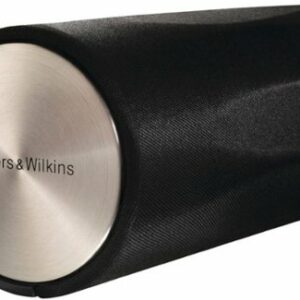


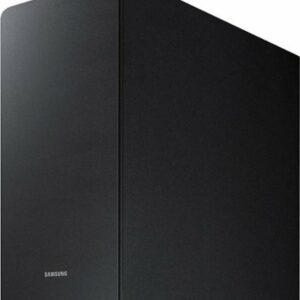
























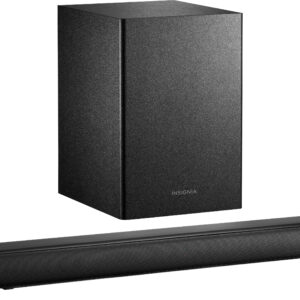








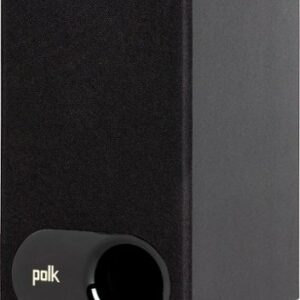

 No products in the cart.
No products in the cart. 
booknerd –
When I was looking for a sound bar I needed to find something that would fit in a smaller space. I have an older 32 inch Sony TV in an entertainment center that can only accommodate a 35 inch or smaller sound bar. The Sony TV has better than average TV speakers that are front firing, but they do lack punch in the lower registers; so I was hoping that a sound bar, and one with a separate subwoofer would intensify the listening experience. This definitely was the case! The subwoofer is a great plus for a fuller, richer sound. Door slams, gun shots, and other sharp noises seem to be more real. And the experience is immersive. While I was trying to audition these with a critics ear and stay detached, I ended up being drawn into the show I was watching. A bar scene had a broader sound field with background noises being more present, but this did not interfere with the clarity of the voices of the main characters. The incidental music was also intensified by the wider range of tones. The sound remained crisp and the bass notes were tight. The sound filled the room, and I never did reach the highest volume level.
After scanning through the Quick Start Guide, setting up the speakers was fairly easy to do. I just used the provided optical cable to connect the sound bar to the TV and placed the subwoofer behind a short bookcase. The sound bar and subwoofer paired automatically. I would say opening the uniquely shaped box was more of a challenge. And the build quality is excellent.
This doesn’t mean everything went without a hitch. Not until I read the User Guide online did I realize that I was supposed to turn down the sound from the TV. It wasn’t horrible to have the two sound sources on at the same time, but it wasn’t ideal.
I received this just before the Superbowl on 2/12/2023. Since I was having a guest or two over for the game, I wanted to see just how this could enhance the experience. I learned that in a live situation you have to adjust the bass level down or else the audience noise at the game could be an pulsing rumble. Luckily this is very easy to control since there is a separate subwoofer volume control on the remote. The sound stayed centered; yet there was an expanded sound field because of the placement of the sub off to the left, and all the tones spread out between the subwoofer and the sound bar. Yet the sound stayed centered for the most part.
There are four settings for sound mode–Stereo, Standard, 3D Movie, and Game. I ended up using three of them. For the Super bowl, I used Standard, which emphasizes the mid-range and human voices. As I said earlier, I did turn the bass down a bit during the game. Watching PBS shows I used the 3D Movie mode. It seemed to expand the sound field and smooth the tones. When I paired an iPod Touch and listened to music, I started with Stereo mode, but there isn’t that much separation on a 23 inch sound bar in a larger room. Instead I ended up using 3D Movie mode, and both my wife and I agree that it sounds more expansive.
I tried both the Clear Voice option and Bass Ext. I am still undecided as to whether these are enhancements or just overkill. The sound bar already made voices stand out better than before, and the subwoofer has its own volume control. I will probably play around with these some more to see appropriate situations for their use.
I didn’t hook it up to my computer, so I didn’t test Game mode. I believe it would probably be a benefit in FPS games. And because I would be much closer to the speaker, the left and right speaker positions would provide greater stereo separation.
In general, this is a great sounding, smaller system. Voices are clear. Bass is extended and unmuddied. The overall tone is uncolored, smooth, and natural.
Misshollygrove –
This Yamaha sound bar with subwoofer is a great product for anyone who loves electronics. It was pretty easy to install in minutes. It comes with an optical line so you can link to your TV. It comes with a remote that is easy to use with just a touch of a button. The sound quality is amazing which is loud with the perfect amount of bass with the subwoofer. The subwoofer pairs as soon as you plug the unit in and turn the soundbar on. I love the option of bluetooth so I can easily just link up my bluetooth on my phone and listen to music. It is easy to change between any option on the remote or you can change the input from the top of the unit with a easy tap. This Yamaha soundbar and subwoofer makes any living room feel like you are in the movie theater. So enjoyable and it is the perfect amount of loudness with the bass that every movie needs. This soundbar would be great for anyone who needs to spice up their living room or maybe their mancave. This product is good quality and heavy duty. Great product that I loved for my living room.
pb22 –
This Yamaha 2.1-Channel indoor compact Bluetooth Sound Bar with wireless Subwoofer is a versatile sound bar that gives strong and premium sound to little to medium-sized rooms. It features a sleek black finish that supplements any room, giving it an incredible look to any room arrangement. With its small size, the SR-C30ABL is great for the people who have restricted space in their home, loft, family room or even a little work area and gaming arrangement
One of the most delightful highlights of this soundbar is its 2.1-channel setup. The sound bar has two speakers that emits loud and clear sound, while the subwoofer adds nice bass effects to add a punch to the sound and makes it joyful to hear . The subwoofer is not difficult to set up, as it connects remotely to the sound bar, killing the requirement for extra links. whatever the setup you have this The 2.1-setup design gives a vivid sound at all times.
One more incredible element of the Yamaha SR-C30ABL is its Bluetooth availability. This makes it simple to stream sound from viable gadgets, for example, cell phones, tablets, and workstations. With Bluetooth, The sound bar also supports 3D movie preset, which creates a virtual surround sound experience, making it feel as you are in the middle of the action and it also supports compatible with Dolby Digital and Dolby Pro Logic audio
The sound bar has a straightforward remote control with buttons for power, volume control, input sources and multiple sound presets . The sound bar itself also has physical controls on front for power, volume and inputs on back it has multiple ports like a Hdmi Arc, analog, optical, tv and USB and there is a app too control without needing to have physical remote control all the time
As far as sound quality, the Yamaha SR-C30ABL provides strong and clear sound. The sound bar has a frequency of 40Hz to 20kHz, guaranteeing that it can duplicate an extensive variety of sound frequencies. The two speakers convey great sound combines with 40 watts, while the subwoofer adds profound bass to improve the sound with 50 watts. it also has a option for clear voice which enhance the dialog quality which makes you understand whats going on without adjusting the volume
At last, the Yamaha SR-C30ABL is an incredible incentive at its cost. For a minimal and flexible sound bar, it gives noteworthy sound quality and a lot of helpful elements. The remote subwoofer wipes out the requirement for extra wires and links, while the Bluetooth availability permits you to stream sound remotely from viable gadgets. The minimized size makes it ideal for little to medium-sized rooms, while the smooth dark color adds a bit of style to your home arrangement.
All in all, buying this Yamaha Sound Bar with Subwoofer is a great decision for anybody searching for a compact and stylish sound bar that conveys clear and great sound. With its Bluetooth connectivity, wireless subwoofer, and flexible sound sources gives a awesome immersive sound experience, making it an incredible solution for your all different audio needs
Nice –
For starters, this is a compact Sound Bar that blasts good-quality sound. It easily fits underneath my 27′ monitor. Unlike most Sound Bars that are gigantic. The quality feels excellent that has a speaker-like soft material around it.
The functions are touch buttons with no clicks. So you have to pay attention if you adjust it with the touch buttons. There are multiple ways to adjust or control the Sound Bar. Manually with the controls on the Sound Bar. The Remote that comes with the Sound Bar. Last, with the app that can be downloaded. I found the app to be the best way to do this.
You can use the Sound Bar via HDMI, Optical, Analog, or Bluetooth. I selected the Bluetooth method. I have not had any lagging or delays with my sound. No dropouts or anything of the sort. The Audio plays when I hit play and stops when I hit stop. I selected to enable the Clear Voice and Bass Extension while keeping the Subwoofer on 3. These were the settings that worked best for me. You have a Standard, Stereo, 3D-Movie, and Game Mode. Which can be switched easily based on preference. The subwoofer is a decent size that doesn’t take up much space as well!
Now for the Audio quality. This little device gets loud. I bet if I turned this thing up all the way my neighbors would probably hear it. I’m not a professional audiophile. The podcast I listened to was very clear and crisp. The movies and entertainment I watched were the same. It brought an overall better experience when taking the stuff in. It felt more life-like in a way. Good clear audio can enhance any experience. After getting the bass I liked, it just gives everything that extra punch!
Some negatives? I would have to be picky here. I wish there was a screen to display the volume setting. Also, it comes with an app. Every company wants you to download their app. It’s not a requirement but some phones can only have so much data on them. Plus, we all know these apps collect your information. Not saying this one does and sells it. It’s something we all have to be aware of. Overall, this is a great compact Sound Bar that is perfect for a monitor or minimalist setup!
MikeyLikesIt –
We wanted a small footprint sound bar for our Sony 65” television that sits on our triple dresser in our master bedroom. The Yamaha SR-C30A Sound Bar with Wireless Subwoofer is an economical option that offers improved sound and doesn’t take a lot of room atop the dresser. The sound bar itself is quite compact at roughly two feet in length and only four inches front to back. It’s barely noticeable in front of our television.
Installation was a breeze. Yamaha doesn’t include an HDMI cable so you will need to add one and Best Buy offers several options. Set up just requires inserting one end of an HDMI cable into the HDMI/ARC port on the sound bar and the other end fits into the HDMI/ARC port on the back of your TV. An optical cable is included if you don’t have an HDMI/ARC port on your TV. Fortunately most flat panel televisions have an HDMI/ARC port to make setup simple, and it makes it possible to use your TV remote to control volume. The rest of the setup simply involves connecting one power cord to the sound bar and one to the wireless subwoofer. I was expecting to have to go into the television menu to complete the setup, but once I powered up everything, the remote from our DIRECTV streaming box worked perfectly right from the start, including adjusting volume and power. Connection of the sound bar to the wireless subwoofer was automatic. I was pleasantly surprised at how easy it was to install.
You will still need the Yamaha remote to customize the sound to your personal preferences. The sound bar via the remote offers four different sound profiles, including Stereo, Standard, 3D Movie, and Game. Additionally, there is a setting called Clear Voice, used to adjust equalization of the sound to emphasize voice. Also, there is is a Bass Ext button that improves the bass performance along with a separate volume control for the subwoofer.
The LED setting indicators on the sound bar are a little difficult to see, especially from across the room, but Yamaha offers a phone app to view and change all setting on the sound bar from your smartphone. The app makes it simple to adjust every setting and lets you confirm your settings and I actually prefer it over using the sound bar remote.
Pressing the Bluetooth button on the remote allows you to play music through the sound bar from your smartphone. Setup again is quick and simple and for music I find the Stereo sound profile works best. It was a pleasant surprise to hear how good the music sounds and it is a feature I will probably use a lot. The sound bar is able to handle increased volume when listening to music without distortion.
Overall I am very pleased with the quality of sound and features of this affordable sound bar. I love the small footprint and the ability to control the sound bar from our DIRECTV stream remote. If you are an audiophile, then there are probably better options for you, but of course that comes at a much higher price.
grimmace –
This 2.1 Sound Bar with Sub-woofer sounds great for its compact size. The Soundbar is 2.9lbs, and 23-5/8” x 2-1/2” x 3-3/4”. The wireless Subwoofer is 12.9lbs and 13-1/4” x 6-1/4” x 14-3/8. Being lightweight and having mounting holes makes it easy to mount under a TV, monitor, or on a wall. The Subwoofer is not big and with no wires is easy to place under a desk or behind a cabinet. The unit comes with two power cables, a remote, spacers, a mounting template, pads for the subwoofer, and a Toslink cable. The soundbar and subwoofer come pre-mated and connect automatically. The soundbar has the connections, HDMI, 2x Toslink, and 3.5mm. The USB connection is for updates only.
I slung my soundbar under my PC monitor and the subwoofer under my desk. For PC connections, you will have to use a Toslink cable. The HDMI interface only works for sound with an Audio Return Channel (ARC) connection. Connecting the soundbar directly to a video card or a non ARC TV HDMI connection will not provide any sound. You can control the on/off and HDMI control functions through the HDMI cable without ARC, but that’s it. You will need to a Toslink or 3.5mm cable without ARC. Toslink is limited to 5.1, but with a 2.1 setup such as this, it’s not a problem. Dolby Digital and PCM are supported thought HDIM or Toslink. I connected my PC to the soundbar via Toslink. If you want to use this with multiple items, you will need to connect them to a TV with the soundbar on the ARC HDMI slot, and have all other units go through the TV. Most PC monitors do not have ARC.
Once hooked up the sound is quite good. Far better than small PC, TV, or monitor speakers. Unlike many small soundbars, with the subwoofer the range is greatly increased. The subwoofer is not overpowering and matches the soundbar nicely. The remote control is a simple layout and allows access to all the functions and inputs. On the soundbar itself, lights indicate the status and settings. You get 4 preset modes, Stereo, Standard, 3D movie, and Game. You also have options for clear voice, and bass extension. All provide slight tweaks to the listening experience. The soundbar, even turned up high never got distorted. The remote has two volume controls, one for overall and one for the subwoofer. If you don’t want to use a cable you can connect to the soundbar with Bluetooth (BT). Using BT, the unit will stay in a low power mode waiting for the BT signal and turn on as needed. BT sounded good and connecting was a standard pairing procedure. You can dim the lights and mute from the remote too. As I was using the soundbar on a PC, I selected game for the sound preference. Games sound great and with the bass have some punch to them. Music sounds good whether through Toslink or BT connections. The soundbar has a good range and the bass adds the low range nicely. The info button the remote will tell you the type of audio signal the unit is receiving by the lights that illuminate on the soundbar. You can also access the soundbar through the Yamaha SB remote on a tablet or smartphone. This works through BT and allows access to all soundbar features. If BT is on this can also be an easy way to control everything.
The soundbar is compact, lightweight sound good, and easy to mount or place due to its compact size. With the subwoofer the range of sound is expanding providing a better listening experience. The caveat is you can’t simply plug into the unit with HDMI. The unit can be connected to two different units through BT. You have to have ARC, there is only one HDMI connection. Even with HDMI splitters, most split out the sound to Toslink, but I found none that would pass an ARC signal onto a split HDMI port if the source didn’t have ARC. But, you can always go wireless with BT if you are trying to cut down on cables. PCs, TVs, and many A/V units have Toslink ports and with the provided cable you connect easily. The soundbar frees up space and does its job well.
Iluvgadgets –
I love this sound bar. It has epic sound quality. The sub woofers deliver a powerful sound, it makes you feel like you are a part of the show or whatever is on the TV. The sound is amazing, very crisp and clear. It really improved the sound when watching movies and shows. Listening to music is awesome too.
Setup was very easy. The only issue was, the hdmi cord. It was not included. I feel it is pretty cheap of companies not to include all cords needed right out the box. Luckily, I had a cord that I pulled from another device. Very simple setup, it took less than 30 minutes to get everything plugged up and ready to use. So glad it wasn’t complicated.
The sound bar is compact and doesn’t take up much space. It fit perfectly in my space. The speaker is a nice compact size as well. It looks great and doesn’t take up a lot of space. It looks great and works great.
You can’t go wrong with this sound bar and speaker. Great all around product. I may have to get one for my other TV. Very pleased !!
Hindean –
I wasn’t sure what to expect when I got this sound bar.
The unit was pretty small and the subwoofer was in a smaller type enclosure as well,
making the whole thing pretty compact which I really liked for the area I put it in.
Connecting was a breeze with optical cable that came with this unit. I immediately played a few videos through it and then a couple of movies. I can honestly say I was way more impressed with this unit than I thought I would be.
The units volume filled the room really good, the subwoofer also provided a good amount of coverage as well.
pros: compact unit, wall mountable, sub woofer has good deep bass, main unit sounds good at high levels.
unit comes with optical cable and a remote control that can control both subwoofer and main unit separately.
you can download a phone app to control the unit as well which is nice.
cons: none that I can really think of, the unit is exactly what you would want from a Yamaha product of this size.
Having had a full surround system in my previous home I honestly wasn’t expecting much from this little device, I mostly was just hoping it would replace the pretty weak speakers that came in my flatscreen, but I have to say I was super impressed at how good this little sound bar & subwoofer sounds.
CatCity –
Based on the size of the soundbar, I didn’t have much expectations for this system out of the box, but this system has more than exceeded my expectations. The soundbar alone is okay, but when paired with the subwoofer, it really packs a strong, dynamic sound. I’m also really impressed with the voice mode, as it does seem to amplify voices without giving off a sharp, tinny sound, which is always a concern of mine.
The subwoofer is Bluetooth, and it instantly pairs when plugged up. I didn’t have to do any setup at all. The speaker connects via optical, which is standard on pretty much every T.V. and in my experience, the most stable and reliable connection (over HDMI-ARC).
A concern is the volume adjustment settings. The speaker blinks in such a way that it’s not indicative of what you are doing, so it’s not always easy to tell if the volume if actually going up. There is also some lag time with my Samsung remote when I adjust the volume, which can be slightly frustrating.
Given the size and minimalism of this system, it’s incredibly good. I have soundbar systems that are substantially more expensive, and while they certainly sound better, I wouldn’t say the difference is that profound when watching basic T.V. One thing this speaker system isn’t great at is multi-directional sound. The sound coming from the soundbar is very linear, so it doesn’t sound like a multi-speaker system up front. However, the subwoofer helps alleviate this partly.
Overall, pretty impressed with this setup. It’s great for a small space, small apartment, guest-room, vacation home, etc.
Jeff W –
This is the second sound bar that I have ever owned. While it does not sound as “full” as my other sound bar and lacks full surround sound features (although it does have a 3D Surround function… more on that later), it is also a lot less expensive and more compact, so that is something to keep in mind.
To begin, I was a little dismayed as the sound bar has a single HDMI (ARC) connection. This means that multiple sources of audio must be switched through the television. While I suppose this is not necessarily a bad thing if everything is running through a television with an ARC connection, my original plan was to use this with a computer gaming setup, which is not possible unless your computer has multiple HDMI ports so that you can export an audio signal through one HDMI and then connect your monitor/screen to another HDMI (as most computer monitors do not support ARC the same way televisions do). The irony with this single HDMI (ARC) port, however, is that I was able to use the same type of setup to solve a problem I was having with my other more expensive sound bar, so I suppose that was a positive. Once I figured out how the ARC setting actually works on my television in conjunction with the sound bar, the setup was very simple. Just plug the HDMI cable into the ARC connection on the television and plug the other end into the only HDMI connection on the sound bar. That is about it.
Aside from the HDMI connection, it is also possible to play audio via bluetooth or an analog connection.
Given this HDMI-ARC connection, I was pleasantly surprised that my television, Apple TV, and sound bar work seamlessly together using my Siri Remote. One remote to turn everything on, control everything, and (ultimately) turn everything off. I did experience an issue after a couple weeks of use where I turned on the system and the sound bar refused to acknowledge changes in volume through either the HDMI-ARC connection or the smartphone app. A quick “reboot” of the sound bar took care of that, though.
One nice thing about this setup is that it included a subwoofer that connects wirelessly to the sound bar, so there is no wire that needs to run between the two. This provides some nice flexibility when deciding where to put the subwoofer as it has to be within bluetooth range, but is not constrained by a physical cable/cord. Given the wireless connection, I was a little nervous that there could be some lag between the two, but that has not been an issue.
The controls on the sound bar itself are relatively minimal with a smartphone app required for customization. The app allows you to switch inputs, increase the bass, turn on 3D Surround, enable “clear voice” (which does a good job of amplifying individuals speaking so that they are not drowned out or overpowered by a soundtrack, special effects, or background noise in the audio stream). You can also switch between different “sound programs” that include TV, stereo, movie, music, sports, and game. Admittedly, I have not played with this feature much and therein lies the rub with having a smartphone app that controls the sound bar. I want to just turn everything on and go. To have to find my smartphone, open the app, and then change the sound programs is somewhat inconvenient. The app does allow you to control the volume of the sound bar with an option to increase or decrease the level of the subwoofer relative to the sound bar itself. Personally, I found it best to increase the subwoofer one or two (with options that span a range from -4 to 4). The interesting thing, though, is that while that is a good solution for audio playing at a reasonable or higher volume, when the volume is very low, the subwoofer clearly overrides the sound bar audio at that setting. Yet again, it is inconvenient to have to open the application to make these subtle changes “on the fly” as my listening needs changes.
With all of that in mind, how does it sound? Again, the sound bar is relatively compact and fits nicely on my desk (located under my wall-mounted television). Given its smaller size, I was worried that the sound would be “tinny” or “hollow,” but that is not the case. While the sound bar is no where near as nice as full surround sound system with discrete channel speakers and a stand alone receiver, the sound bar also only needs a single connection to the television. (It can also be wall mounted, if so desired.) For the money, I would have to say this is a pretty nice setup. I actually replaced two HomePods working as a stereo pair with this sound bar and find that I like this better as it is more reliable and also provides more flexibility as I can run any audio from the television through the sound bar (whereas the HomePods could only play audio from the Apple TV, which meant I still had to rely on my television speakers for playing console games). Invariably, this sound bar is also definitely preferable to relying on the tiny speakers that are installed in my television.
In summary, I think this is a pretty nice unit for the money. I cannot give a five star rating because it lacks some features found in more expensive sound bars, has a single HDMI input, and some of the audio processing is not perfect, requiring “tweaks” through the app (as described above). While 1/2 stars are not possible, I would probably rate this closer to a 4.5 than a 4 (but definitely not a 5).
Turbolence –
Few names are more strongly associated with music and sound than Yamaha. A full range of musical instruments, amplifiers, synthesizers, mixers, and speakers can complement any budding creators’ studio with a single shopping cart, and the company’s century-plus of experience yields high quality gear at any price point. The Yamaha SR-C30A soundbar with wireless subwoofer is an apparent expansion of the SR-C20A, featuring a nearly identical design while addressing the earlier soundbar’s biggest shortcoming: a lack of big, room-filling bass. The dedicated subwoofer certainly helps fill in the low end here, delivering an excellent balance of sound quality and volume that’s hard to beat at this price. Still just as compact as before, the SR-C30A is an excellent update to the standalone soundbar, and a couple small criticisms don’t detract from a great experience.
– Unboxing and Setup
Arriving in a smaller box than anticipated for a subwoofer & soundbar combination, unboxing is a straightforward affair. First impressions are just how small the soundbar is – at about two feet wide, it’s closer in size to some bluetooth speakers than soundbar systems. The subwoofer feels hefty and can be set up either standing or flat as space allows, with included feet allowing you to place it anywhere without damaging surfaces or the subwoofer.
Both power cables (one direct into the subwoofer, the other into the main soundbar’s power brick) are several feet long, and the power brick is a reasonable size to hide behind your TV stand or under the desk. A 4-foot optical audio cable is included to connect to a TV, blu ray player, or other compatible device. A basic product guide leads through connectivity options and using the remote. Yamaha also includes a drilling template and additional hardware for wall mounting options. The wireless subwoofer can be placed anywhere in the room, but I found the best positioning to be relatively close to the soundbar.
Setup is as straightforward as can be – connect to your TV or other devices via either HDMI ARC, optical, or stereo 3.5mm (headphone or line out) input and turn the soundbar on for wired sound, or power on and set to the Bluetooth input to begin pairing. The subwoofer comes pre-paired and automatically switches between standby and power-on with the soundbar’s activity. From there it’s just a matter of dialing in your settings with the included remote or the Yamaha remote app from a smartphone, and you’re on your way.
– Sound Quality
As I state in every speaker system review, quantifying something as subjective as sound is difficult. Audio opinions are subjective and the listening experience is difficult to translate to text. I highly recommend sampling this sound bar in-store at your nearest Best Buy prior to purchase.
I had previously reviewed Yamaha’s SR-C20A soundbar, which as far as I can tell is a very similar soundbar to the SR-C30A (if not the same, judging from how similar the model numbers are), but instead integrating a small, 3” subwoofer directly into the bar. In that review I mentioned how a wireless subwoofer would have sent that soundbar from good to great, and I’m pleased to report that this is the case with the SR-C30A.
The 20-watt speakers in the soundbar and 50-watt subwoofer combine to reproduce sound faithfully and with impressive clarity. I was originally concerned the subwoofer would overpower the soundbar, but the tuning here is done quite well and I had to increase the bass slightly for the best sound. Paired with a 55-inch TV, the SR-C30A delivers much more depth in sound than its compact size would suggest.
What impressed me most, especially at its modest price point, is just how “neutral” the bass from the subwoofer sounds. Usually a subwoofer will lean towards a “punchy” or “boomy” sort of sound as a way to either define a sound profile or cover up its shortcomings as best as possible, but the SR-C30A’s subwoofer does neither. The end result is a balanced sound that simply feels right to my ears – the system doesn’t seem to struggle recreating sound accurately across all sorts of media. Music, movies, games, and TV shows all sound great.
The soundbar itself deserves praise as well for clear mids and highs that don’t fall off, spike, or get tinny as frequencies and volume increase. Indeed, even at just 90 rated watts the SR-C30A can get exceptionally loud and sounds great doing it. Not a hint of distortion as you approach max volume, and the soundstage (perceived distance between leftmost- and rightmost-panned sounds) feels about 8 feet wide. Yamaha suggests pairing the SR-C30A with TVs up to 65”, and I feel that’s about the sweet spot given the soundstage. They also suggest using it with a PC setup for gaming, and while I’m sure it would work well the power of this system seems like overkill.
Four different equalizer presets are present: Stereo, Standard, Movie, and Game, though the best sound seemed to be in Standard mode throughout. Stereo and Game both felt tinny while Movie made sounds and music less impactful. A “Clear Voice” setting also seemed to make little difference in any audio circumstance. There is also the option for “BASS EXT” which increases the response of low-frequency sounds and gives the subwoofer noticeably boomier sound. Personally I feel it over-boosts the bass when the subwoofer already has little trouble delivering clear, accurate sound, but people who enjoy some added rumble for movies and games will likely enjoy how much more enveloping it sounds with the option turned on.
– Connectivity & Ease of Use
HDMI ARC leads the feature list for connectivity, letting you control your soundbar volume via your TV remote and reducing the need for another remote lying around. This worked well enough in practice, but the bigger surprise was the inclusion of two optical audio inputs. Though a little outdated against HDMI ARC, this does allow for more creative options that could help provide a better audio experience hooking up game consoles or blu-ray players on older, lower-end TVs.
The SR-C30A also supports bluetooth for streaming audio to the soundbar wirelessly. Pairing requires no passcode, and sound latency is minimal. The soundbar’s middle status LED will blink as it awaits connection then turn blue once established.
Each of the 5 LEDs on the soundbar is labeled by its input name. These LEDs double as an information readout when adjusting volume, subwoofer level, or enabling and disabling Clear Voice and Bass EXT options. These work well enough in practice and the LEDs aren’t overly bright.
– Remote & Settings
Contrasted against the seemingly high quality construction of the soundbar, the included remote feels cheap. Labeling is basic, the rubber buttons are a bit mushy to use, and the clamshell is made of low quality plastic with uneven seams. That said it does the job – it’s a pretty straightforward but disappointing affair to have in-hand.
Yamaha does have a smartphone app available for both Android and iOS, Yamaha Soundbar Remote, that acts as a remote control for its range of soundbars. I was disappointed with the app as I was hoping for further functionality or configuration, the ability to store profiles, or have one-click commands for various settings, but the app is as simple as the remote. It’s a mirror clone of the remote’s buttons and functions, but one that requires bluetooth access to use (and even more concerningly, location data). There is virtually no point to the companion app – as much as the remote disappoints, it’s at least not tethered to your phone.
One final, though small, annoyance is that sound settings are stored at the soundbar level and applied across all inputs. You cannot set “Stereo” sound mode to be used only on one input and “Standard” to be used on another, for example, nor can you adjust for device-specific volumes or sound features like Clear Voice. Again, a minor complaint given you’re best served setting the sound up once and running with it universally.
– Bottom Line
At a $279 MSRP, the Yamaha SR-C30A soundbar with wireless subwoofer delivers excellent audio for pretty much any home theater setup. The compact size of the soundbar begets an impressive, rich soundstage that’s filled in wonderfully by the balanced, powerful subwoofer. Though there remain a few small areas of improvement, I would be nitpicking to call any of them a serious issue given this price class; I’ve heard more expensive soundbars that perform worse than Yamaha’s offering here. The SR-C30A comes highly recommended!
Skylitday –
So I’ll be completely transparent.. This is my “first” soundbar. I’ve been a die hard A/V receiver and speaker guy for the past 20 years. I’ve had everything from very large dual cabinets to smaller units in a 2.1 setup.
The 2.0 bar itself isn’t very impressive as a single unit, but once you add the subwoofer and properly set EQ to a flat signature, this thing really comes to life.
MUSIC:
Sounds good.. Be sure to set STEREO and disable clear voice and bass extension. Very clear and neutral sound. Pushes way above its weight. My favorite sounds extend and offer the clarity and bass level I expect
MOVIES:
Immersive, can match much larger and more expensive setups in a 2.1 setup with Dolby content. I use STANDARD or 3D movie mode.
GAMES:
I can’t really comment much here. I mostly use headphones, but racing games do sound quite immersive driving around the tracks. Completely competent.
CONTROLS:
This is the biggest issue.. The only indication for changing settings is 5 LED’s that blink all different sequences. You kind of have to figure out which is which. The manual explanation isn’t the best. There is no direct control on unit itself besides power, source, and volume.
OVERALL:
I’m very impressed with what can be done in a 2.1 sound bar package these days. It’s clear as day that Yamaha knows what they’re doing when it comes to tuning audio.
In terms of sound bars.. this has to be one of the better options on the market just from messing with store models and friends units in their home.
Overall.. 5/5.
CactusMan –
For such a small soundbar, this Yamaha packs a serious punch. It’s an easy way to upgrade your TV’s built-in speakers and may be a great upgrade for your living room. Plus, because of how compact it is it’s perfect for placing under smaller TVs without looking ridiculous, and that may be what makes this the perfect soundbar for bedrooms, offices, dens, and kids’ playrooms.
You get the soundbar and subwoofer out of the box, a nice remote that may be on the smaller side (more on that later), an optical cable, and some rubber pads to place on the subwoofer. I chose to pair this with my 32” home office TV. Given the size of the soundbar itself, it fits perfectly underneath my TV. Setup is as easy as plugging the soundbar and subwoofer into a power outlet and connecting the TV via either the included optical cable or HDMI via your TV’s HDMI ARC port.
I opted to connect via HDMI ARC instead of using the included optical cable. But beware: there’s only one HDMI port on this unit, so you won’t be plugging in any devices directly into the soundbar if you go this route, and it takes up your HDMI ARC port on your TV. So, if HDMI port availability on your TV is a concern, then there’s a chance the included optical cable may suit your purposes better.
Another note: if you have an older TV that doesn’t support HDMI ARC but does have an optical out port, you can still enjoy most of the benefits of HDMI ARC including TV volume controls and the ability to power on and off the TV and soundbar with your TV’s remote. This TV allows you to connect via both HDMI (for remote control function) and optical (to relay sound from the TV to the soundbar). Given how small and easily lost the remote seems, and simply out of convenience, I would opt to use either ARC or this method to connect to your TV.
The sound quality on this thing is mightily impressive for the size, but you should expect great sound from Yamaha who makes quality audio receivers and speakers, along with a breadth of musical instruments. Let’s just say, they know what sounds good, and this unit impressed me, especially in its low end and bass. Plus for only a 90-watt system ( I preferred the standard audio setting with bass extension kept on and the subwoofer volume level at about +4. Those options as well as a clear voice toggle and soundbar volume levels can be changed using the included remote or via Yamaha’s mobile app. The app is available on both Apple’s App Store and the Google Play store and connects via Bluetooth.
Overall, I think that this soundbar is a good offering in the sub $300 category, especially for its sound quality and wireless subwoofer. The lack of ports is a little disappointing even at this price, but if this is for use in a secondary room or bedroom, like it is for me, it may not even be of concern to you. Also, while this does support “Dolby Audio” don’t expect Atmos levels of surround sound, though what this thing puts out will still not disappoint. While I would like to rate it 4.5/5, I can’t so I’m rounding up to 5.
Tony –
I am impressed. This sound bar was extremely simple to set up, and it sounds great! I literally sat the bar under my main computer monitor, connected the fiber optic cable to my computer, and plugged in the power to the bar and wireless subwoofer. Done! The remote is simple to use. It has every function needed. I downloaded the phone app to try it out, and it instantly connected to the bar with zero effort. The app offers the same functionality as the remote and works instantly. Besides the fiber optic connection, it was simple to connect my phone to the bar via Bluetooth. If needed, there is also an analog input and an HDMI input. The only disadvantage of the HDMI input is that there is no HDMI output (at least that I could find). This seems strange to me because it means it is tying up an HDMI port without providing an input for another video source. Every other bar I have had with HDMI has both an input and an output with ARC from the TV. Regardless of that, most people probably use the other inputs anyway.
When it comes to sound quality, I am impressed with the clarity of speech, the sensation that there is a center channel speaker, and the fullness of the sound, especially when in the 3D mode. Music, movies, and games all sound great. Is it the equivalent of having a 5 or 7-speaker surround sound system? No. But it still sounds great, especially if being used for a computer. They say it can work for up to a 65-inch TV, but I would probably go for something bigger if a person truly wants a surround effect in a big room. If they care more about aesthetics, it is a nice-looking, compact bar with a slim subwoofer. Despite the size, the bar and subwoofer both pack some punch and do not have the tinny sound of many smaller speakers. In testing, the bass went all the way down to 20 Hz. The top range I was able to test to was 16,000 Hz, but that could be a limitation of other software or hardware and not necessarily the bar. The audio and video are perfectly synced both with fiber optic and Bluetooth connections. Other than the odd lack of an HDMI output, I have zero complaints and think this is a great bar.
I would definitely recommend it to friends.
Techenthusiast1 –
The Yamaha SR-C30A is a compact sound bar that offers powerful, room-filling sound with its wireless subwoofer and Bluetooth connectivity. The sound bar is easy to set up and features simple, intuitive controls that make it easy to adjust the volume and change tracks. I use it with my secondary gaming tv hooked up to a PS5. The tiny sound from the TV was inadequate for gaming so I was looking for a soundbar. This Yamaha soundbar makes a huge difference when gaming. The subwoofer delivers booming bass that sounds great in action games and driving games that I play. The wireless connectivity for the subwoofer means that you won’t have to deal with messy cords or cables and you can even place it on its side if space is an issue.
Another nice feature it has that is rare in soundbars is the analog jack, so you can connect a device such as a keyboard if you want to. This soundbar has a HDMI ARC connection to connect it to a tv.
In terms of sound quality, the Yamaha SR-C30A does not disappoint. It delivers clear, dynamic audio that fills the room, and its compact size makes it a great choice for small to medium-sized rooms. If you are struggling to make out dialogue in movies and tv shows, this soundbar will help greatly. It delivers crisp sounding speech in such use cases. The sound bar supports a variety of audio formats, including Bluetooth streaming, and its built-in Bluetooth connectivity allows you to easily connect your smartphone, tablet, or other compatible device and stream music wirelessly.
Overall, the Yamaha SR-C30A is an excellent choice for anyone looking for a compact sound bar that delivers powerful, room-filling sound with its wireless subwoofer and Bluetooth connectivity. It’s a great soundbar when space is one of your chief considerations as it doesn’t take up a lot of space and so it is great for secondary tv setups. I recommend this soundbar for anyone looking to upgrade their home theater sound system.
Buddy Brown –
My first impression of this soundbar system was how small it is. The sub and the main bar are both compact. The sub fits under my couch when turned sideways. The manufacturer says they designed the sub to work vertically as well as horizontally. I could not tell a real difference when I tried it either way. The main soundbar is lightweight and has a few touch controls on the top with a row of busy indicator lights that shine through the front of the grill in response to inputs from the remote.
The inputs for the system are all on the soundbar section with HDMI, optical, and analog inputs on the back, plus Bluetooth built in to connect wirelessly. The majority of setups would just use the HDMI ARC connection and allow the TV to control the soundbar system and volume. For older TVs that do not have ARC, you will connect the included optical cable and a standard HDMI cable, which will give you the HDMI control functionality and high quality sound over the optical connection.
I tested the Yamaha SR-C30 in my living room, a bedroom, and with my desktop computer. I think the best application for sure was in the bedroom.
The subwoofer on this system does a lot of heavy lifting with the crossover point so high that some male dialog was coming from the sub at least partially. I found the closer the sub is to the soundbar, the less pronounced this effect is, but when the sub was on the other side of the room, it sounded a little weird.
Using this little system for sound on my computer was not pleasant, the drivers on the bar are too close to your face, and the bar is wider than my 27″ monitor. I feel like the sound is really not suited to super close listening, the only positive I found with this set up was some really wide stereo separation.
Overall sound quality was much better than TV speakers alone by far. The soundbar does not seem to have a lot of power in the bar part, but plenty for the sub. The sound quality from the bar was a little “woody” sounding, not a lot of high end, no low end and felt “flat”. The subwoofer brings it to life and fills out the overall sound, but with the sub all the way down, it is basically TV speakers pointed forward. The bar does not play super loud, but it’s plenty for the smaller spaces it was made for.
When watching TV and movies, I found the dialog sounded good and pushed forward, and the Clear Voice button on the remote made a little improvement for some dialog. The Bass Extension button pushes the sub into a more active role, filling in low end for what seems like all of the sound coming from the bar, which I found a bit intrusive. It seems this is the default mode as it was enabled every time I turned on the TV.
I would not use this system as a primary means of listening to music, I found the sound flat and lifeless with a lot of distortion, these drivers really appear to be tuned for video.
The remote control is really cheap and disappointing, the buttons are stiff and rubbery, and the text is right on the edge of legibility in light, there’s no way you’ll be able to see the button functions in a dark room. Even for a budget soundbar, this remote is pathetic. I was surprised to see a Yamaha logo on it, I figured they just had them shipped in from some factory and threw them in the box as an afterthought. Maybe they think nobody will use it, but I found to get satisfactory sound out of different sources and programming, I needed to make adjustments with the remote pretty frequently.
Overall, a budget soundbar with budget sound who’s primary selling point is size. If you’re looking for a compact system with a separate subwoofer for a small space, this will do just fine.
BbTech –
Yamaha soundbar
SR-C30ABL (package)
SR-CUC30A (soundbar)
SR-WSWC30A(subwoofer)
TLDR: Great for the size and price
Background
I got this for use in a room over a garage. It will be connected to a 55” TV. It is where I watch a lot of movies and play video games with a connected gaming desktop PC. It is not a particularly large space and has sloped ceilings for the majority of the area. Since it isn’t the primary system in the house, I was just looking for something small and affordable that might improve the sound in the space and give it a little more depth.
Setup
Opening the interestingly shaped box reveals a fairly small soundbar, and a subwoofer. Also included are a remote, a power brick, and a couple of power cords, as well as an optical audio cable. No HDMI cable for ARC is included, although there is a port for it. It also includes hardware for mounting the soundbar if you want to.
Connection was fairly straight forward.
Step one, Plug in the power supplies
Step two, Pull the battery tab on the remote
Step three, There are little plastic covers on each end of the optical cable. Remove those.
Step four plug in the optical cable between the soundbar and the TV
Step five, and I missed this step, press the optical button on the remote to select the optical input
Step six, Watch and enjoy
Appearance, the front looks ok with a nice black fabric.
The back is just kind of cheap looking plastic, but you don’t really see it anyway. The woofer is nice looking as well, and it is built so it can be used in either a vertical or a horizontal orientation. This gives you options in where you place it. Also, much appreciated is the fact it is wireless, so you don’t need to figure out how to run wire to it, which also opens up a lot of placement options. Basically you can put it anywhere you want as long as you can plug it in.
Controls
While it has LEDS on the front, it isn’t super obvious at first what they are representing. When you adjust the volume, they all kind of just flash. A blue LED represents being in bluetooth mode I guess. There are five LEDs, so it would make sense to just light up however many are proportional to your current volume as you hit the volume button, which it does do, but only after you stop pressing the volume button.
Performance
Once I had it connected, which basically just involved plugging in the included optical cable between my TV and the soundbar, and connecting power and took all of 5 minutes, I decided to try a test movie that I thought would have some good sound effects. I chose Edge of Tomorrow
First Impression – What? Really?!
I will be honest, I was not expecting much when I got this because it was quite affordable but it also looks kind of diminutive when you take it out of the box, especially the soundbar. I was kind of like, is this it? However, the sound is rich and deep and just really great all around. The subwoofer adds a lot to the party. It has a separate volume button on the remote for the subwoofer which you can set to 4 levels, so it is easy to turn the volume for it up and down to see the impact, and it is surprising how much impact it adds.
The subwoofer adds a lot.
There are a variety of modes you can use. Standard mode for just watching regular TV. 3D mode for movies to give them an extra punch. Stereo mode for streaming music, and Game mode when playing games. The difference between each mode was noticeable. Basically they are kind of like preset Equalizer settings.
You can also switch the speaker between a clear voice and bass mode to help hear voices when watching something with dialog.
Bluetooth/streaming
I also connected my phone to it and listened to music through it. This worked great too. It has different modes, so I connected my phone via bluetooth and selected stereo mode, and it sounded really good.
It was a little confusing connecting to bluetooth at first. It wasn’t until I realized, maybe I have to switch the soundbar to bluetooth to see it. When I did that, a device, Yamaha SR-C30A appeared and I paired with that and could play. That didn’t appear until I hit the bluetooth button on the remote though and I didn’t really know I needed to do that. Reconnecting for later sessions just entails pressing the bluetooth button to switch the sound bar into bluetooth mode and then the phone just connects to it automatically.
Soundbar Remote App
I also installed the Yamaha Soundbar Remote app on my Android device.
It basically mimics all the controls on the actual remote. All of the controls are available in the app, but it does not appear to add any additional functionality that is not already available on the remote. If you want to avoid always searching for the remote, or if you lose the remote completely, it is good to know the app is there if you need it.
Conclusion
For the price, I think this is a good value. I was really surprised, especially in movie mode, how much of a difference it made. Also, toggling the woofer on and off really showed very clearly what an impact it made over just having the soundbar alone. It is like night and day.
I think the best way I can express how impressed I am with it is this. I am actually going to buy another one. My son had indicated he was interested in a soundbar last Christmas. He currently rents a room in a shared apartment with roommates, so he is also fairly limited on space. He still hasn’t really settled, so anything he gets is probably going to have to be moved a few times until he reaches that point. So anything he gets at this point needs to be fairly small and easily transportable. He will probably mostly use it for gaming. He doesn’t have a stereo either and with this he can just stream to this from his phone or his laptop. After using this, I see no reason to even look at anything else. It seems like a perfect fit for him.
I could also see this being a great solution for something like a dorm room too. It is small enough that it doesn’t take up much room if you have to take all your stuff to and from school each year. Also, if you are using a small projector, which my kids did/do in college to avoid having to transport a TV back and forth, this could provide the sound that those just can’t provide. I could see this coupled with a small portable projector streaming from a firestick or a laptop providing a pretty impressive dorm movie night. The whole system is compact and wouldn’t be difficult to move between years, or between apartments.
Don’t let its small size fool you. Big things come in small packages. It is affordable enough and the quality is good enough that it is not a hard choice to make, which is why I am keeping mine and will buy another. I would highly recommend it.
I think it is great for what it is for. I do have a nicer soundbar elsewhere in my home and admittedly it has features this doesn’t have, but it was also vastly more expensive. Dollar for dollar, this really impresses with what it offers.
WStach –
For a compact package, the sound quality and versatility is amazing. In looking for a system to please an enthusiast’s ear, this fit the bill at a great price. The size is just right for a PC gaming system, home office or smaller room like a dorm room. It fits great under the monitor or can be wall mounted. It has options for sound modes, and the game mode really made games come alive. I hooked it up to a TV in a smaller room, and was thrilled at how good it made music and video sound. Connecting it to the TV was super easy, using an eARC port. Truly plug and play. With eARC it had no problem being controlled by the TV remote. There is an option of using an app as well to control it. With Bluetooth, I can easily stream from my phone. With an audio input jack, you could connect it to other devices like a keyboard. A couple of install notes. Be sure to use an HDMI 2.1 cable for the best sound. The soundbar should be installed with the power button facing up. That will expose the remote control receiver and LED indicators.
I found it to be the perfect upgrade for TV speakers or a gaming system
Bane –
I love how compact this soundbar is. It fits right under my monitor nicely and looks quite nice. One thing to note is that the sound bar speakers are located on the top. I’m using it for my desktop PC with the Optical input. Sound quality is great. It sounds crisp and bright. The bass range seems pretty decent, I tried using Bass Ext, but it seemed a bit too much. It has the expected sound presets (Gaming, Movies, Standard, etc…). Most of them are pretty good, but the benefit of using it on PC is being able to use the EQ/Preset which seemed to really bring out the range of sound. I didn’t notice any sound cracking when I turn the volume up really high. Also, I did notice that the remote uses infrared, which means it needs direct line of sight to the sound bar to control it. Would have been nice if it used RF. It has mounting hardware/support so you can mount it on a wall or other locations. The overall quality seems very nice. The weave cloth material over the sound bar itself looks and feels nice. It doesn’t draw unwanted attention with its looks either.
Overall I’m very happy with this sound bar.
kcdragon –
A little background spec on my setup for reference:
I have this hooked to a 55″ Smart TV (built in FireTV)
I am using the fiber optic connector that came with the soundbar
I have the subwoofer on the floor and the tv is on a 4′ stand
One thing that struck me was how thick the sound bar is. It is too thick to fit under the tv to remain hidden. Could just be the height of this stand. Not a huge deal because the status lights are on the top and they’d be hidden if it did fit under it like I wanted.
Connecting it was a breeze. I literally opened the box, put it on the stand, subwoofer on the floor, and powered it up. The wireless subwoofer synched up automatically (and there’s a status light to let you know) and the fiber optic cable went smoothly between devices.
I added the soundbar through the standard FireTV interface and it found it and added it on the first try. A few buttons later and I could control the soundbar and the tv with the same remote. You will still need the soundbar remote to choose sound settings, but for everyday use it’s great to just have the one.
The sound is pretty impressive for the size of the bar itself. The subwoofer does a good job of issuing bass when needed and I haven’t noticed a delay in it even though it’s wireless. I love not having a cable between the bar and subwoofer.
It has a clear voice setting, which is nice and it does a good job of isolating the voices from the background noise. This was a huge plus for this particular tv setup. It also has other modes (movie, sports, etc) and you can tell the difference, but we fixed it on the voice setting for us.
One annoyance factor is the wireless subwoofer has a flashing red light when the soundbar is shut off and it can’t synch. I get it, I know it’s useful and has a purpose, but at night we shut down the tv and the soundbar and we can see that little flashing red light against the wall. I wish it would quit flashing after a while and continue searching.
This is in a bedroom setup and it works great for that space. I think the size and design is meant for something along that size (or an apartment) and not for a huge tv and entertainment area. It fits that purpose very well. It doesn’t have all the punch and bells and whistles, but it does a good job of vastly improving the tv speaker with some depth, quality, and bass. The ease of getting it set up and the wireless subwoofer make it a great addition.
Booknerd –
When I was looking for a sound bar I needed to find something that would fit in a smaller space. I have an older 32 inch Sony TV in an entertainment center that can only accommodate a 35 inch or smaller sound bar. The Sony TV has better than average TV speakers that are front firing, but they do lack punch in the lower registers; so I was hoping that a sound bar, and one with a separate subwoofer would intensify the listening experience. This definitely was the case! The subwoofer is a great plus for a fuller, richer sound. Door slams, gun shots, and other sharp noises seem to be more real. And the experience is immersive. While I was trying to audition these with a critic’s ear and stay detached, I ended up being drawn into the show I was watching. A bar scene had a broader sound field with background noises being more present, but this did not interfere with the clarity of the voices of the main characters. The incidental music was also intensified by the wider range of tones. The sound remained crisp and the bass notes were tight. The sound easily filled the room, though I didn’t turn the volume up very high.
After scanning through the Quick Start Guide, setting up the speakers was fairly easy to do. I just used the provided optical cable to connect the sound bar to the TV and placed the subwoofer behind a short bookcase. The sound bar and subwoofer paired automatically. I would say opening the uniquely shaped box was more of a challenge. And the build quality is excellent on this speaker.
This doesn’t mean everything went without a hitch. Not until I read the User Guide online did I realize that I was supposed to turn down the sound from the TV. It wasn’t horrible to have the two sound sources on at the same time, but it wasn’t ideal.
I received this just before the SuperBowl on 2/12/2023. Since I was having a guest or two over for the game, I wanted to see just how this could enhance the experience. I learned that in a live situation you have to adjust the bass level down or else the audience noise at the game could be a pulsing rumble. Luckily this is very easy to control since there is a separate subwoofer volume control on the remote. The sound stayed centered; yet there was an expanded sound field because of the placement of the sub off to the left, and all the tones spread out between the subwoofer and the sound bar. Yet the sound stayed centered for the most part.
There are four settings for sound mode–Stereo, Standard, 3D Movie, and Game. I ended up using three of them. For the Super bowl, I used Standard, which emphasizes the mid-range and human voices. As I said earlier, I did turn the bass down a bit during the game. Watching PBS shows I used the 3D Movie mode. It seemed to expand the sound field and smooth the tones. When I paired an iPod Touch and listened to music, I started with Stereo mode, but there isn’t that much separation on a 23 inch sound bar in a larger room. Instead I ended up using 3D Movie mode, and both my wife and I agree that it sounds more expansive, with the music seeming to come from farther to the right and left of the actual speaker placement.
I tried both the Clear Voice option and Bass Ext. I am still undecided as to whether these are enhancements or just overkill. The sound bar already made voices distinct from the background, and the subwoofer has its own volume control. I will probably play around with these some more to see appropriate situations for their use.
I didn’t hook it up to my computer, so I didn’t test Game mode. I believe it would probably be a benefit in FPS games. And because I would be much closer to the speaker, the left and right speaker positions would provide greater stereo separation.
In general, this is a great sounding, smaller system. Voices are clear. Bass is extended and unmuddied. The overall tone is uncolored, smooth, and natural.
I would recommend this to a friend.
Ian L –
The Yamaha SR-C30A 2.1-Channel Indoor Compact Bluetooth Sound Bar with Wireless Subwoofer is a great bang for your buck product with fantastic audio for those looking to upgrade their home entertainment experience from stock Tv speakers. With 90 watts of power, this soundbar and wireless subwoofer combination produce excellent sound quality for both music, Video games and movies.
The compact design of the sound bar is perfect for those who have limited space, and fits perfectly under my 65in TV. The wireless subwoofer allows for greater placement flexibility, as it can be placed in any location with only having to worry about the power cord. That being said the instructions do not explain how to pair the Sub with the soundbar and I had to google how to pair it and was taken to Yamaha’s website with the step by step instructions on how to pair it. A physical pairing button on the on soundbar would have been a nice addition.
One of the standout features of the Yamaha SR-C30A is its Bluetooth connectivity, which allows for easy and convenient wireless streaming from your smartphone, tablet, or other compatible devices. The sound bar also includes HDMI arch, optical, and analog inputs, providing a variety of options for connecting to your TV or other audio sources. I went with the HDMI/arc for my setup, so there would be no issues when switching to different connected devices.
The sound bar’s intuitive and easy-to-use remote control makes it simple to navigate through the various audio settings and modes. My TV was able to auto-detect what brand the sound bar was and was able to control the sound from the TV remote. That being said you still will need the Yamaha remote if you want to adjust the different sound settings or the bass of the Sub. There is also the Yamaha “SB Remote” app where you can control the settings if you download it from your smart device app store.
The only minor nitpick is that Yamaha SR-C30A does not support Dolby Atmos or other immersive audio formats, which some may find limiting, but I haven’t really noticed a huge difference since my TV speakers do offer Atmos, but the 3D movie sound setting still sounds really good.
Overall, you can’t go wrong with the Yamaha SR-C30A 2.1-Channel Indoor Compact Bluetooth Sound Bar with Wireless Subwoofer; it’s an excellent entry soundbar for anyone looking to improve their home audio system. It’s compact design, powerful sound, and versatile connectivity options make it a great choice.
Joe1015 –
The Yamaha SR-C30A is a compact sound bar measuring a little under 24 inches wide making it ideal to place on top of small to large furniture. The wireless subwoofer at 6 inches wide can easily be placed around a room upright or on its side. The typical L-shaped package is quite small because of the size of this sound bar system. The package includes a full remote control, an optical cable and a mounting template and mounting equipment. A quick user guide is provided, and the full user guide is available for download online.
This soundbar system does not have Wi-Fi and connecting it to my TV was basic and easy. There’s an available HDMI (ARC) connection, HDMI cable not provided, that I decided to use instead of the optical connection. I also connected it to my phone via Bluetooth using the Yamaha Sound Bar Remote app. For the most basic setup this system offers an analog 3.5mm input jack.
Next to my 65-inch TV, the soundbar looks small but the sound is not disappointing. With the HDMI (ARC) connection, I can control the system with the TV remote. It wakes up as I turn on the TV. The sound quality is good for such a small package. Watching a movie with lots of dialogue with the Clear Voice option on made it enjoyable and pleasant to my ears. Action movies with crashes and explosions were as pleasant to listen to. With the bass cranked up to the max and playing at 80 percent volume, the system held its own and performed adequately for its size. At 90 watts of total power between the sound bar and the subwoofer, there are limitations when it comes to room sizes and pure performance. It cannot compare to a high end sound bar system, but it sure passes the test when it comes to quality sound. There are four sound setting options: stereo, standard, 3D movie and game. My favorite for watching TV is standard; the sound is balanced and more natural. The 3D movie setting sounds great but too artificial for my taste. I used the stereo option while playing music with my phone through Bluetooth. However, stereo sound is always limited with a soundbar and with this compact size, the separation is lacking. Even when listening to music, I usually end up settling with the standard mode. Playing different styles of music, I noticed that the highs are lacking, and the mid-range can get overwhelming.
The full remote provides complete control from the different connection inputs and sound settings to dimming the LED lights indicators on the soundbar and adding extra bass or turning on the Clear Voice option and controlling the subwoofer volume independently from the system volume. Because of the limited LED indicators on the soundbar that I personally don’t find useful, I much prefer using the Sound Bar app. The user interface is simple and easy to use and clearly indicates the setting options you have chosen. The app does everything that remote does and serves as a reminder of the current settings.
In conclusion, I give this sound bar system a passing grade. It is ideal for small to medium rooms. The sound quality and bass are not high-end levels, but they are good enough for many audio and videophiles out there and they pack a decent punch in the right environment.
BHTurnow –
To begin, the item was well packaged. Plenty of styrofoam to protect everything. Everything was well wrapped and packaged and neatly laid out. Set up was a breeze. Power cable, connect to television, set the input, and boom! For flat panel televisions, these are almost a must-have. Instantly a huge difference. I tried many different forms of media and the sound bar made a big difference. Watching news, voices are clear and bold. No delay at all. Voices were perfectly timed. I then tuned into sports and the game sounded great. The crowd was roaring and you could feel the bass come through. Made a huge difference. Then tuned into a movie. Dialogue came through loud and clear. Conversations were crisp and precise. An excellent reproduction of sound. When it came to action scenes, the sound bar came through with an excellent mix of mids, bass, and treble. None of them overpowered the others. Car chase scenes were dynamic and explosive. For a 2.1 sound bar, this does a great job. At its price point, it’s the best 2.1 system I have heard. The easy access menus and remote control make it a clear winner. Without breaking the bank, this is a great compact system. Highly recommended!
cw009 –
Hello all, this is my review of the Yamaha SR-C30A sound bar and subwoofer. To start let me begin with the packaging. The sound bar comes in a rather odd-shaped box. The box is large on one side and very small on the other. This does allow for using less cardboard and materials just to package and ship it. However, if you have it shipped to you BB will put it in a much larger box that’s mostly hollow with lots of extra packing material “Ironic?”
With that out of the way, how does it work? I found the sound bar to be very easy to set up. The entire process took only a few minutes, and I was up and running. The subwoofer automatically connects with the sound bar upon power up, so you don’t need to pair it or make any other special operation to connect it. The size of the sound bar is quite compact, as is the subwoofer. The sound bar is only 23 1/2 inches wide by 3 1/2 inches deep by 2 1/2 inches tall and it can be mounted to the wall. The sound bar comes with a handy template to help you mount it to the wall if you desire. The subwoofer is 6 inches wide by 14 inches deep by 13 inches tall. The driver is mounted facing the side of the enclosure with a port facing forward.
So how does it sound? That’s the surprising part of this review. The Yamaha SR-C30A sounds large and room-filling. The sound bar anchors the TV sound to the screen nicely. The highs are slightly rolled off so it’s not harsh to listen to for long periods of time. I think the midrange vocals sounded realistic and balanced. At any volume level, it sounds clean and focused. The subwoofer has a nice deep range to it. It can play down to some pretty low-frequency levels, however, I could not find exact specs. I just like the way this sound bar sounds. In my opinion, this Yamaha sound bar easily crushes the Vizio sound bar I have that’s almost double the size. Yamaha knows how to build great speakers because they have been in the business for a very long time since 1887 if I’m not mistaken.
Lastly, I want to talk about the operation. The Yamaha sound bar is controlled by a small remote. Also, you can download an app and control the sound bar directly from your phone. Your phone adds a few extra controls that are not available on the remote. Now, if you don’t want to use a smartphone, the remote works just fine. The sound bar is customizable to your sound tastes with extra bass and sound profiles such as a game or movie. Everything is easy to use and adjust, not too many controls to overwhelm you.
In conclusion, I like the Yamaha sound bar a lot. For people who want a better sound than a TV speaker can give, this sound bar is great. If you like a small unobtrusive sound bar this unit is great. And of course, it has Yamaha sound which is great. Yes, I would recommend this sound bar, small in size and big in sound!
BernardSC –
I was skeptical about this sound bar when I seen the size of it but, boy oh boy, am I half to be wrong! I knew the speakers on my 65″ Vizio where bad and I’ve bought a few sound bars in the past only to return them because either they were not loud or the sound was terrible on them (think: nails on a chalk board). So when this arrived i was fully prepared to be underwhelmed….. then I hooked it up (temporary set up, just in case) and I turned it on and I was alone in the room and literally said out loud, “Wow! This sounds awesome! Holy cow!” Then I got to messing around with the the clear voice settings while watching some ghost hunting shows and I could actually HEAR STUFF easily that I used to have to replay over and over at max volume with just the TV speakers. The 3D sound, sounds great and its my preferred song while just watching regular stuff and movies. It also has “stereo” and “game” sound eq profile that also sounds great. The bass boost actually works and doesn’t muddy up the the sound profile and bass maxed out with bass boost on in every mode represented a clear audio experience and nothing was washed out, drowning in the bass or sounding like it was struggling. You can adjust the subwoofer bass volume independent of the sound bar volume…… this is an excellent feature and allows you to dial in the exact sound profile you want. It’s comes with an optical cable, remote with battery and an analog input as well as ARC HDMI input and controls….. and Bluetooth connectivity. You will need to supply your own HDMI cable if you want to hook it up that way. The Bluetooth worked flawlessly both independently connected to devices and via the Yamaha app. The app is a very nice, alternate way to efficiently control the settings and see what you have on and off at a glance…. also if you lose your remote you can still EASILY control the sound bar. The HDMI ARC works fantastically to control the volume with a device remote…i.e. a fire cube or similar alternative. Meaning you don’t need the sound bar remote and a device remote all the time….. you just need your device remote. The sub woofer can be mounted on its side or vertically…. big plus! Means you can fit this set up basically anywhere! Sound bar measures 5x.5 long by 3.5 deep by 2.5 high. That’s space efficient! I’ve had bigger bars with less volume and terrible sound but this one hits the spot on both of those aspects! Also worthy of note is…. for some reason the sound stays pretty local to the room its in. Meaning the if it’s at full base and full volume the whole house isn’t shaking and it doesn’t carry that far outside the room its in. I REALLY LIKE THAT. You can watch a movie and be immersed in the movie bass without being obnoxious and disturbing the entire household. This one’s a keeper…. so much so, that i have no problem putting holes in my wall to permanently mount it…. which will happen here shortly. The wireless sub woofer is the key to making this so good….I tried it with the sub unplugged from the wall and then plugged the sub in and it went from “so so” to “whoa-whoa!” It “warms” up the sound profile in all the right ways without it sounding like a car from the hood driving by. I really have enjoyed it since it being delivered and would 10,000% recommend it vs others in this price point just due to size and being able to flip the sub woofer on its side. The only bad thing I have to say is the remote shape and texture makes its a bit slippery to handle, but that’s me nit picking and trying to find something negative to say. I really like this set up and if your looking to improve your boring and quiet TV speakers then this is definitely the upgrade to consider! Love this system! My master bedroom is rocking now!
GVHen –
Look, I don’t give out perfect 5 scores much. So is this the perfect soundbar? Well, is any soundbar perfect? But the value proposition with this soundbar has made it necessary for me to give this a 5. I have a couple of more expensive soundbars in addition to this in “small-ish” rooms (bedroom, home office). One is just a bit more expensive but older. One is fairly new and costs over five times as much. I also have dedicated flagships AVRs with full range speakers in my family room and my basement theater (full disclosure – the AVRs are Yamahas). Can this compete with the AVR/full speaker setup? Of course not, but it blows away my older soundbar and it can compete with the more expensive one and actually outperforms it in some areas. Let me explain…..
The more expensive sb has many more features. It has wifi, can stream some services such as Spotify, has a great web based interface (as well as app), and some more. It has crystal clear and detailed sound. It also handles Dolby Atmos and the immersive sound is very very good. It is great overall, but to get deep bass, one needs to add an external subwoofer to it. But the much less expensive Yamaha SB sounds almost as good, and the subwoofer is included in the price (it is connected wirelessly to the SB). The sw adds so much depth to the sound on both movies and music. Overall, it may be even more pleasing than the more expensive one (in fairness, if a sw is added to the more expensive sw, it would be a winner, but that would add a lot more to its cost). This SB is also much smaller (it will fit in a TV cabinet) and the accompanying wireless sw can be placed either “standing up” or on its side, so it is flexible.
There are many other reviews that describe the features of this SB so I will not go deeply into those for brevity. In addition to the standard optical output, It has one HDMI ARC connection that does CEC control (it does not have eARC, but since it doesn’t do Atmos, that is not needed (it does do Dolby Digital of course)). Perhaps it would be good to have another HDMI input. It does connect to Bluetooth fine as well. There are only a few led lamp indicators that cryptically show commands to the sb and some sort of text display would be great, but that would add to the cost and is not typical of SBs anyway. The app is fine but not anything extraordinary, but I would rather not use that – not that you have to, but it is helpful to show all the settings.
Bottom line – this is one heckuva a great sounding unit given its price, and the bass is impressive and it sounds “large”. And, BTW, music sounds pretty darned good too! Do I have some nits? Sure, but this really knocks it out of the park for an MSRP of $280. It is a bargain. Buy it unless you want to spend well over a grand.
Rob R –
I like Yamaha products. My main stereo amplifier is an older Yamaha and it’s been fantastic. My actual score for this soundbar would be 4.5 stars if I could do 1/2 stars. It’s a very good soundbar with some great features but I wouldn’t call the sound quality amazing. It IS good with some tweaking and certainly much, much better than using the TV’s speakers but I just wasn’t “blown away”.
It does not play nice with older Visio TV with HDMI (Arc) port, but it works great with newer Sharp Roku TV. I’ll discuss this more later…
Build quality is good but the parts don’t feel substantial. Both the soundbar and the subwoofer are very light. They also feel kind of plasticky. I’m guessing this lack of mass is why the sound just didn’t live up to my expectations.
It’s not overwhelmingly loud. I measured 80-90 dB at max volume with music at about 6-7 feet away. The bass can sound muddy when turned all the way up but can be adjusted. The subwoofer wirelessly connects to the soundbar automatically. They do not need to be paired. Clear voice works well to boost people speaking over background music/noises. The Bass Extender will boost the bass noticeably. With Bass Ext. off, the bass is quite flat even at the highest subwoofer volume.
It was very easy to pair my iPhone and stream music to the soundbar. Again, the different modes on the remote (stereo, standard, 3d movie & game) do make a difference. For me, stereo with bass extender up and bass volume at 4 (with 5 as max volume) sounds best with music and I liked 3D movie with bass extender and bass volume at 3, best for watching TV.
Some additional info… I wanted to upgrade a 10 year old Visio TV in my home gym that has an HDMI (Arc) port with a soundbar that supports this feature. I was using a Sony soundbar with an optical connection that requires me to use 2 remotes (1 for the TV and 1 for the soundbar). The Arc port should allow the soundbar to be controlled by the TV and the TV remote so the second soundbar remote isn’t required.
I tried for about 90 minutes to get the thing to work with the Visio TV. It looked like it should be working at times (lights were flashing, volume indicators moved) but I could not get any sound out of the soundbar using HDMI (Arc) only. It was only after I attached the optical cable that I finally got some sound and I was initially disappointed. It sounded very muddy to me. After some adjustment I thought it sounded better, but again, I wasn’t “blown away”.
I decided to try the soundbar with a newer TV because I figured the setup issues were because of the old Visio TV and not the Yamaha soundbar. I was right. After setting up a 3 year old Sharp Roku TV (that I was planning on using in my backyard) and connecting the soundbar, everything just worked. Other than plugging things in, there was no other setup. The TV controlled the volume and the turned the soundbar on and off as expected. This Roku will now be replacing the old Visio.
Summary: I feel it’s a little costly for what it is at MSRP. The sound quality could be better for the price. However, it does have really good features and is quite compact. If you can find this on sale, I would highly recommend it. At MSRP, I’d say it is very good if you have limited space but there might be some better options out there.
A Smith –
The Yamaha 2.1-Channel Indoor Compact Bluetooth Sound Bar is a great addition to any home theatre setup. It is sleek, modern and delivers powerful sound. The sound bar is small enough to fit under most TVs, but also has enough power to fill a large room. The sound bar has a variety of inputs, including Bluetooth, optical, and HDMI. Setup was a breeze and the sound bar is compatible with most TVs. The sound quality is satisfactory for the price point, providing clear dialogue and powerful bass. Music sounds great and the sound bar has a wide range of sound settings to customize your listening experience. The remote is easy to use and allows you to adjust the volume and EQ settings. The biggest downside is that it does not have a built-in subwoofer, but it does have a subwoofer output so you can easily add one. The Yamaha 2.1-Channel Indoor Compact Bluetooth Sound Bar is an excellent sound bar for the price, with great sound quality and a variety of inputs. Recommended. Overall, especially at this price point, this is a quality compact setup and I rate it a solid 4 out of 5..
Dustmaker –
You could probably count on one hand even after a few severe woodworking accidents, the number of companies that make both sound bars and musical instruments. Yamaha is that rare company that has the authoritative advantage of making products on either side of the recording process. So, the ability of the engineers who are voicing the sound reproducing equipment have the company resources and history to know what instruments should sound like reproduced because they make so many real, different, high quality instruments.
This model sound bar, the SR-C30A under review, is admittedly in the middle of the technological pack of Yamaha’s capabilities for this product category, but nonetheless fulfills a very bread and butter function in that it will make just about any TV sound better than it would without it. There is no Dolby Atmos or DTX processing, but there are a few options for sound field modification like “3D Movie” and “Game” presets. Is it your best choice? Well, if the price, size and technology match your needs, read on and it may very well turn out to be your new sound bar.
Here’s where the nitty-gritty might meet the pretty ditty. The two drivers in the sound bar are of the full range type that are expressing sound in all of the frequency range other than the lowest notes (which are, of course, attended to by the subwoofer). There are no distinctive tweeters and midrange drivers and thus no passive crossovers required. This configuration can be aurally fine if the drivers are of good quality and the system employs a DSP (digital signal processing) chip to shape the sound frequencies to the target “voicing” the manufacturer desires. Point/source performance increases with only one axial sound source per channel as you get with a full range driver as opposed to two slightly displaced sound sources like a midrange and tweeter arriving at your ears at slightly different times or angles. However, lighter, faster tweeter materials can be a benefit to more brilliant highs, so, tradeoffs exist and your past aural experiences will undoubtedly be your guide as to what you’ll inevitably be the happiest with. As for the subwoofer, keep in mind that it is probably best suited to filling smaller sized rooms such as bedrooms or offices due to its modest 5.125” diameter cone. It won’t ever be gut-punching bass that rattles your belongings off the shelves, but it works well and is adequate for this purpose. Also, it is effortless to set up with its wireless connectivity and versatile placement capabilities.
With all that out of the way, lets get to the specifics of what makes this package appropriate for your needs or not. This is a diminutive-sized sound bar and subwoofer package. It is probably not best suited and sized for a larger TV pairing. I had a very pleasant experience pairing it with a 32” set in an office and a 42” set in a bedroom, and slightly less success in living up to pairing it with a 65” unit in a larger room. If your expectations are modest from a volume standpoint, even a large screen TV would still benefit from this pair.
The sound quality is quite good and is easily adapted to the environments above with the use of several presets on the included remote that shape the frequency response and inter-channel phase relationship as well as several ways to supplement bass and clarify the voice range. An additional method of controlling the system is an iOS-available Yamaha app called Sound Bar Remote, not to be confused with the similarly named, Sound Bar Controller. The app allows complete control of all the functions on the sound bar with the most significant aspect being able to clearly see the status of the settings without having to rely on the mysterious flashing status lights on the front of the bar.
Some of the aspects that I only love a little are the external power supply for the sound bar which represents a challenge to tuck away while wall mounting, those cryptic flashing status lights on the front of the sound bar and the aeronautically-bright landing strip beacon on the back of the subwoofer. As all of the above are easily forgivable, I would very much recommend this product considering its relatively low price, simplicity, versatility, even tonality at various volume levels, generous assortment of input options (ARC compatible HDMI, analog, two optical digital inputs and Bluetooth) and its pleasing overall sound.
For me, this product will work well in several locations around the house. Picking the winning location may be the hardest part.
Teddy –
I was excited to receive this item since I recently moved into a new apartment. My entertainment center in my bedroom is rather small and I do not have a lot of space for a large sound bar and sub woofer. This product was perfect for my use case. Small footprint did not impact the quality or intensity of the sound. Compared to my old sound bar I had been using for the past 5 years. This thing blows it out of the water. The lows are great due to the sub woofer that comes with it. Set up was not difficult in the slightest. My TV already used the proper audio channels? or the Yamaha 2.1 indoor compact Bluetooth Sound Bar is able to auto detect and set up this step. I personally did not have to change any of the audio settings on my new sound bar. I remember this gave me a headache with my last sound bar so I felt it was worth mentioning for ease of use sake. As for design, There is not much to say here. There is nothing that screams out of the ordinary so the device will not be a conversation piece until people enjoy a movie or live event and experience the audio. I assume the most common comment will be on its size. This was a huge upgrade from my old sound bar. I can proudly say I am no longer on the market for a sound bar; hopefully for another half decade.
BlakeW –
Really solid, deep sound. Small in nature, big in output. The sub slaps.