- 4TB storage capacity
Provides ample space for storing documents, photos, music and more in one central place. - Gigabit Ethernet port
Provides a high-speed Internet connection. - USB port to import photos and videos from external devices
Quickly import photos and videos from other devices scattered around your house, like USB flash drives and external hard drives, using the USB port on the back of the My Cloud Home. - On-the-go access with the My Cloud Home mobile app, desktop app or MyCloud.com
Allows you to access, upload and share those photos and videos from anywhere with an internet connection using My Cloud Home apps for mobile, desktop and web. - Time Machine compatible
Back up your entire system directly to the drive. - Compatible with Apple MacOS, PC, Android and Apple iOS
For flexible installation options.
Description
Additional information
| Weight | 37 lbs |
|---|---|
| Dimensions | 2.1 × 6.9 in |
| Storage Capacity | 4000GB, 8000GB |
| Type of Memory (RAM) | Not provided |
| RAID Support | None |
| Ethernet Standard | 10/100/1000 |
| Manufacturer's Warranty - Parts | 2 years |
| Product Weight | 37 pounds |
| Color | White |
| Product Height | 6.9 inches |
| Number of USB Ports (Total) | 1 |
| Security Features | None |
| Processor Model | Not Applicable |
| Processor Brand | Not Applicable |
| Product Width | 2.1 inches |
| Power Supply | AC adapter |
| Number of RJ-45 Ports | 1 |
| Number of Bays | 1 |
| Model Number | WDBVXC0040HWT-NESN |
| System Requirements | Apple MacOS, Microsoft Windows, Android, Apple iOS |
| Number Of Drives Included | 1 |
| Product Name | My Cloud Home 4TB Personal Cloud |
| Manufacturer's Warranty - Labor | 2 years |
| Brand | WD |
| Color Category | White |
| UPC | 718037848327, 718037848464 |
Reviews (50)

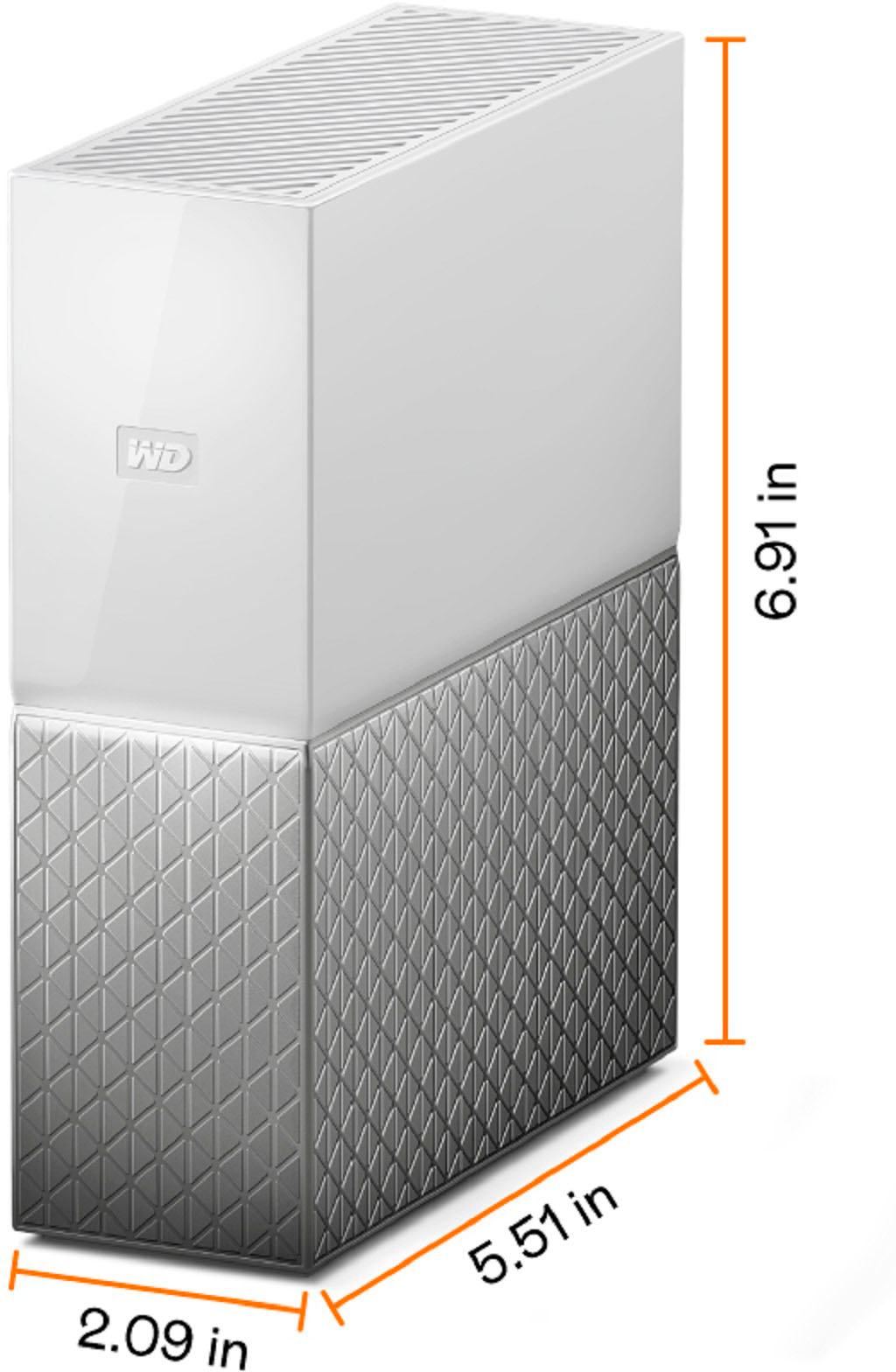

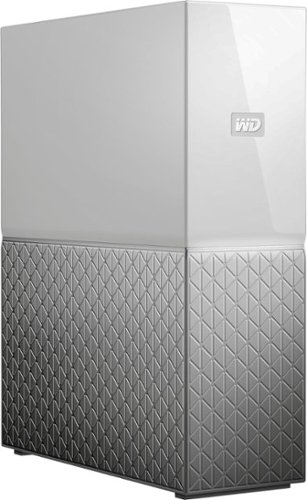



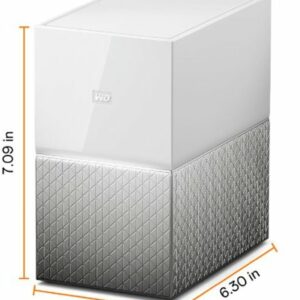



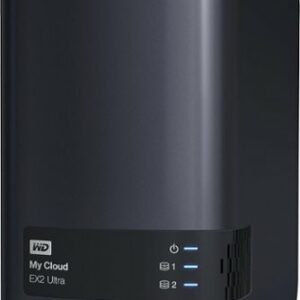

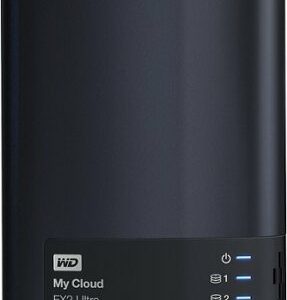
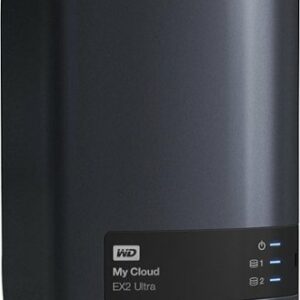
 No products in the cart.
No products in the cart. 
vgcrepairs –
4TB is perfect to back up 3 computers, very happy so far
Mary –
Does the backups as I needed. Easy to use. Saves needed material
Quin –
If you want easy access storage then this is it. I love mine and what it does. Great product. App is easy to use also!
WickedRenovation –
I got this because I thought it would be cheaper and easier than iCloud.
Syncing is easy enough, and it’s pretty fast, but I’ve had some issues.
It tends to remake the same folder, so now I have multiple copies of thousands of photos.
Also, it gets VERY hot, so I’ve had to move it around in the server cabinet in fear of it overheating.
They have sent out a few emails saying they are phasing out desktop support, so hopefully mobile transfer sticks around
Budtown –
This product is a real easy product to save your images and documents on. You have to make sure that you stay connected to the Internet
GerardJ –
Easy to use and is working.
Best Buy purchase was easy.
I recommend both the vendor and the product.
CynthiaP –
works great will recommend for home use works great
ToughFlannelMan –
I wasnt able to upload photos from my iphone 15 onto this NAS device. The simple problem was the buttons were cover by the information on the top of the screen. I then wrote a nice email to the company and they basically replied saying this might be fixed in 1 to 6 months. I returned the product after hearing that. Otherwise, easy to set up if you have a bit of IT knowledge.
RogerE –
I use it for plex and backup storage. Its very easy to setup and use.
Lundegaard –
Western Digital has been my GO TO data storage solution for decades because of there proven track record for stability & reliability; this My Cloud is no exception. I shoot A LOT of stills and video for both work and recreation, often quite far from home, and having a web-based back-up option prior to traveling home is a nice little level of additional confidence that the imagery I collect will be there when I need it. I will be buying several more of these in the near future.
LilDoe –
I’ve already had to reset it. I believe it works best with a computer running windows. Takes a minute to backup photos from Android. It do get the job done though. Would recommend it.
JohnP –
I purchased this to replace a WD My Cloud since support was discontinued on that device. Well a few months after purchasing this support ended for all WD software.
Then all of my folders disappeared.
This is a known issue as the WD forums proved.
You have to clear all settings once a day and redo local access to gain local access again.
Don’t even try to map it as a folder. It will not be there in a few hours.
Since WD discontinued it’s software support you need 3rd party software to backup but it will only work once if your lucky then the folders will disappear again.
I own a bunch of WD backups but this is by far the WORST and waste of my money and time.
I am looking for something that works but this is nuts.
WD Support is useless as they tell me to do the same thing over and over.
I will never buy a WD device again. I lost all hope in them.
100% Junk.
Blintze –
My review is really for the WD service, not the item itself. I bought this when my old WD MyCloud device stopped working. When I brought it home and it did not work – it turns out that WD had a system outage for over a week that disabled local access to my data. For that reason, I would not buy another WD product. Local access should not be affected when they have a system outage.
Tvreview22 –
I putchased this device for an immediate need. Yhe shipping was for overnight and it has not even still been shipped. Supposed to arrive in one day and now being told it will be 5 fays. I purchased via Brst Buy for the delivery times and could have purchased elsewhere. I have now wasted 30 minutes of my life trying to find out what will be done to cotrect it. The first representative hung up, the second representative put me back in a queue despite saying they were elevating me to a supervisor, the third appears to be trying to do something. They never called back although asking for a callback number on disconnect of call at the very beginning. This is horrible service and not doing what is advertised on shipping. I do not recommend purchasing from Brst Buy if this is the type of service they supply when they do not fulfill orders as promised. The third representative has now also shifted back into a standard queue. Ridiculous supposed support. Now at 35 minutes trying to speak with someone that can actually do something other than reading a screen prompt.
Falcon7x –
I will never buy another WD product, after 3 years they flag your drive and they have already ended support for this drive.
MatthewM –
User friendly and great for backing up photos from your cell phone. Easy to make photo albums for quick reference.
AntonioV –
Bought this need something to save files and photos to hard drive.
JohnL –
WD usually treats me well so im expecting it to last awhile! Fast transfer speeds
itzell –
Love this! My family was in much need of an updated cloud!
Happycustomer –
Makes a great server for a small business. Good value.
AlexH –
Have had this drive for several years now. Not very user-friendly. More importantly there is some sort of short when you connect the ethernet to it that causes it to be on functionable have done a warranty claim which was easy however, data lost. And the second warranty one ended up shorting out as well. So this is absolutely a common issue with the device. Other more premium alternatives available.
Bobby –
Nice to have in our house so all 4 of us can have 1 unit to save and retrieve from.
Rogue –
Not as easy and as shareable as advertised. Would like more automatic features. The software is only so so.
dave1 –
I have received great technical support to help with finer details of the My Cloud system.
Dennis –
Upon reading the privacy policy, I discovered that your data is fair game. Beware they have access to your personal data by agreeing to use of their servers.
Topfreezer –
Is like having you own server at home. Great storage device. Easy to use. Every one can have a personal folder for each device conectecd
DanielG –
You have to access your data through the WD servers. You could be 1 foot away from this device and it won’t matter. You still have to go through the WD servers. You may as well pay for a cloud service like one drive or iCloud and it will be just as fast. and Plex on this device is garbage.
WorkedGreat –
Best in class for quality and price. Works great. Would buy it again.
CaspO –
It works as expected. Easy enough to set up as a backup drive for a MacBook Pro. A bit noisy while reading and writing. In general, out of sight and out of mind without any hassle.
Nurse –
Works great, was easy to setup,good for someone who is not computer savvy
jamesjtaz –
Nice NAS backup hard drive. Replaced my time capsule that stopped working. WD support is great to work with. Backing great.
Unknown –
Useful if you need immediate storage, but would not recommend. After hours of research, I found that WD’s servers for the My Cloud were compromised and many users lost data. They also stopped supporting the desktop software on windows for this product. I returned this device and opted to go with purchasing more OneDrive storage
Shine –
Works great, saved a lot of money for other cloud subscriptions. Also, getting a chance to transfer any data from myhome cloud to another external drive is easy and smooth.
CEEZ –
This was easy to set up and get going. It syncs with my phone when i get home and it just works well. I wish the app had more feature or a more clear way to merge all accounts but other than that good product.
Roddy –
Hate that it’s more cloud based than physical but setup was easy and it looks good. Very fast and works well but like most cloud stuff if you delete it from you comp, its gone…
Interested –
Seems to work as advertised. Cloud based access from anywhere.
JenniferK –
Great product to store photos, but I don’t like not being able to have them in order
JeffD –
It technically functions. I am using it for Time Machine backups from a Mac. The permissions are very difficult to figure out. One moment I can access a file and the next I can’t. The My Cloud Home is being phased out evidently.
I am going to keep this because it is working for what I need it for. But I would not buy this again. I wanted a simple NAS solution and this is simple enough.
I think I found the instructions difficult to understand and the website confusing. I bought a 4TB drive and I get this free cloud storage, but they aren’t really linked at all and it seems random.
Edith –
Very happy with the backup storage. Not thrilled that when I add a file with the same name as something already there it doesn’t warn me, just renames it with a #. I may end up with many copies of the same thing when I really only want it there 1x.
Grey –
I recently replaced my original WD My Cloud, because of apartment damage 6 months ago. I updated to the current version WD My Cloud 4TB. I have relied on my WD My Cloud 4TB for swapping files between my two PCs working with media, which makes it effortless, and having an additional backup of my media files and apps for 5 years.
I would recommend WD My Cloud to my friends and family.
Hoffm11 –
Awesome product! I use it to backup files and photos.
Frank –
Love it! Easy setup and enough memory for a lifetime of photos.
JoshH –
Works pretty well and is easy to setup and use. We are using it save photos.
JonH –
Bought this for my daughter and she lives it. She uses it as her personal cloud and as a Time Machine backup for her MacBook Pro.
user832062 –
This is a very good unit. It was just a little tricky to set up on a friend’s Windows 11 machine… until after 2 days of support calls, they decided that the unit was faulty and advised me to exchange it for another one – which I set up quickly and easily. I set up the backup app that came with it and it is all working as expected. Good purchase works well.
CraigW –
It was okay until WD dropped support for it!
It’s now a white brick sitting on the desk!
JosephT –
Very good way to store, extra PC files and photos. It easily creates photo albums that you can share with whoever you want by giving them access. Connects easily through your modem and/or router.
Expired –
First off, this is a deprecated product because western digital no longer supports this hard drive. You can continue to use it for its intended purpose but this drive can also be jailbroken to run Linux and openmediavault like a NAS. Once that’s installed, you can have docker containers running a server like Jellyfin to manage media. You can Google the following, “problem solved save my cloud home” and find the post on the western digital community. Check the attached photos as well.
Dipankar –
Our time capsule finally gave up the ghost and after some trial and error with other options, we settled on the My Cloud Home 4TB. Setup was easy, and seamless and the handshake with TimeMachine was perfect.
LuisaC –
Quick and easy to set up!! Would be better if there is an app for mac