- SPCC steel construction
Provides durability for long-lasting use. - 6 drive bays
Include 3 internal 2.5″, 2 drive cage 2.5″ / 3.5″ and 1 internal 2.5″ drive bays for installing a variety of components. - Front-panel ports
Include 2 USB 3.0, 1 microphone jack and 1 headphone jack for installing peripherals. - 4 cooling fans
Include 3 front-mounted 120x120x25mm and 1 rear 120x120x25mm fans. Top fan mounts, two 120mm right side-panel fan mounts and two 120mm bottom fan mounts allow easy enhancements. - 7 expansion slots
For adding graphics cards and other components. - Fits ATX, micro ATX and mini ITX motherboards
So you can easily begin building a custom computer.
Description
Additional information
| Weight | 238.4 lbs |
|---|---|
| Dimensions | 18.6 × 8 × 18 in |
| Microphone Input | Yes |
| Product Height | 18 inches |
| Customizable Case Lighting | Yes |
| Assembly Required | No |
| Lighting Type | Multicolor |
| Enclosure Type | Tower |
| Cooling System | Liquid |
| Case Material | Glass |
| Product Depth | 18.6 inches |
| Window Panel(s) | Left side |
| Maximum GPU Length | 260 millimeters |
| Manufacturer's Warranty - Parts | 3 years |
| Maximum Power Supply Length | 170 millimeters |
| Number Of Internal 3.5" Bays | 2 |
| Number of Expansion Slots | 7 |
| Product Weight | 238.4 ounces |
| USB Port Location | Front |
| Model Number | CA-1M7-00M1WN-00 |
| USB Ports | 2 x USB-A 3.0 |
| Number of USB Ports (Total) | 2 |
| Motherboard Form Factor | ATX |
| Number of Fans Supported | 8 |
| Headphone Jack | Yes |
| Number of USB Type A Charging Ports | 2 |
| Product Name | Level 20 ATX Mid Tower Case |
| Number Of Internal 2.5" Bays | 6 |
| Manufacturer's Warranty - Labor | 3 years |
| Brand | Thermaltake |
| Color Category | Black |
| Color | Black |
| Number of Fans Included | 4 |
| Radiator Support | Yes |
| Maximum CPU Cooler Height | 170 millimeters |
| Product Width | 8 inches |
| Cooling Support | Fan Cooling |
| Number of USB Type C Charging Ports | 0 |
| UPC | 841163006481 |
Reviews (5)
















































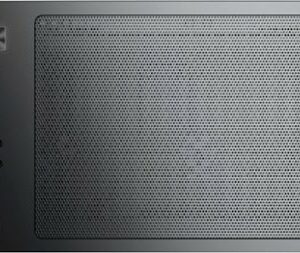






 No products in the cart.
No products in the cart. 
xBlaze1992x –
This case has been interesting to build in! I down sized from a server case (ThermalTake MK Chaser 2) and a crap ton of air flow!.
This case disappointed me during unpackaging! The box was dented, scratched, etc and upon unboxing? I discovered on the right side plate (where you manage wire routes) what looks like it was dropped before packaging or pressed on something hard, also, the 4 case screws had to be bent straight because they were screwed in at an angle! After this, wires were not in a zip lock bag and they were just tossed I to the case and the plastic protection over the glass on the front and side looked like it caught on something or a three year old picked at it! I was very disappointed when unpackaging this case. But to the pros and cons!
Pros:
#1: Side panel Cable Management: managing cable route were easy! Alot of working room in the back!
#2: SSD & HDD Mounting: it has two quick disconnects for SSDs and 2 places for SSD’s on the side or top (unless you want Fans there) also has 2 slots in the back for HDD’s with plenty of room for airflow.
.
Cons:
#1: E-ATX Cable connections: If you have an Extended ATX board like myself? You WILL NOT be able to use straight SATA cables if you have an AIO to the right of the MoBo! You will have to use 90 degree plugs from the MoBo and you can’t do it if the Radiator is already mounted, it has to come off and move away to utilize the plugs.
#2: Fan Mounting: it’s hard! Barely any room for any additional fans even tho the mounts are there! So just be careful and make sure you install fans after you do the MoBo and AIO and make sure you do it before you install the GPU.
#3: GPU mounting: mounting the GPU was hard since the Radiator is to the right of the Motherboard (Gigabyte GTX 1060-6GB, Corsair h100i pro RGB), had to squeeze the GPU past a part of the fan to get it in but it fits perfect after that and just touches the fan caseing which I do like cause it prevents sagging.
#4: Air flow: omg, air flow/cooling sucks! Make sure you plan your fans accordingly and get good quiet high speed fans, if you don’t buy any right off? Make your Radiator fans high speed and ejecting out, three fans in front are already intake and make your rear fan ejection high speed max fixed through Bios.
#5: I do not recommend a modular PSU for this case! If you use one? Either connect all cables needed before installing PSU, or do what I did and take the right HDD bracket off.
I hope this helps.
rmiller826 –
So easy to setup and cable manage, perfect space for all my components and extra RGB fans.
Azizur –
This really looks good and also cheap in price. I will recommend everyone.
Jaheezy –
There is not alot of space for cable management and the RGB is just meh. To top it off, the middle fan stopped working. All and all…I would not recommend.
Jennjean –
Great start to building my new computer. Description was right on point and looks awesome.