- Display
34” 3440×1440 IPS Display - Response Time
144Hz Refresh Rate, 1ms (MPRT) Response Time - Aspect Ratio
Immersive Ultrawide Aspect Ratio 21:9 - Vibrant Colors
Studio Grade VESA Display HDR400 and 91% DCI-P3 (117% sRGB) Color Gamut - Built-In KVM
Control multiple devices with KVM - Ergonomic Design
Ergonomic Design with Tilt and Height Adjustments, VESA Wall Mount Compatible 100x100mm - Gigabyte Classic Features
GIGABYTE Classic Tactical Features with OSD Sidekick, GIGABYTE Auto-Update - Audio
2x 3W Speakers - Outputs
1x Display Port 1.4, 2x HDMI 2.0, 2x USB 3.0, 1x USB Type-C
-39%
GIGABYTE – M34WQ 34″ LED WQHD FreeSync Premium IPS Gaming Monitor with HDR (HDMI, DisplayPort, USB) – Black
$206.00 Save:$131.00(39%)
Available in stock
Description
Additional information
| Weight | 29.7 lbs |
|---|---|
| Dimensions | 7.8 in |
| VESA Wall Mount Standard | 100mm x 100mm |
| Headphone Jack | Yes |
| Eye Relief Features | Low blue light |
| Product Weight | 29.7 pounds |
| USB Ports | 2 x USB-A 2.0 |
| Contrast Ratio | 1000:1 |
| ENERGY STAR Certified | No |
| Color | Black |
| Wall Mountable | Yes |
| Refresh Rate | 144Hz |
| Panel Type | IPS |
| Number of DisplayPort Inputs (Total) | 1 |
| Number of HDMI Inputs (Total) | 2 |
| Manufacturer's Warranty - Parts | 3 years |
| Built-In Webcam | No |
| Product Width | 7.8 inches |
| Product Height Without Stand | 14.48 inches |
| Synchronization Technology | FreeSync Premium (AMD Adaptive Sync) |
| Tiltable | Yes |
| Color Category | Black |
| Number of USB Type B Ports | 1 |
| Screen Size | 34 inches |
| Aspect Ratio | 21:9 |
| Operating System Compatibility | Windows |
| Stand Included | Yes |
| Integrated Speaker(s) | Yes |
| Maximum Resolution | 3440 x 1440 |
| EPEAT Qualified | No |
| Anti-Glare | Yes |
| Curved Screen | No |
| Model Number | M34WQ-SA |
| Product Height With Stand | 21.57 inches |
| Touch Screen | No |
| Product Name | M34WQ 34" LED WQHD FreeSync Premium IPS Gaming Monitor with HDR (HDMI, DisplayPort, USB) |
| Manufacturer's Warranty - Labor | 3 years |
| Brightness | 400 candela per square meter |
| Brand | GIGABYTE |
| Display Connector(s) | 1 x DisplayPort 1.4 |
| Response Time | 1 milliseconds |
| Adjustable Stand Height | Yes |
| High Dynamic Range Format | VESA Certified DisplayHDR 400 |
| Display Type | LED |
| High Dynamic Range (HDR) | Yes |
| UPC | 889523026878 |
Reviews (50)












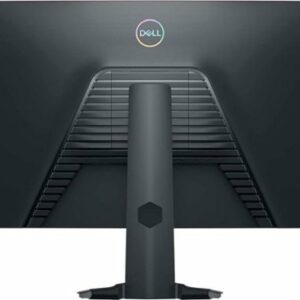











































 No products in the cart.
No products in the cart. 
Fred –
Very sharp image, not washed out, perfect of my home office needs!
iPad –
Got it for my son. It was a lot bigger than the one he had.
ShawnC –
Good monitor. The KVM switch is great for switching between work laptop and home computer wirhout changing any cables. The monitor is wide enough to view multiple documents or windows side by side easily.
coam –
monitor flickers, kvm switch sluggish, image not as sharp as expected
Jason –
Awesome monitor! Fits perfectly on my little desk and is seamless with displaying both my personal pc and my work laptop. It is also great for widescreen gaming especially Mech Warrior 5! Definitely recommend this monitor if you don’t have the space for a bigger widescreen or don’t want to spend over 1k.
MarkF –
Easy connectivity. Super display. I two spreadsheets side by side and it’s great for my 53 YO eyes!
JackIsNotADullBoy –
This thing is awesome. Great picture, fast refresh, super sharp, no dead pixels, and KVM feature is perfect for work / play.
Jret –
Amazing. Just massive. My productive went up a lot. No dead pixels yet though I just recently got it. Super easy to setup too
LauraK –
Easy set up and multiple ports make is versatile. Nice large screen. Prefer the curved screen for better visibility of full screen contents. I use this for work . I also have athe curved version hand for this size, recommend that over the flat.
RyanR –
Great monitor but the manual is a little lacking on how to get KVM working so took awhile to get everything working correctly.
32to34 –
I have moved from a 32″ to this 34″. The vertical space on 32″ was a bit overwhelming to me, the conversion to horizontal space instead with 34″ help me a lot. The above when paired with the “Low blue light” filtering option makes my eyes happy.
This is my first GIGABYTE purchase and I would definitely recommend it and I hope that this moniotor lasts long.
Jose –
One of the best ultrawide monitor for the money…..
StevenE –
Very well packaged. Instructions are too small to read. Gotta get instructions online. Works great. Awesome picture.
Cashout31 –
Works great. Looks great. I’m actually about to purchase a second one to run a dual moniter setup and saw that I could right a review and maybe win a gift card lol
ChaseD –
Amazing display, KVM is very easy to setup and use, incredibly useful
JulianE –
I have been using it for 3 months now and it’s just fantastic
JamesH –
Great monitor! I was on the fence about an uktrawide but this one was perfect for gaming.
TimothyG –
I was in the market for a ultrawide with 3440×1440 resolution that can handle gaming smoothly with great response time and Freesync and at the same time be sharp and crisp enough for productivity, I work allot with excel, programing software and research which requires screen real state, and did not want a curved one. Spent a few weeks looking at reviews researching and finally chose this one. It has met all my needs and wants and a great price. There are better monitors out there but not at this price point.
FrancO –
Very pleased with my purchase. I upgraded from a 29in UW curved monitor to this 34in straight and couldn’t be happier with the display for both my PC and gaming console.
TuLong –
The colors, response time, and size of the monitor are all great! One of the fewer larger flat ultrawides you can buy. No problems with it so far
CodeMonkey –
Absolutely love this monitor great image and quality for the price.
Michael –
I give it 5 stars because it’s perfect for what I need. The monitor’s built-in KVM switch is a game winner for me since I work from home with its picture-by-picture mode.
Gaming on it is fantastic for games that do support ultrawide and still passable for games that don’t. Shows look great on it so no complaints there. Lots of really good viewing angles as well and the tilt on the monitor stand itself is decent and serviceable.
Overall really great monitor and honestly a steal with how cheap it is.
Eross98 –
Is it a nice monitor for the specs that it has and it works well to play minecraft on.
Soflajavi –
Amazing monitor that has improved my productivity at work with the vast landscape while not moving to a multi monitor setup. The refresh rate is exactly what I wanted for moving quickly around different windows through out the day. I tried this out on war zone a handful of times and was happy with the ultra wide landscape in the game.
DEROD101 –
It is nice monitor for spec and work, but not great for gaming or watching movies. Color and HDR doesn’t pop that much and anti glare sucks.
Vish –
Best monitor for money! Amazing colors and refresh rate!
Steve –
This is a great monitor for both gaming and productivity, the USB-C port is something you still don’t find on many newer and higher end monitors on the market. The OSD leaves a bit to be desired and after updating the monitor to the latest firmware it stopped waking up from sleep with the computer which Gigabyte still has not fixed.
After 16 months of average use (light gaming and daily productivity work), the screen developed a horizontal line across the screen which persisted across all inputs. Obviously this occurring outside the warranty was a gut punch, but luckily I did have TotalTech when I purchased so Best Buy took care of the issue with no fuss. I won’t be purchasing another Gigabyte monitor as a replacement as 16 months is just not acceptable for this to occur.
MasonE –
Love it so far. It has been great for gaming and every day tasks. Excellent quality for the price point.
KoriE –
Great monitor. It’s bright, fast, good sound, great for gaming and work
TinaV –
Love this monitor so far! My only criticism is that the sound is a bit mushy from the speakers, but other than that, it’s amazing. Crisp, good colours out of the box, easy to connect to my MacBook.
Strahd1234 –
A very good ultrawide monitor especially for the budget conscious. Not all games will work on the Ultrawide format so be prepared for some settings tweaking in game.
My reason for getting this over one of the many other ultrawide monitors is that this one is flat and not curved. I do many things other than just gaming and the flat panel is better for those items including photo editing and image creation/tweaking. quality for the monitor is very good. I also like the built in KVM switch a really nice feature on a sub $400 monitor.
Justin –
Works as intended, no problems so far, will keep using
Ronin –
Love this pc I use it primarily for editing and the ultra wide let’s me see my entire timeline plus the video
Angel –
Its great for sim racing. Mainly playing F1 games but anything with these specs is usually a lot more money.
MathewA –
Nice monitor, minimal IPS glow on mine. Wasn’t sure about getting a curved ultrawide so I got this
MissM –
It is great but I regret not getting a curved one.
HonestReview –
The monitor was $419 at the time of purchase. The M34WQ is listed as the best budget gaming ultrawide by Rtings, and the best ultrawide gaming monitor under $500 by Monitors Unboxed on youtube.
After watching both of their reviews I decided to go for it. It’s been about a month now that I’ve had this monitor and I’ve had 0 issues with it.
Screen Brightness is more than enough, response time is good with 0 ghosting in fast games, its 144hz, flat panel, it’s Ips so it doesn’t have the best contrast but colors stand out better than a VA panel.
All in all for $419 I feel this monitor is well worth it. If you don’t know if you wanna go ultrawide or not give it a shot, the extra immersion from open world games is great, the extra field of view in cod, pub g and battlefield has been really nice.
Going from 2560×1440 to 3440×1440 I lost on avg 20-25% of my FPS so make sure you have a decent video card. I use a rtx 3080 and ryzen 5900x and it’s been a blast
NathanLDX –
An excellent monitor for office use and some gaming on the side! It is hard to find a high wuality flat ultrawide and this one fits the bill perfectly!
Dodgy –
A great widescreen monitor for productivity and usbc connectivity. Don’t count on it charging the laptop when in use, but I use the OEM charger anyway.
Steven –
As a graphic designer and photographer, I needed a flat monitor when I upgraded. The color on this is excellent, and working with an ultrawide has been a game changer. Gaming is also superb with this display using Gsync.
mrBitcoin –
Giving it a 5 stars because this is my favorite monitor but its for PC gamers. Dont buy if you play xbox. Havent tried ps5 but id assume the same.
Amazing monitor if you run a 5950x w/ a 3090 ftw3 evga. Then buy this monitor asap.
I retired from the sweaty, pc gaming, everyone uses 3rd party software to be good at video games community.
Its amazing the difference in the way i get killed in console only lobbies vs PC lobbies. Night and day difference. I got owned in console lobbies. But i never say to myself “wow this dude is legit cheating”. Rarely if ever.
Hop in pc lobbies. And everyone is a basement dweller with wrist guards 1 tapping everyone from across the map.
Mouse and keyboard is an advantage. Yeah no. I use mouse and keyboard on my xbox in fortnite. I still get owned. But its not a sweaty poop sock im rotting in a basement and havent showered in a week, mom i need another hot pocket plz, owned. PC gamers ruined competitive gaming.
So yes buy this monitor and get destroyed by “smurfs” aka dummy accounts used to fine tune their scripts so they dont taint their “main” account, in 1440p wqhd. Itll look amazing when you get prefired and 1tapped without making a sound. Skills baby.
Half you little wanna be sweats get carried by these “pros” anyway.
Ranked 15 in mortal kombat – natecastle1511
Come cheat on mk1 or for honor. Dont forget no aimbot, esp, or wallz do anything in mk1 or for honor.
The picture by picture on this monitor is actually legit. Had 2 xboxes series S and series X picture by picture on diablo 4. Looks crispy.
Mortal kombat 1. Crispy. But console looks like dookie on this wqhd. Even if you upscale yhe xbox to support 4k res. Still hurts eyeballs. If you dont mind the black edges then by all means. Grab this for console. I wouldnt prefer it.
Console = pixio #trust
Henrikr –
Great panel uniformity with very little to no IPS glow. Overall Im impressed with the picture, inputs and build quality. If really had to find fault it would be how lame the speakers are. I use this for gaming, graphic design and the occasionall movie.
Yoyoyo –
Perfect monitor for performance and money. Picture quality is great, the price is the best for this line up.
David1 –
Awesome monitor that is used for the XBox X. The video display looks great and the colors pop!
Alec –
Just didn’t like it. I’m not tech savvy so that’s probably the reason why. I enjoy the size but the graphics that it was showing was not to my liking.
Michol –
I work from home often and wanted something that I could do spreadsheet work, coding and after work be able to game on. This checks all the boxes! It even has a built in KVM if you want to switch between 2 machines and it works well too! For the cost you cant beat it if youre in the market for an ultrawide and arent keen to having a curved monitor.
GeorgeO –
Bought this for my first gaming setup and it’s been amazing. coming from a 1080p 60f monitor this has been a drastic upgrade. All the port selections, especially the USB-C is a great plus to have. The monitor is a little heavy with the stand, will be looking to switch to a monitor arm soon. Beyond the ports, it had everything i wanted; widescreen, 144hz refresh and IPS screen; what clinched the purchase for me was the 3 year warranty over other monitors.
Shri –
This monitor is the perfect WFH solution for someone who works in spreadsheets all day. I can finally see all the fields in my workbooks 🙂
Cameron –
Huge display and affordable in a class of its own because of that. The only cons are that it’s HDR is somewhat of a gimmick because of its brightness and the darker colors aren’t perfect.
Rocky –
Excellent product and service at Best Buy! I highly recommend purchasing through Best Buy.