- Full HD 1080p video recording
Stream and record all your content in Full HD at 60 fps. - Zero-lag pass-through video
Enjoy playing uncompressed video straight on the PC monitor with no latency. - Plug-and-play functionality
Offers convenience. Just plug it to your PC, and it’s ready to record and stream. - H.264 hardware encoder
With hardware encoding, this device takes load without putting any load on to your CPU. - Supports RECentral streaming software
It is a powerful streaming and recording software pack with great functions, such as multi-stream, rich overlays, chroma key, and more.
Description
Additional information
| Weight | 0.16 lbs |
|---|---|
| Dimensions | 2.24 × 3.93 × 0.74 in |
| Product Weight | 0.16 pounds |
| Video Input(s) | HDMI |
| Compatible Platform(s) | Windows |
| Video Output(s) | HDMI |
| Manufacturer's Warranty - Parts | 1 year |
| Color | Black |
| Color Category | Black |
| Product Width | 3.93 inches |
| Audio Input(s) | HDMI |
| Product Length | 2.24 inches |
| Device Type | Standalone |
| Product Height | 0.74 inches |
| Model Number | GC311 |
| Product Name | Live Gamer MINI |
| Manufacturer's Warranty - Labor | 1 year |
| Brand | AVerMedia |
| Audio Output(s) | HDMI |
| Maximum Supported Resolution (Video Capture) | 1080p (Full HD) @ 60 FPS |
| UPC | 795522966018 |
Reviews (47)








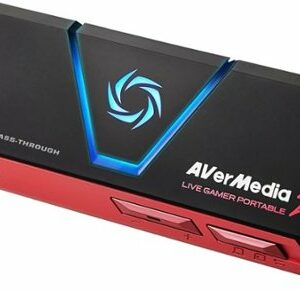



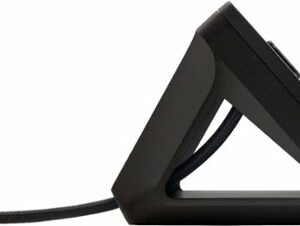














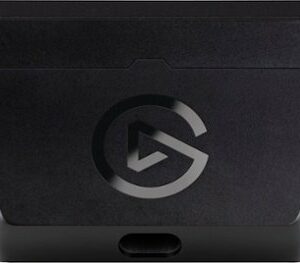















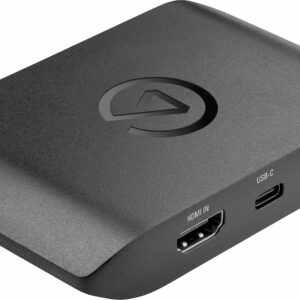













DocCupCake –
Are you a content Creator or Streamer?
The AverMediaGC311 LiveGamer MINI is the perfect compliment to the creator at home or on the go! I have been creating content on Streaming platforms for over 5 years and have always found external capture cards on the go cumbersome.
That has changed with the GC311 its small form factor is lightweight and small enough to store in my laptop bag to take with me on the road when I go to conventions. It also worked great for at home using my PS4 and Xbox One X.
As a streamer the standard is 1080P 60 if your bandwidth can handle it, but what about recording the content at a pure 1080/60 form? It looked amazing capturing content for YouTube videos. I saw no frame stutters or frame loss with the device.
The biggest upside I liked was it took less than 5 minutes setting up till I was ready to go! Once streaming I didn’t experience any errors or video loss from device. It truly lived up to its Plug and Play promise!
Pros:
– Lightweight
– Easy to use
– Small Form Factor
– 1080/60
– Built in Encoder
– Intuitive Streaming Software
– Works with laptops
Cons:
– Micro USB 2.0
Overall The product comes in at a price point that is appealing to gamers and streamers looking to get into the content creation space without breaking the wallet. If you’re looking to create awesome looking videos this device is for you!
hahanson –
Right off the bat it was a little frustrating. The link provided for the software in the instructions was no good. I did a search and found it — or so I thought. After installing it the capture software couldn’t find my device. After a bit more research I found another version with the same title, and after uninstalling the first one and installing the second, it found my device. The software was actually very easy to use, however it shouldn’t have been such a chore to find and install the correct on.
It has an HDMI passthrough which is very useful. Unfortunately you’re limited to 1080P so my Xbox One X wasn’t useful.
It’s great that is so small (about the size of a credit card, but of course thicker) but I’m not sure that’s an advantage as while it’s portable, it doesn’t actually record to the device meaning you will have to have a laptop or pc to store a recording.
I would recommend this capture box, but with a caveat; If you want to get started in streaming or creating youtube content, this is good device at a reasonable price for beginners, but if you’re already into it, I would look for a more capable version with a better feature set. Of course, you should also expect to pay more.
GameOverSuckas –
AverMedia does it again with this one. Compact in size and comes with a really nice braided USB to micro USB 2.0 with gold plated plug ends for best connection. It supports up to 1080p at 60fps or frames per second via HDMI 1.4b. It does not have HDR or 4k capability. It supports all of the major gaming platforms and PC.
Overall I’d recommend it to those who are just starting with streaming. It’s easy to setup, easy to use and again great quality
Nismo456 –
Right off the bat, I was delighted with how easy Live Gamer Mini is to set up. It simply has 3 sockets: HDMI out, HDMI in, and USB. No need for a separate power cord or AC adapter. The Live Gamer MINI recordings are capped at 1080p 60FPS, and it doesn’t support 4K pass-through. Meaning if you have a nice 4K setup and want to be able to either capture at 4K HDR or even pass a 4K signal, you’re going to have to step up to the more expensive options. However, if you want a simple 1080p capture device and you don’t want to open up your PC, then the Live Gamer MINI is more than qualified.
JKhan –
I am writing this as a novice to game streaming/recording…which I am. As such, I can not recommend this device.
So my first issue is there are no clear directions on the box or the included materials. I had to resort to user videos/tutorials to find connection and software information.
I have two Windows 10 laptops, both with i7 cpus, and one with a dedicated graphics card.
Neither PC recognized the device as the box stated. Not plug and play. Driver download was necessary.
After driver installation, I attempted to use with OBS. It could not find the device, on either system. So for the rest of this review, I was using RECentral4.
Ok, now that I finally had it up and running…
Game tested was MKXL. Pixel, pixel, pixel. If the screen is still, picture is beautiful. Once the action starts, the speed maintains, but the characters are extremely pixelated. I attempted to test all video qualities and settings, all with the same result. With both PCs.
I did notice my CPU clock was not taxed, so it wasn’t an issue of processing, it leads back to the device.
Connecting was easy enough, but a minor irritant is there is no passthrough when powered down, and since there is no spot for an extra power source, you basically have to keep it connected to whatever you’re streaming with to eliminate the hassle. For clarity, it is powered by USB. It inly has one USB power port that connects to your PC. So, if you’re using it for a session, and decide you would like to play a bit more after, you need to keep it connected to the PC/power source or disconnect and reconnect without the box in line. NOT meant to be stationary in a home setup.
For reference, the hookup issue does not affect my rating as that can be justified in the device being “mobile.”
I’m basing the star rating purely from the failure of functionality. Disappointed.
PaulieB1 –
I am a casual streamer and wanted to use this to stream PS4 and Switch Games. Streaming through this makes it possible for me to keep my Stream looking consistent with my PC games so I was excited to try it out. The Live Gamer Mini works great, once you get through the setup. Maybe it was just me but the setup was painful. I looked up and watched several videos but was not getting the “plug and play” results I was seeing in the videos. It turned out that the drivers did not “automatically” install as the instructions said they would. I ended up having to download “AverMedia Assistant”, their propitiatory software that downloads the latest drivers. Problem is I found this out on my own, not through any of the online documentation. Once the drivers were installed, the video was blocked as “Protected Content”. Then I figured out the PS4 had HDCP enabled. It kind of mentioned this in the documentation for the software but the problem is the English translation was horrible and did not make it clear to check the console. Once the setup was complete though it worked great! It works flawlessly with OBS and Streamlabs OBS. The setup was painful, but the results were worth it! I would have given it 5 stars if the setup was a bit easier.
Workfromhome –
This is my first HDMI capture card, and it’s exactly what I was looking for. It’s super small, simple, easy to setup, and just plain works. The software from AVerMedia works well too, though I had trouble connecting and streaming to Facebook. I was able to again easily set it up with OBS Studio and broadcast to Facebook from there.
I did not notice any input lag introduced, even when playing Beat Saber on expert. If you are trying to play from the captured input however, there is a slight delay (maybe about 500ms), that would be no good for precision games, but would probably be ok with simpler games or sources.
Couple things to note: this is powered by the USB, and if the USB isn’t plugged in, it won’t pass through HDMI video. Also, IT DOES NOT COME WITH AN HDMI CABLE. So I suggest picking up an extra HDMI cable with this (fortunately I had an extra one laying around).
Beyond that, this is a very capable no-frills device, and demanded very little resources on my computer for both recording and broadcasting.
Nerdninja –
I was not expecting it to be this small. The box definitely makes it look bigger than it really is. It’s a little bigger than a deck of cards, which makes it easy to stick in a bag or pocket if you’re planning on streaming from the road!
Setup is extremely easy. Just download some software, plug it in using the included (Loooong) micro USB cable and set up your source and destination. Power is provided from your computer, so no AC adapter or outlet is required.
Avermedia’s software lets you decide on the presentation (just your game, your game plus an insert box of your webcam, different audio sources, etc.) and your destination (YouTube, Twitch, etc.) and whether you just want to record or record and stream.
I’ve never been too interested in streaming my gaming, and I mainly thought of this as a way to easily stream events from an HDMI-equipped camera, but it’s so easy to set up game streaming I think I’m going to try it out!
JorgeST –
This capture box really does stand up to its name. Mini. Prior to opening the box, I was not expecting for it to be as compact as it was and be able to capture everything i needed for my streaming. I was pleasantly surprised.
The sleek design was everything i wanted and more. Its about the size of a deck of cards and is able to fit nearly anywhere it needs to, plus its touch outer shell made me feel sure it would hold up in case it was bumped or nudged.
The design itself is pretty self explanatory too. HDMI in, HDMI out, usb min., that’s it!. Its hard to screw up the set up with only 3 options for ports. Setup was also a breeze on my PC.
Overall i am very pleased with this product, primarily because of its design and ease of set up.
cad8099 –
Want to first state I do enjoy this capture card. But I am also giving it a 3 star for a few reasons.
First, this did not come with a small hdmi cord. most have a cord that is plugged in from console/pc etc to a monitor or tv. but may not have another cord. the cord does not have to be long at all as you can place this next to console. The usb cord to plug into a computer is a decent size.
Second issue is that you will need a pc for this.
Third is for some, it might work as plug and play, for others it seems like you have to redo software and things to get it to work. will explain later.
Fourth is the price. this is a big one for me because they have another capture card for 20$ more that has a few more futures then this that I feel is worth it. the live gamer portable 2 plus is 150$, does what this one does but also does 4k passthru. it wont record or stream at 4k but at least you can still enjoy playing at 4k. it also has a SD slot so you can record straight into the capture card without needing a pc and then later can upload the video via a pc to youtube. you can also stream with it as well. so it has all the futures this does but more. and the size is a little bigger but not to much. and with this mini, you would still have to hike around a laptop or you pc. with the live gamer portable 2 plus you don’t.
as for the software. Being that I already had it downloaded I figured it would just be a plug and play. not the case at all. once I plugged it in, my pc recognized it, obs, and action software both recognized it however their own software Recentral kept saying no devices where found. I updated software, tried there beta, and reinstalled, still same error. when I chatted with tech support, they said it was a hardware issue. I said I don’t believe that cause its working fine with my other software. they insisted so I just went online and googled. found someone with the same issue with a different capture card from avermedia and a person said to make sure capture card is not connected, delete and reinstall the program. so I did that and now it works. sad that it did not work until I did that.
Once I got it to work, I have not had issues with the card and enjoy it. I enjoy that you can record or stream, or you can also do both, backup your stream so you can watch it later to see how it was. you do have to look up how to get your mic and sound to play thru the hdmi to your stream if doing a pc to pc set up. easy to do unless you have a usb headset then you have to use another program.
it is small and similar to a smaller portable hard drive. the usb cable is braided so that is nice.
again it is a nice capture card, but if it was maybe 100$ or less I would recommend and give it a 4 star. but being that its only 20$ less then what I think is a better deal and worth 20$ more, then I don’t recommend this capture card and feel you should get the live gamer portable 2 plus instead.
SimpleLiving –
This is a great capture card that is both functional and portable. Don’t be fooled by its size; you will produce and stream fantastic content. This device allows recording in 1080p at 60 frames per second– which makes it a handy capture card. It is quality built for home use or when you are on the go. It is very easy plug-and-play into a PC or a laptop. The device and software allow: recording, create content, streaming, and the flexibility to stream to multiple places/platforms. With the software, you can add a watermark, cut and play, playback and manage all widgets. I enjoy gameplay when traveling and this Live Gamer Mini is excellent to bring along– you don’t have to bring too many equipments.
jago –
AVerMedia Live Gamer Mini is a great little video capture device. The setup was simple and not that difficult. I am impressed with the video quality of the device and it’s capture cabilities. I was a bit concerned with the fact that it’s only USB 2.0, but the bandwith seems to be plenty to handle what this device can do. The HDMI passthru feature is nice and from what I have heard, doesn’t really come with devices in this price range, but left to the more expensive devices. I haven’t had a reason to stream my games until now and I look forward to doing so in the future and playing around more with this.
BrandonKfromHouston –
This is the first time I have ever attempted to stream my gaming. The device is very simple to install, but the instructions for installing the software were a little tricky… just remember you’re installing RECentral.
The quality of video brought in through USB was much better than I had thought possible, but that’s probably due to my lack of understanding the hardware. It allows you to single stream or dual screen with a camera, and the settings were a breeze to navigate.
I’m really going to enjoy using this.
dharr18 –
This was a very simple install. Connect the Mini between your monitor and your PC. You will need 2 HDMI cables. One from your PC that connects into the HDMI IN. The second connects from the HDMI OUT to your monitor. It works as a pass-thru device.
After this you connect a Micro-USB for power.and PC control.
Now for the tricky part? You have to go to AVerMedia support site to download the software. I discovered you need a minimum of RECentral: v4.3.1.43 (First Launch for GC311), which is still showing as a Beta release on the website as of this writing. The best way to get the right software is to download the AVermedia Assist Central if you can find the download. This will get you the right software for your hardware.
From AVermedia Assist Central you will want to install the previously mentioned RECentral: v4.3.1.43 and Stream Engine V2. The only application that shows in the Start menu is the RECentral. But there is also a cover creator that is included with one of the installs. You can find it in C:Program Files (x86)AVerMedia directory on Windows.
Playing with the software will teach you all you need to know. It is very straightforward and easy to add your camera output wherever you want it. I have not tested with the multi-stream option yet, it appears to allow you to stream to multiple streaming services like YouTube, Twitch and the like.
Speaking of streaming services, it is easy to add if you have a channel already created.
All in all, if you are looking to dabble in video streaming, online game sharing, v-logging or whatever that requires sharing a desktop or video stream. This is as easy as it gets without adding a capture card to your PC or running software that adds load to your system. I am quite happy with this add to my tech toys.
BeingHonest –
Pro:
-Quick setup
-No lag passthrough
-RECentral is good
-Multi platform streaming at once
-Portable
-Low cpu usage
Con:
-Needs a good gpu
-Passthrough requires power from USB
-Video quality is average to subpar
-No manual
-Price, when compared to the better model
I’m have little experience with game capture so I’m the exact target buyer for the Live Mini. I think it’s good for what it is, albeit a bit pricey when considering you can get the next model up, which has 4K pass through, for $30 more. It’s easy to use and the video quality is ok, not great, but not terrible.
Setting up was easy, simply instal RECentral (I had to dig around their site to get it) and plug in all the cables. I was up and capturing within minutes. I tested on three different PCs and didn’t have any issues. While playing, I experienced no noticeable lag. The passthrough requires the PC to be powered on, somewhat an inconvenience.
The RECentral software is full featured and user friendly. Even if you’re not familiar with encoding or streaming, the setup wizard will walk you through it and the presets are enough for most use cases. You can insert webcam footage, video files, texts, and webpages while streaming. You can set it up to stream to multiple platform (Twitch and YouTube) at once. It’s actually quite powerful and it doesn’t use of a lot of CPU power. It does use a lot of GPU power, so you’ll still need a good GPU to capture 1080p 60fps.
The video quality is hit or miss for me. At best, I’ll get a slightly compressed 1080p, and the video will look fine. When playing a fast pace game, however, the video can look grainy, pixelated, and have color banding. I went through all the settings, switching from GPU to CPU, tested it on an i7 8600 with GTX 1070, and an i5 9600 with RTX 2070, and saw no improvement. I’ve seen other reviewers get a constantly good capture quality so it may be something on my end.
This is a good starter capture card. You don’t need a beefy streaming rig and everything you need to start capturing and streaming is there. At this price though, it may be a better option to buy the next model up, especially if you have a PS4 Pro or Xbox OneX. Despite the price and the questionable video quality, I’m still giving it a recommend for its size and ease of use.
Vespasian –
Small, portable, and powered by its connections, this little capture card is surprisingly capable for it’s price and plug and play design. I was able to record content in full 1080p with no stuttering or loss of audio or image fidelity.
Prospective buyers should be advised, though, that this little device is immensely memory consumptive. Ignore the 4 gb RAM minimum; you definitely need at least 8 gbs to get adequate performance out of the GC311.
Mac users should also take into account that the required RECentral software necessary to use the card has major operability issues in Mac OSX. Perhaps I’m not software savvy enough to have ironed out the kinks in the RECentral download and installation, but I encountered significant performance issues when trying to run the software on a MacBook Pro (core i7, 16 gb RAM).
Windows users will also need to be software proficient to surmount the occasional performance hiccup, but a small amount of patience (and a willingness to ask around online) will enable average users to get everything up and running.
If you’re a Windows users with adequately powered hardware, and want to get into to the world of online streaming, this is an excellent low-cost option that’s well worth the software learning curve.
Retro gamers should note, however, that the GC311 has inputs for HDMI only; if you’re trying to capture footage from a console that only has composite or component video outs, you may need a capture card with additional inputs. Even the original Xbox 360 didn’t have an built-in HDMI out, so bear game console hardware in mind before buying.
TVProducer –
I was skeptical about this unit especially using it as a second camera view from my Sony A6500 Camera if it would sync with my other cameras only being USB 2.0 boy was i surprised. This small unit is plug and play and ready to go within seconds. I plug in my camera and the image appears right away when I use it through OBS. Perfect unit for Consoles as well as latency is near zero. Beyond impressed. Well done.
Lovetech0507 –
As a streaming novice, the Live Gamer MINI is very newcomer friendly. The first thing you’ll notice out of the box is the size of the device. It is very small which’s let it fit anywhere out of the way. Set-up was as simple as plugging the micro-USB to USB2 cord into my computer and plugging in the HDMI cords in their respective places. Almost immediately, the card was available to use and I was able to use their RECentral 4 to record and stream my gameplay flawlessly.
Idoc –
The Live Gamer Mini comes boxed with quick guide, a micro USB to USB cable and the product itself. It records up to 1080p 60 FPS gameplay for capture to a file or streaming. The speed of USB 2.0 connection did not slow the performance in my test and gave great looking video. There is no 4k pass-through so you will need to look to a more expensive device if you need that.
The device is recognized by Windows and Mac computers without installing additional software using the UVC Protocol. It is plug and play you can use OBS or RECentral 4. You can also install stream engine from Avermedia. If you install Aver Assist central it will update the firmware to the latest version and offer you downloads of RE4 and the stream engine. You will need at least 2 HDMI cables to use the device, these need to be purchased separately.
One caution, you will have to turn off HDCP with any source that has digital copy protection otherwise you will get a black screen. With a PS4 this is done on the console settings, for other devices you will have to find the settings or use a device or method easily discovered by our friendly internet search engine.
The cool thing about the device is it has hardware encoding and will not bog down your CPU while streaming or capturing.
The Avermedia Live gamer mini is a great way to start streaming your game play, easy to use and easy on the wallet.
nautec –
Streaming Nintendo Switch games to social media platforms such as Twitch and YouTube is next to impossible without a capture card. This solves that limitation of the Nintendo Switch. My setup is connecting the Nintendo Switch to the Live Gamer Mini and then the Gamer mini to a computer monitor via HDMI. The Gamer Mini is connected to my laptop via USB and the laptop is running the RECentral software that handles the streaming portion. This is a very clean solution to stream the Nintendo Switch to social media. I suppose any HDMI source will work. Much easier than trying to install a capture card in your computer. And the portability is also a plus. This thing is the size of a deck of cards.
CoppinFam –
The AVERMedia live gamer mini is a “portable” capture card. Now, I put portable in quotations, because the set up requires a console, monitor of some type whether it be an actual t.v. or just a regular monitor, and a computer pc or desktop. The device itself is actually quite small though, smaller than the average cell phone.
It’s physical setup is simple, take the HDMI connecting your t.v. to your console and insert it into the device, then take an extra HDMI and connect the device to the t.v., then use the usb cord that the device comes with to connect it to your computer.
***Disclaimer***
There are several functions the device has that requires pieces not included in the box, such as HDMI cords, Y-cables, and of course a camera.
Once finished with the physical setup, there is a link to a website containing a free download to the software required to operate the device. It’s a quite simple, easy to use recording and streaming software that also helps you manage recorded clips and any screenshots you take with the capture card.
The rest is all up to you, there are mixers for audio to tailor to your liking, and even an option to link your software to various streaming services. The quality can be lowered in order to allow for more recording in one sitting, or heightened to get 4K quality. The vocal audio quality depends on your microphone, and tends to be a bit quieter than the game audio so be sure to take that into account before recording. Also, the device does not record any vocal audio from your console. Party chats, game chats, and even private chats are muted in the recordings.
Overall I would say, despite the tricky set up, it does what it is says (what’s advertised) and I would purchase the product again.
ShaunOrlando –
This does a good job recording my gameplay from my XBOX or any other device you hook up to it via HDMI. The video quality is pretty good although it is limited to 1080P so make sure you are aware of that before purchasing.
I have an XBOX One X that was running in 4K but i had to change the settings back down to 1080P to be able to use this device. The video quality when just recording games is pretty good and it is easy to trim/edit them from within the app you download from AVerMedia.
I also was able to quickly and easily connect to my Mixer and Twitch accounts although the video seemed to be pretty choppy when i attempted to stream from within the AVerMedia application vs. when i stream directly from Mixer or Twitch on my XBOX. Getting it to recognize my webcam was fairly easy and fumbled through the app without actually looking online and found it.
The video quality for YouTube is pretty good and it has the ability to catalog from within the app the types of videos you captured which is nice. I think if they had made this USB 3.0 then the issues with choppy video when streaming would probably be eliminated. I have a pretty new PC with enough horsepower to stream so I don’t think it is my setup but the limitations of the device/USB connection.
For the money you are better to go ahead and upgrade to one that can capture 4K which AVerMedia also offers.
aarondr –
AverMedia Mini
I’m a long time gamer seeing the world of streaming blossom into a rich and vibrant community where people actual earn their living is pretty amazing. While I haven’t previous ventured into this world, nor do I have any serious plans to quit my day job, having the AverMedia Live Gamer MINI (GC-311) is a nice addition to my gaming setup.
First let me prefix this by who this product is for. If you are a PC gamer, I doubt you’d need this unless you want to have a dedicated streaming rig (and if you did you’d probably get one of the add-in capture cards). Sure you can use the AverMedia RecCentral software to stream from a PC, but there are many different software suites for that. No, the GC-311 is really for a console gamer to be able to stream their games. Specifically the GC-311 really feels like a console streamer that needs portability. Here the device excels. You can honestly make the case that this device could slip into your laptop bag along with say a Nintendo Switch + HDMI USB-C adapter. You could end up streaming from a coffee shop, public venue or record your session while riding in a car. The GC-311 only needs a micro-usb connection for data and power, and once plugged in is an accessible capture device. The HDMI passthrough seems to live up to it’s zero lag promise, but I found even skipping the passthrough and just using the capture on my laptop/desktop was sufficient (if hardware buffering was disabled – otherwise lag was introduced – it’s a checkbox in the settings of the source in RecCentral). You can full screen the interface and easily use the capturing PC as your screen.
Now I did my first twitch stream (1 viewer yay) with this playing Super Mario Bros 3 over a NES Mini. I did have some teething pains getting setup. Specifically my C920 camera would seemingly be unavailable, and/or the GC-311 would say it was unavailable. Usually hitting the refresh a few times would clear things up (and this could by my Windows 10 configuration), but getting my webcam overlay working while capturing seemed tricker than it should have been. However, after a bit of fiddling it all worked, and I was able to record not only the game’s video/audio, but also overlay my webcam. In fact, the RecCentral software even lets you green screen a camera pretty easily (you can pick any color and adjust the threshold, so decent lighting + a sheet from Target and you’re golden). RecCentral supports streaming to Twitch, YouTube, Facebook, Mixer and more. The real cool thing is you can multi-stream using the software. I get the feeling that any beginner could get started with RecCentral and take them through everything but professional level streaming. Once I got everything rolling – the video streaming, backup recording of the stream, and game play was flawless.
I had no issues capturing a smooth stream. I love the power that the RecCentral software gives you around controlling quality, framerate, layers, and content. The quality was just as I expected, crisp, clear, and high quality. My capturing PC was pretty powerful (7820x/1080ti), but I didn’t see the RecCentral software eating up too many resources. I did notice that it likes threads, so I would recommend (as AverMedia does) a quad core. (nerd alert) I purposely set affinity to one core, and things got really choppy during capture – setting it to 2 cores smoothed things right up – so there is some threaded syncing going on to make a smooth experience.
Overall if you’re in the market specifically for a portable streaming device, the GC-311 is a super portable device with great performance. AverMedia offers several devices in the price range, and weighing the portability should be part of your consideration when looking at the GC-311. The GC-513 isn’t too much more and offers built in recording. That said the GC-311 is about the size of a credit card and about as thick as my NES controller. The deal sealer for me is just how good the AverMedia RecCentral software is. AverMedia has a fan now!
UncleRico –
This was tested on a Windows 10, Dell G7 laptop.
In the box you’ll find the GC311 Live Gamer Mini and a micro USB cable. The quick start guide will give you a link to download the RECentral 4 software, drivers and utility. And that’s it.
Everything is straight forward and it just works. The GUI is intuitive for its purpose of Streaming or Saving the video files. A wizard walks you through the settings with a minimal learning curve.
Max Resolution is 1080p and the H.264 + ACC compression is a welcome de facto for the purpose. I use this for both video screen capture as well as gaming. On max settings the file size grows quickly, but doesn’t bog down the system or mess up the capture regardless of time, in my experience.
I would recommend this if you are streaming your game experience or capturing the games or even just screen video recording for teaching/reference. 1080p is more than adequate for the onlookers and history videos.
I do appreciate the small size, name brand, refined software and overall simplicity. Video capture has come a long way since inception with PC’s and this is about as small, powerful and simple as it can get. This is something you can throw in the bag and it just works when you need it.
PaCkArD –
Used for record from a live camera instead a webcam and was supereasy to use, recommended.
Ibrahim –
Works just as good as a more expensive Elgato card. You can choose if you want the live gamer mini to render graphics with its built in processor if your computer isnt the fastest which is sweet.
Might dock a point because audio likes to go out of sync every now and then. Easily fixable (unplug and replug) but just be aware it might happen.
KA1Streamer –
Easy set up and installation. Make sure to install the software and the rest will almost set up itself. I use SLOBS and it really works seamlessly. No issues with console to card to pc, it’s the best purchase I’ve made to help streaming games since I got the console!
Pakomonroy –
This device works wonderfully. I am using it for live video streaming and it maintains the aspect ratio and the quality from the source camera and does an amazing job at stealing directly to Facebook and other platforms. I love it and the software that’s included is also great!
Nordiesworld –
Great piece of kit for live streaming. I am able to connect my camera with an external mic and stream using ReCentral 4, OBS, and now Zoom into Facebook Live. Very impressed and I would buy it again if needed.
Yolo –
This does exactly what it’s supposed to. But I haven’t used it since I bought my Blackmagic Atem Mini. If you don’t mind spending 200 dollars more, just get the 300 dollar atem mini. You won’t regret it. If you just want to connect one camera and nothing else, this might be for you.
Jordyn –
So far so good. Haven’t had any issues with video quality or sound just yet. I don’t need 4K at the moment, so this works just fine.
Juju –
Easy to set up and use along with StreamLabs. There are plenty of YouTube videos and forum posts for simple questions/tutorials.
Does not come with an HDMI cord so be sure you have a spare.
steve –
Been using it for a couple of years now, works pretty well, especially for the price
stuntdog63 –
Truly a plug n’ play device. Worked like a charm itself; the only hiccup I had was the device not being able to stream at the highest resolution that this device could handle.
Julius –
Easy to set up and use, but it doesn’t come with any hdmi cables.
Sheepish –
Love this little thing, it is a great capture card for my Switch. And i use it to stream on twitch with no issues.
Drod101406 –
This little thing does what you jeed at an affordable price. Works great on xbox1 qnd ps4 so far
protablevideocapturecard –
this is good but no sound going through to obs from xbox or pc but for it being small and it being like a plug and play with no software i would recomend
TheStaz –
This doesn’t work with every computer setup or program, so check your specs
Monte –
This capture card is not too expensive, but the video quality is not as high as more expensive capture cards. It does not appear to do 4:4:4 or RGB. I got it because it had a low system requirements and wanted to test it out, but it appears to do so at the lack of quality. It would not be bad for streaming or 1080p youtube video, but if you have the right combination of colors and text, the output is not nearly as good
JacobD –
Allows you to stream your switch to your pc with relative ease!
RuthA –
Super Easy to install and to get working with OBS Studio. We now have two and its great definitely pick it up if your thinking about streaming with a console.
Armaxdylan –
Sucks. Does not say what it’s advertised to do. Spend the extra money get something better
chefniu –
purchased this to work with station-tv communication, but it did not work well.
Killemdeadgaming –
Good capture card for streaming. Small and portable
QuillA –
The product delivered quickly and the product works well. The image captured and transmitted to the computer was crystal clear and easy to set up.
JeffreyM –
Its great, picture is clean and very simole to use. The only thing is sometimes i have to replug the hdmi to the tv in multiple times before it displays the picture but once it does it works fine