- 1-Year pre-paid subscription
A payment method must be stored in your Norton account to activate* You won’t be charged again until the prepaid term ends. For new Norton subscriptions only at an introductory price. - Auto-Renewal
Never have a service disruption since this subscription auto-renews annually. If you do not wish to renew, you can cancel in your Norton account anytime. - Ongoing protection
Download instantly and install protection for 1 PC or Mac or iOS or Android devices in minutes! - Real-time threat protection
Advanced security protects against existing and emerging malware threats, including ransomware and viruses. - Secure VPN
Browse anonymously and securely with a no-log VPN while using public Wi-Fi. Add bank-grade encryption to help keep your information like passwords and bank details secure and private. - Dark web monitoring
We monitor and notify you if we find your information on the Dark Web. **Defaults to monitor your email address only. Log in to your Norton account to enter more info for monitoring. If you are a current LifeLock member, you must manage those settings in your LifeLock portal. - 10GB secure PC cloud backup
Store and help protect important files as a preventative measure to data loss due to hard drive failures, stolen devices and even ransomware. - All-In-One PC cleanup
Get up to 10 PCs to run like new. No more cluttered hard drives and system junk. Delete unnecessary files and applications from your PC. - Increase speed and performance
Keep your computer running at its best by turning off processes, uninstalling programs, and fixing problem. - Keep your Windows PC healthy
Automated PC cleaning and optimization tasks help keep your computer running at peak efficiency. - General disclaimers and disclosures
No one can prevent all cybercrime or identity theft. - *Payment method required for pre-paid subscription. You are purchasing a recurring subscription which will automatically renew after the first year. To activate, you must enroll online and provide your billing information.
- The price paid today is valid for the first year of subscription, and will automatically renew and charge your stored payment method. Applicable renewal price found at Norton.com/pricing.
- The price is subject to change, but we will always send you a notification email in advance. You may cancel the automatic renewal by logging in to your account, or contacting Norton.
- Coverage may include product, service and/or protection updates and features that may be added, modified or removed, subject to the applicable License and Services Agreement found on GenDigital.com/LSA.
- Data collection, storage and use for subscription management and renewal purposes subject to the Global Privacy Statement at GenDigital.com/privacy.
- **Defaults to monitor your email address only. Log in to your Norton account to enter more info for monitoring. If you are a current LifeLock member, you must review and manage those settings in your LifeLock portal.
-37%
360 Standard with Norton Utilities Ultimate (1 Device) Antivirus Internet Security Software + VPN (1 Year Subscription) – Android, Mac OS, Windows, Apple iOS [Digital]
$21.00 – $38.00
Available in stock
Description
Additional information
| Software Format | Digital, Physical |
|---|---|
| Firewall Type | 2-way |
| Number of Devices | 1 |
| Subscription | Yes |
| Model Number | SYT940800V025 |
| Color Category | Multi |
| Protection Type(s) | Malware |
| Real-Time Protection | Yes |
| Subscription Period | 1 Year |
| Manufacturer's Warranty - Parts | Not available |
| Product Name | 360 Standard with Norton Utilities Ultimate (1 Device) Antivirus Internet Security Software + VPN (1 Year Subscription) |
| Manufacturer's Warranty - Labor | Not available |
| Brand | Norton |
| Publisher | Norton |
| Number of Licenses | 1 |
| In-Software Purchases | Subscriptions |
| Operating System Compatibility | Android |
| Number of Users | 1 |
| UPC | 037648693868 |
Reviews (31)

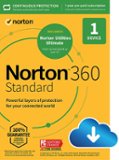





![McAfee - McAfee+ Advanced Individual ID Theft Coverage, Monitoring, Privacy Protection & Security Software (1-Year Subscription) - Android, Apple iOS, Chrome, Mac OS, Windows [Digital]](https://startminimart.com/wp-content/uploads/2024/01/6518282cv11d-300x300.jpg)
![McAfee - McAfee+ Advanced Individual ID Theft Coverage, Monitoring, Privacy Protection & Security Software (1-Year Subscription) - Android, Apple iOS, Chrome, Mac OS, Windows [Digital]](https://startminimart.com/wp-content/uploads/2024/01/6518282cv12d-300x300.jpg)
![McAfee - McAfee+ Advanced Individual ID Theft Coverage, Monitoring, Privacy Protection & Security Software (1-Year Subscription) - Android, Apple iOS, Chrome, Mac OS, Windows [Digital]](https://startminimart.com/wp-content/uploads/2024/01/6518282cv15d-300x300.jpg)
![McAfee - McAfee+ Advanced Individual ID Theft Coverage, Monitoring, Privacy Protection & Security Software (1-Year Subscription) - Android, Apple iOS, Chrome, Mac OS, Windows [Digital]](https://startminimart.com/wp-content/uploads/2024/01/6518282cv16d-300x282.jpg)

![McAfee - Total Protection (1 Device) Antivirus & Internet Security Software (1-Year Subscription) - Android, Apple iOS, Chrome, Mac OS, Windows [Digital]](https://startminimart.com/wp-content/uploads/2024/01/6517323cv11d-300x300.jpg)
![McAfee - Total Protection (1 Device) Antivirus & Internet Security Software (1-Year Subscription) - Android, Apple iOS, Chrome, Mac OS, Windows [Digital]](https://startminimart.com/wp-content/uploads/2024/01/6517323cv12d-300x300.jpg)
![McAfee - Total Protection (1 Device) Antivirus & Internet Security Software (1-Year Subscription) - Android, Apple iOS, Chrome, Mac OS, Windows [Digital]](https://startminimart.com/wp-content/uploads/2024/01/6517323cv15d-300x282.jpg)
![McAfee - Total Protection (1 Device) Antivirus & Internet Security Software (1-Year Subscription) - Android, Apple iOS, Chrome, Mac OS, Windows [Digital]](https://startminimart.com/wp-content/uploads/2024/01/6517323cv14d-300x300.jpg)
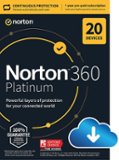
![Norton - 360 Platinum (20 Device) Antivirus Internet Security Software + VPN + Dark Web Monitoring (1 Year Subscription) - Android, Mac OS, Windows, Apple iOS [Digital]](https://startminimart.com/wp-content/uploads/2024/01/6475032cv12d-300x300.jpg)
![Norton - 360 Platinum (20 Device) Antivirus Internet Security Software + VPN + Dark Web Monitoring (1 Year Subscription) - Android, Mac OS, Windows, Apple iOS [Digital]](https://startminimart.com/wp-content/uploads/2024/01/6475032cv11d-300x300.jpg)
![Norton - 360 Platinum (20 Device) Antivirus Internet Security Software + VPN + Dark Web Monitoring (1 Year Subscription) - Android, Mac OS, Windows, Apple iOS [Digital]](https://startminimart.com/wp-content/uploads/2024/01/6475032cv15d-300x300.jpg)
![Norton - 360 Platinum (20 Device) Antivirus Internet Security Software + VPN + Dark Web Monitoring (1 Year Subscription) - Android, Mac OS, Windows, Apple iOS [Digital]](https://startminimart.com/wp-content/uploads/2024/01/6475032cv14d-300x300.jpg)
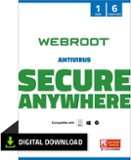
![Webroot - Antivirus Protection and Internet Security (6 Devices) (1-Year Subscription) - Android, Apple iOS, Mac OS, Windows [Digital]](https://startminimart.com/wp-content/uploads/2024/01/2271352_sd-1-300x300.jpg)
![Webroot - Antivirus Protection and Internet Security (6 Devices) (1-Year Subscription) - Android, Apple iOS, Mac OS, Windows [Digital]](https://startminimart.com/wp-content/uploads/2024/01/2271352_sd-2.jpg)
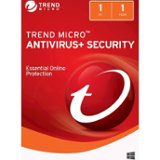
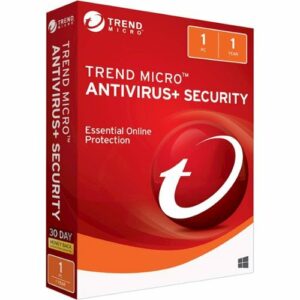
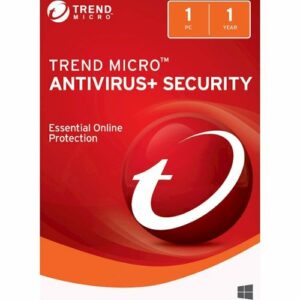

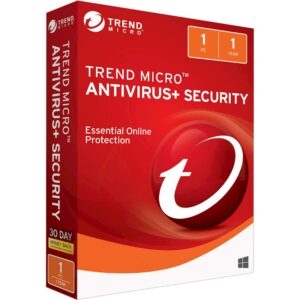

![McAfee - Antivirus Protection (1 Windows PC Device), Internet Security Software (1-Year Subscription) - Windows [Digital]](https://startminimart.com/wp-content/uploads/2024/01/6517321cv11d-300x300.jpg)
![McAfee - Antivirus Protection (1 Windows PC Device), Internet Security Software (1-Year Subscription) - Windows [Digital]](https://startminimart.com/wp-content/uploads/2024/01/6517321_sd-1-300x300.jpg)
![McAfee - Antivirus Protection (1 Windows PC Device), Internet Security Software (1-Year Subscription) - Windows [Digital]](https://startminimart.com/wp-content/uploads/2024/01/6517321_sd-2.jpg)
![McAfee - Antivirus Protection (1 Windows PC Device), Internet Security Software (1-Year Subscription) - Windows [Digital]](https://startminimart.com/wp-content/uploads/2024/01/6517321cv11d-1-300x300.jpg)

![Norton - 360 Deluxe (3 Device) with LifeLock Identity Advisor (1 Adult) Internet Security Software + VPN (1 Year subscription) - Android, Apple iOS, Mac OS, Windows [Digital]](https://startminimart.com/wp-content/uploads/2024/01/6508583cv11d-300x300.jpg)
![Norton - 360 Deluxe (3 Device) with LifeLock Identity Advisor (1 Adult) Internet Security Software + VPN (1 Year subscription) - Android, Apple iOS, Mac OS, Windows [Digital]](https://startminimart.com/wp-content/uploads/2024/01/6508583cv12d-300x300.jpg)
![Norton - 360 Deluxe (3 Device) with LifeLock Identity Advisor (1 Adult) Internet Security Software + VPN (1 Year subscription) - Android, Apple iOS, Mac OS, Windows [Digital]](https://startminimart.com/wp-content/uploads/2024/01/6508583cv18d-300x300.jpg)
![Norton - 360 Deluxe (3 Device) with LifeLock Identity Advisor (1 Adult) Internet Security Software + VPN (1 Year subscription) - Android, Apple iOS, Mac OS, Windows [Digital]](https://startminimart.com/wp-content/uploads/2024/01/6508583cv17d-300x300.jpg)
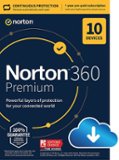
![Norton - 360 Premium (10-Device) Antivirus Internet Security Software + VPN + Dark Web Monitoring (1 Year Subscription) - Android, Mac OS, Windows, Apple iOS [Digital]](https://startminimart.com/wp-content/uploads/2024/01/6346692cv11d-300x300.jpg)
![Norton - 360 Premium (10-Device) Antivirus Internet Security Software + VPN + Dark Web Monitoring (1 Year Subscription) - Android, Mac OS, Windows, Apple iOS [Digital]](https://startminimart.com/wp-content/uploads/2024/01/6346692cv12d-300x300.jpg)
![Norton - 360 Premium (10-Device) Antivirus Internet Security Software + VPN + Dark Web Monitoring (1 Year Subscription) - Android, Mac OS, Windows, Apple iOS [Digital]](https://startminimart.com/wp-content/uploads/2024/01/6346692cv15d-300x300.jpg)
![Norton - 360 Premium (10-Device) Antivirus Internet Security Software + VPN + Dark Web Monitoring (1 Year Subscription) - Android, Mac OS, Windows, Apple iOS [Digital]](https://startminimart.com/wp-content/uploads/2024/01/6346692cv14d-300x300.jpg)
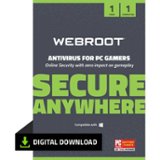
![Webroot - Antivirus Protection and Internet Security for PC Gamers (1-Device) (1-Year Subscription) - Windows [Digital]](https://startminimart.com/wp-content/uploads/2024/01/6352745_sd-1-300x300.jpg)
![Webroot - Antivirus Protection and Internet Security for PC Gamers (1-Device) (1-Year Subscription) - Windows [Digital]](https://startminimart.com/wp-content/uploads/2024/01/6352745_sd-2.jpg)
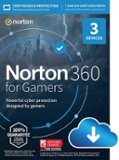
![Norton - 360 for Gamers (3 Device) Antivirus Internet Security Software + Game Optimizer + VPN (1 Year Subscription) - Android, Apple iOS, Mac OS, Windows [Digital]](https://startminimart.com/wp-content/uploads/2024/01/6420877cv12d-300x300.jpg)
![Norton - 360 for Gamers (3 Device) Antivirus Internet Security Software + Game Optimizer + VPN (1 Year Subscription) - Android, Apple iOS, Mac OS, Windows [Digital]](https://startminimart.com/wp-content/uploads/2024/01/6420877cv11d-300x300.jpg)
![Norton - 360 for Gamers (3 Device) Antivirus Internet Security Software + Game Optimizer + VPN (1 Year Subscription) - Android, Apple iOS, Mac OS, Windows [Digital]](https://startminimart.com/wp-content/uploads/2024/01/6420877cv13d-300x300.jpg)
![Norton - 360 for Gamers (3 Device) Antivirus Internet Security Software + Game Optimizer + VPN (1 Year Subscription) - Android, Apple iOS, Mac OS, Windows [Digital]](https://startminimart.com/wp-content/uploads/2024/01/6420877_sd-1-300x300.jpg)
 No products in the cart.
No products in the cart. 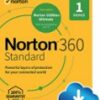
Adrian23 –
Works like it supposed to, so far no issue other then if you already have Norton 360 installed on your pc , its such a hassle removing old one and replacing the new one ..
JDThird –
I had a nice detailed review written, but apparently exceeded the limit of characters? So I will have to be quicker and concise I guess for this one. TL/DR you can hit the last two paragraphs.
Installed the security product first – no issues. Even though I had Eset installed, it didn’t nag about that, which was a bit of a concern since it’s not a good idea to have multiple AV programs running concurrently due to performance issues. I removed Eset afterwards.
Install didn’t require a reboot. I tested the VPN, had no issues, but I have a better VPN solution with a lifetime license that gives me more options and can be controlled with a single click. This one you have to dig through the program main menu, then the VPN sub menu, so you have several clicks to get at it.
AV didn’t seem to cause any performance issues. The dark web monitoring wants me to add my bank account information, credit card information, driver’s license information… Yeah, these are things that I just do NOT add. Giving all this to Symantec just means that there would be ANOTHER potential source of a hack and the information getting out there.
I’m also NOT a fan of the spam on the bottom for “additional apps and services” you can buy now. There is no way to remove it that I’ve found. So the bottom 1/7th or so of the window is their ad for you to buy more stuff, currently an antitracking product…
Next came the password manager. I use Password Boss, another lifetime / unlimited devices subscription, much like my VPN software. But I thought I’d give this a try. The page it opens when you click on “Setup” from the main program page had a QR code, so I used that, installed on my iPhone, which activated and tied into this account immediately. Unfortunately there is no import option for the Password Boss program. And since my program doesn’t export to CSV, I’ll not be using this feature from Symantec. It uses the phone then every time you open the browser to “unlock” the password vault. And apparently in the background it set my Edge to “run in background” so it was always active, something I hadn’t known about and didn’t see until the second or third day hidden in my tray area. I turned it off, not realizing that was due to the password vault. With that enabled, I only got prompted the first time I opened Edge to verify with the phone. I turned it off, not knowing what it was for, and then afterwards, EVERY time I open the browser after closing it, I’m nagged with the password vault phone prompt to allow. I have looked, and so far I have not found how to turn that back ON again. I don’t see it anywhere in the password manager settings. I have found where I can turn OFF the mobile unlock, but I prefer a password needed the first time the password programs are opened after logging into the computer, just in case it’s stolen and someone bypasses the windows password (which is easy with a CD to boot from). So the next time I opened the password vault it prompted me for a password, and the Norton password my account uses did not work. It offered a hint, I looked, and it said that the vault was set up automatically, I have to use the mobile app… And I then couldn’t find ANY way in the program to enable using the phone again, so essentially I’m totally locked out of the password vault now. The phone, the website, the program main page, I find no way to fix this. Even searching their online help, I find no way to get that back to normal, since the ONLY thing I found online about enabling the phone again to authorize things required you be logged into the vault webpage, which you CAN NOT DO after disabling the phone. They really need a big warning there that the password you have for the account will NOT WORK to unlock the vault. So since the installer creates the vault, you don’t set a password, if you do what I did, you’re locked out. I finally found a way to delete it at least by entering the wrong password three times so it gives you an option to delete. I did so since I didn’t want the six or seven passwords for things I was testing in the vault in case Symantec is ever hacked for this data.
I then installed the utilities. No issues, and like the AV, no options during install to only install certain components. Only option is installation directory.
Not a lot to do here for people with an SSD, it tells you that the disk defrag and application accelerator won’t be usable, which makes sense with an SSD. The cleanup found some temp files in random places, even a few things in the registry. I normally avoid ANYTHING that is the registry clean up snake oil junk, at our business (IT consulting) we get a lot of people who come in with trashed computers after doing things like that. This one, only found legitimate things for me though, so I had no problems letting it clean them up.
Utilities also allows a better performance setting than Windows does by default now with 10 and 11. It’s usually impossible to get a performance profile anymore in Windows without hacking a bit. This gave me options for how it would free up unused memory and keep the CPU able to throttle up if demand got high.
But the anti-tracking ad on the main screen that I couldn’t get rid of, the lack of information when you make a change to password vault and get totally locked out, the subscription model for the utilities – these are all things that left me with a negative impression. Unfortunately, more and more software vendors are forcing people to a subscription-based model rather than perpetual licensing that you may go three years without upgrading to a newer version if not needed, like Acronis did most recently. So while I’m not sure the usefulness of the utilities warrants the yearly charge, I can say that I wouldn’t hesitate to give the nod to the Norton Antivirus for any users.
I had uninstalled ESET for the time being, with the intention to run this, but I’ll be reversing that decision. I don’t need to see the big button for the ad at the bottom of the main window all the time, I can’t remove the ones I don’t use such as the unusable password manager now. It’s just not at all configurable for the end user, which I find unappealing. There is a “thinner” main program view you can change to, but that doesn’t show the VPN and such, and to get at that you have to launch the other view again regardless. So this is coming off and I’ll go back to Eset. Maybe the antivirus alone would be a better product, as I have no problems with the antivirus portion.
WesternSky –
Norton is a leader of anti-virus software and is a division of Norton-Life-Lock, so I’m expecting awesome results from this product. Installation of this Norton product was smooth, uncomplicated and quick via home internet connection.
The software is user friendly, and it continues to run well on my computer. Very important to me is the fact that the software doesn’t slow down my computer or hog valuable memory or system resources. Some of the areas of protection that Norton affords the user is Dark Web Monitoring, Secure VPN, Cloud Back up, Password manager, Parental Controls, System Troubleshooter, System Restore, Drive Scrubber, Privacy, File Shredder, Disk Defragmentation, Start Up Optimizer, Ram Reclaimer and more. This is the most powerful software that I have ever used, and I have every confidence in it. All aspects of the software run extremely well, it integrated well with my operating system (Windows 11) and I’m very happy with its fast and seamless performance.
One’s computer is protected in many ways, and real time protection is a must. One feature which was amazing was the Dark Web Scan. You can input your address, driver’s license numbers, banking account information, credit card information, maiden name, and a few more and have the software scan the Dark Web. The software will generate results and data breaches for your review. In my personal case, I was amazed that several things were disclosed to me for which I had absolutely no knowledge of. I was alerted to the fact that my Adobe email and password was breached many years ago and I had no idea. Recommendations were to change passwords with immediacy.
Since the installation of this product, I feel very protected. Just knowing that my personal information and browsing is being safeguarded is a real nice feeling. I no longer worry about being a victim of a virus or ransomware and having the protection that Norton provides is definitely a mind pleaser. Having a VPN is also a great feature.
So far, I am very happy with this Norton product. I am pretty confident at the level of protection this software provides. Scans run very smoothly, I have no computer lag what-so-ever and everything runs normally. I’m confident that the software is able to catch phishing schemes, ransomware, and all sorts of virus attacks prior to one’s computer becoming infected. Installation was quick and simple, and the software works as advertised. Nice product.
fudgear –
This product offers a lot of features beyond the typical protection from viruses and malwares. But let’s talk about its basic function first. I got this program installed on a Windows PC. Installation is easy and straight forward. The program integrates seamlessly with Windows. We can access its basic features of scanning files, folders or the entire directory from the app itself or through Window’s file explorer. Being a major brand in the world of antivirus program, Norton does provide better sense of security and offers much more features than the default windows app. In general, the program feels light enough. I played a triple A PC game and everything feels the same so it’s good that this program is not a performance hog.
The program comes with Utilities Ultimate app, which analyzes our PC for potential performance issues and make the necessary repairs. This is a very good feature that compliments the anti-virus program. There is also the software updater feature, which scans our apps and programs automatically and tells us that a new version of the app is available. Neat.
The dark web monitoring feature is useful to check if our accounts and passwords have been compromised on the dark web. Norton also provides us with VPN services, which is a great feature to have if you don’t already have one. The speed and latency of the service is good enough for most uses such as surfing the web and accessing streaming services. Finally, the program provides us with free 10 GB cloud backup. 10 GB might not be enough but at least it’s free and it works pretty seamlessly to backup your stuff if you choose to use this feature. There is also the parental control feature, which I obviously don’t use.
Norton also provides the option for user to purchase the anti-track feature, which will block trackers from following you online. This is actually a useful feature to prevent targeted ads and blocking trackers from learning user’s online activities. For advanced users who know how to manage cookies, this feature may not be a necessity.
Overall, this is a very good program that gives your PC ample of protection and helping you to maintain your PC’s tip top performance.
neio11 –
I don’t really like to install anti-virus or utilities software on my computers but I am using this on a computer that I use for work so I thought I would install this and do all that I can to make sure my work is safe.
You get two apps, Norton 360 & Norton Utilities. 360 gives you device security, Internet security, cloud backup up to 10GB, secure VPN, dark web monitoring, performance and a password manager. Norton Utilities has a toolbox full of utilities to clean, speed up, recover and protect your pc. I am very wary on running these utilities because in the past, it has costed me time fixing a BSOD (blue screen of death) or a 3rd-party device installation. I still don’t like running them especially the ones that go into the Windows registry. I ran this one though and supposedly it cleaned numerous registry errors and so far so good. Everything seems to be intact and working properly. The other reason that I don’t like to install these kinds of software is that I find that it slows down my PC. However, I have not noticed any decrease in performance. The Secure VPN is the main reason why I chose this. It comes with a one year subscription. A Virtual Private Network encrypts your data to help protect your privacy especially on unknown networks. Sometimes, VPNs can slow down your internet connection but so far it’s been fine.
I have been using this software for about a week and it seems to be working flawlessly and it hasn’t had any issues with my hardware and software.
Ponskippa –
I consider myself a tech and have always thought I would be smart enough to prevent my computer from getting any malware from malicious websites or emails but it happened! I am very careful when I browse the web and open up emails. I tend to just delete anything that I do not recognize or did not solicit myself. Anyway.. long story longer, one day a website kind of hijacked my calendar and contacts on my Mac! Wild! I never thought my MacBook would be able to get hijacked by a website. So I decided I’d give Norton 360 a shot and install it onto my MacBook for some peace of mind.The fact that it comes with a year of VPN service is an added bonus! VPNs are very helpful for preventing websites from tracking you and stealing your personal and financial information. It was very quick and easy to install on Mac OS. It is lightweight and does bog down my system resources. The VPN is very easy to set up and turn on and off. One thing to mention though, is that if you plan on using this with Mac OS, you’ll have to kind of dig into your system security settings to allow the software access. If you are a longtime Mac User, you already know about this. It runs in the background without slowing down my M1 MacBook Pro at all. My Mac runs just as fast as the day I first booted it up even with Norton scanning my files. The subscription comes with a year of dark web monitoring. 10 GB of cloud storage, and a password manager if you would like to have a place to store all your passwords safely. All in All, I think the Norton 360 standard plan is a great value. It provides many security services to keep you and your information safe online.
You can never be too careful these days. You and I know that there is people trying to scam and steal our information every day!
JMan –
I’ve been using various flavors of Norton 360 for over a decade and have been using Norton products in general since the early ‘90s. I began with Norton Utilities and Norton Antivirus for DOS and Windows 3.1 and began using Norton Internet Security when it was introduced years later. Just sharing this to point out that after three decades, I’m more than a little familiar with Norton products. I stopped using Norton around the turn of the century and experimented with numerous other AV and Internet security apps before ultimately returning to Norton. I stopped using Norton originally because it simply got too bloated and resource hungry. I returned after Symantec replaced the bloated version with a lean, lightweight, resource friendly version.
This current iteration lies somewhere in between. It’s not as lightweight and resource friendly as it was several years ago but it’s not as bloated and laggy as it was around the early 2000’s. Like nearly every other commercial app out there, Norton is now subscription-based with annual renewals. The program requires a product key and a Norton account for activation and use. When activated through the Norton account, it requires a payment method and automatic renewals are enabled by default. Renewals tend to be pricier than simply buying a new retail license, so I usually disable renewal immediately after activating. Norton usually sweetens the pot by offering a few extra months if you keep auto-renewal active.
Performance wise, I have never experienced a malware or virus infection while using Norton. The realtime protection is fantastic at detecting and preventing malicious files and apps from running and Norton Insight is helpful for those questionable borderline apps that I’m not familiar with. Other features include no-log VPN and dark web monitoring. The VPN is super easy to use, even for total PC novices. Although most home and ISP routers now typically offer SPI firewall capabilities, Norton provides an excellent first, or second layer of defense in case anything sneaks through. It also provides robust application control, which many hardware firewalls typically don’t offer. Norton security is excellent and provides a good measure of safety but some degree of common sense is still required. Risky behaviors like frequently using P2P to exchange or download files from strangers, visiting dangerous sketchy websites, sharing removable media like flash drives among multiple foreign systems and exhibiting other reckless behavior will likely result in an eventual malware incursion regardless of the security software being used.
Norton utilities is useful in some regards but aside from general housekeeping, largely unnecessary. Registry cleaners have always been questionable at best. Most systems don’t need registry cleaning and if any critical registry keys are accidentally removed, it can completely wreck a system and require a full Windows reinstall. File cleanup can be accomplished for free using native windows utilities. High resource startup programs can be manually disabled in task manager. Defrag may be useful on systems still using mechanical drives but again, is a feature available natively in Windows. Modern SSDs don’t require defragging and TRIM, the SSD equivalent, is usually enabled in Windows by default. So, in a nutshell, non-technical users may find some benefit in Norton Utilities but anyone comfortable and savvy enough to use native Windows utilities can accomplish most of the same results without a third-party app.
Norton has traditionally been resource friendly with Windows 7, 8 and 10 in the past decade. However, it seems to be a little more resource greedy lately on Windows 11. It caused a noticeable hit to frame rates on my gaming PC. I tried enabling silent mode but it didn’t result in much improvement. I eventually uninstalled Norton since I only game on the PC and don’t even browse the web on it. I also had an issue where Norton kept blocking Teredo for one of my games which prevented me from playing online. Nothing I tried could fix it other than completely uninstalling Norton. Norton Utilities was also unable to help resolve the issue.
So far, I’ve been mostly satisfied with Norton 360. The anti-malware and Internet security are both top notch, although a little resource hungry. The Teredo issue was quite annoying and I think I’ll skip the mostly unnecessary utilities on the next go-round. It’s ironic that the very utilities that initially introduced me to Norton three decades ago are basically unnecessary these days thanks to OS advancements and native utilities.
FrozynHeart –
The most positive thing I can say about Norton 360 Standard is that I noticed nothing. That’s the hallmark of a good antivirus – unless you specifically interact with it or there are threats found, you don’t even notice that it’s there. I’ve never got a notification about “We scanned and found nothing!,” and I’ve never got advertisement notifications. I didn’t even notice a performance hit. The VPN was also nice. My browsing speed didn’t get worse, and I had no issues accessing things. Again, much like the main Norton 360 suite, I didn’t even notice it was there half the time.
When I did choose to interact with Norton 360, the interface was pretty easy and simple to use. However, I do think the default “modern” interface was a bit too simple. I am glad they included the “classic” version. I suppose it makes sense as well to have a “simple” view and a separate one for users that really know what they’re doing. The advanced view wasn’t even infinitely complicated like some software is – all the options were in places that made sense, and I never felt lost while configuring scan schedules or exceptions.
Overall, nothing really stood out to me. The software meshed pretty well with my Mac, wasn’t disruptive, and did nothing to remind me it was there. That’s the way it should be, in my opinion. The only part that was annoying was that the Backup software doesn’t seem to work with Mac and appears to be exclusive to Windows.
One final thing that was included was the Norton LifeLock software. After attaching various things such as email addresses or Driver’s License numbers, the software was able to find various data breaches where my information got leaked. This has been incredibly helpful for tasks such as tracking down and closing old accounts as well as making sure that all of my passwords are secure. I feel like LifeLock was the most immediately useful feature, since Backup doesn’t work on Mac. While the antivirus is good to have as a safety measure, I tend to not particularly care about the firewall features since I never download stuff from strange sites and my network has a great firewall of its own. (This doesn’t mean I don’t feel like it’s useless, though – car airbags are kind of useless and invisible too, until you get in a wreck.)
The one flaw with Norton 360 is that the installation experience on Mac is very annoying, since it needs a LOT of permissions and restarts and app reboots. However, I believe that’s not very avoidable.
Overall, I’ve had a really positive experience with Norton 360. It feels like they’ve massively improved since the last time I had Norton, back in an era when there were constant pop-ups about clean scans or trying to get me to buy additional products. Norton’s advertising seems to stay in my email inbox and has an unsubscribe option, so I think I’m pretty happy with it. As I’ve said, the best antiviruses are the ones you don’t notice until you need them, and Norton 360 seems to fit the bill.
AKK1 –
Norton 360 standard with Norton utilities unlimited is a perfect solution that has everything you need to protect you device whether its a pc or mac or a phone against the dark art threats.
it has an anti virus, vpn, anti malware, browser protection, deep and fast scan, dark web monitoring for emails or phones, secure cloud back up, device clean up and accelerator and a device scrubber to permanently delete files from your device.
I have used Norton a lot in the past 25 years and this solution is now superior and very well priced for what it does.
it is also much much faster than before and doesn’t eat your device resources and slows it down.
I have been using this version on my PC for the past 10 days and I have yet to find anything to complain about.
installing the software was very easy and fast. just follow the instructions and you will be secure in no time.
you do not have to use all the included features, you enables what you want and leave out what you want.
I did not use the 10GB cloud storage because I do a weekly cold storage and back up for my device.
Norton 360 standard made me feel my device is more secured.
zero325 –
I haven’t been a Symantec/Norton/NortonLifeLock user in quite some time. Over the last 30+ years they’ve certainly had some ups and downs. The good news is that the current version of Norton 360 is a solid winner.
Gone are the days of security software bogging down a system – Norton 360 had minimal impact on my system performance and according to online resources, does a pretty great job at malware detection. An added benefit with this package is that it also includes Norton Utilities. This suite includes a nice list of added value with a “no-log” VPN, dark web monitoring, 10Gb of secure storage, PC cleanup, application accelerator and Drivescrubber – a utility for permanently erasing sensitive data from your computer.
I find the number of alerts generally irritating – whether advertising for other Norton products, features or service messages. By no means is Norton the worst either. I’ve used other comparable products with far more, but even so, I don’t like being advertised with constant add-ons and upsells.
Overall, the whole suite is a top performer. If you plan to go with the added security of a 3rd party security package you won’t be disappointed in the 2022 iteration of Norton 360.
CKent –
Installing the software and using it really couldn’t be easier. It’s honestly one of the simplest setups I’ve done on any software. While being able to get started quick is great, how it works once its installed is what really matters.
One big pro with this software is that it comes with just about every security option you could need. From standard malware protection, to dark web monitoring, a VPN and more.
As far as overall protection for your computer, Norton continues to provide the same standard of protection as it always has, although some of it may be redundant with what most OSs already provide. It still definitely gives you a bit more peace of mind and control.
The dark web monitoring is interesting as well. Within a couple minutes of getting everything setup I already got an alert about one of my email addresses being found on the dark web. I’ll admit it was a scary alert to get, but it wasn’t anything I didn’t already know about as the email address was one that was involved in a data leak where the hacked company had alerted all of its users to. And the info tied to it wasn’t anything overly sensitive.
Neither of those features however are the reason I wanted to get this software. It’s the VPN that I really wanted, and for a specific reason and use. That use being that I was going on a 2 week road trip where the first week I’d be working remote out of my RV. To do so I already got a mobile hotspot to use from my company, but I was required to get my own VPN.
I’ve now completed that week of work and unfortunately have to say the Norton VPN didn’t work at all for me. Install and enabling/disabling it is about as easy as it gets, but when it was enabled, I may as well not even had a hotspot. It’s known that you sacrifice some data speed when going through a VPN, but it was so slow that trying to do just about anything online ended up with timeout errors.
I tried to use it at various times throughout the week and every time I was forced to disable it. Luckily, I was able to figure something out to allow me to actually work, but it wasn’t anything to do with this Norton Software.
At least it still does what its supposed to when it comes to protecting my laptop in other ways, but since the VPN is what I really needed I won’t be renewing my subscription after the included year.
GeekGirl10 –
This was extremely easy to download and install, and it’s more than just an anti virus, its a complete security suite with utilities that keep your computer protected and running optimally. In addition to keeping my computer clear of viruses, trojans, and malware, it provides access to a VPN. In addition to protecting your privacy, this allows you to access streaming sites from other countries so you can watch content that’s not available in your home country.
This suite also scans the dark web for your information, such as passwords or other identifiable information that was part of a data breech. I’ve been lax in my security because in the past the software woul bog down my system, make certain websites hard to access, and would constantly show pop-up alerts when I was trying to get work done or watch videos. I haven’t noticed any of those issues with Norton. It runs in the background, and except for an occasional email, I don’t even notice it’s there.
My only issue is that this requires an annual auto-renewal. I’m not a fan of auto renewing software, but this seems to be here to stay.
DonMc –
This being my first experience with Norton, I was anxious to see what it provided that similar programs did not. I was pleasantly surprised to see it offered a plethera of utilities; some very useful, some, not so much.
The Dark Web Monitoring and Lifelock utilities proved to be very useful. Immediately after installation, it alerted me to a data breach involving one of my online accounts. I immediately changed the password. Thanks Norton!
Norton offers full protection for several of your personal accounts, including: credit cards; bank accounts; driver’s license, and a few others. Sorry Norton, but I don’t trust ANYONE enough to input so much personal information, no matter how good your reputation.
I also wasn’t crazy about paying for a program that implies that you’re receiving Ultimate Utilities with the package, but they force you to pay extra for some of those utilities. Anti-track, computer tune-up and other programs are offered a la carte.
I’ve never been a fan of subscription based software, but it seems like they’re here to stay. Norton forces you to agree to automatic annual renewals before you can even install the darn program.
Norton 360 Standard does what it’s supposed to do; protect your computer and your information. But for me, the overall cost of this program (in dollars and aggravation) didn’t make me love this program. I’ll stick with what I already have. While it isn’t for me, but it might be up your alley.
EvilChaderCheez –
Norton 360 Standard with Norton Utilities Ultimate is a good combination of security software and general PC utilities that do a good job of doing exactly what they were designed to do.
Having some sort of reliable security software is extremely important nowadays given how much of our lives are on our computers and in digital form. Norton has been an industry leader when it comes to providing quality protection for a long time and from what I can tell so far, the 360 Standard edition lives up to the Norton reputation of providing quality protection.
When it comes to the additional utilities included as part of this package, although many of them are things that are included with Windows or available for free from other sources, they do work well and it is nice having them easily accessible all in one place. Everything seems to work the way it should without sucking up too much of my computer’s resources which is nice because it wasn’t always this way when it comes to Norton products. In my experience, protection was never a problem with Norton software, but years ago, Norton software really seemed to slow down my systems at times. Fortunately, that doesn’t seem to be a problem with this version and I am very happy with everything that is included in this package.
In summary, if you are in the market for good security software that comes with some handy additional utilities, you can’t go wrong with Norton 360 Standard with Norton Utilities Ultimate.
CrazyDogPeople –
Norton 360 Standard
Short story: This is a strong package with several nice features that enhance internet security, as well as give the user the typical protection of Norton against virus and malware attacks.
Longer story:
This package starts with the typical Norton anti-virus program, but adds on several quality features that should help the average user stay safer and protect their data a little bit more.
While you might not decide all of the features of the expansive package are for you, I would say that the anti-virus package is itself strong and worth consideration. While there are free or cheaper anti-virus options, the Norton program is easy to use, easy to install, and well-developed. It seems to me that the Norton 360 package is smarter and faster than its previous versions as well as less clunky than some other programs I’ve tried. I should note that I’m using the PC version of this product, and I can’t state with certainty that it’s the best choice for other platforms. I do think it’s better than the product I had been using on my pc before, and I like the 360 interface despite being skeptical about the amount of data that Norton might be collecting about me as well.
I’ll just say that while I think generally that a major name like Norton is trustworthy, I also feel just a little uncomfortable with how much they may know about me. The trade-off is that I think generally the program is keeping my computer safer from bad actors out there. How bullet proof is Norton? Well, that’s the question right? I think I’m more comfortable with Norton monitoring things I’m doing than with the other people who likely are watching me all the time—vendors, credit card companies, a certain large search engine provider, etc.
What do you get with this package:
–Norton 360 virus protection
–Safe Scan
–VPN
–Cloud Backup (up to 10 GB)
–Utilities Ultimate (optimizing pc)
–Software Updater
–Dark Web Monitoring
–Password manager
The user controls how much of this they want to turn on and engage at any given point. I’ve had the most use for (beyond the virus protection, which is the min reason for buying this package) the VPN and Safe Scan extension.
I think the password manager is nice, but whether it is better than another password manager that one might currently use, I’m not sure I can say. I think it’s better than letting your browser manage your passwords, which I am afraid a lot of people do, for sure. It does work across devices, sync automatically and encrypt your information. It will also create passwords for you and evaluate whether you’re using strong passwords. Given the number of passwords we all use on a daily basis, and the necessity for those passwords to be strong and unique, I think the password manager is going to be something most people embrace in some form. Whether this one is right for you may depend on things like whether you need multiple users or some of your security needs. Some of the dedicated password managers out there have more options that Norton and offer some more advanced tools, like higher 2FA protections and form filling options. But, if you’re not already using a password manager, don’t need a family or extended account, and just want to start being more secure, this is probably a good option.
Installation was easy enough, though you will find that it asks you a lot of questions about setting up all the different options included. It may make sense to setup the virus protection right away, and then evaluate if you want all the other extras enabled. Plan on taking your time with it or returning when you have fully evaluated the options. You may not want to install absolutely every extension or option.
The virus scan and protection work as Norton has for years—the program looks for updates on security threats when told, scans the system according to parameters that you give it (for ex, quick scan) and then offers a report and options for any problems detected.
It’s critical to have good virus protection—for PCs but for other devices too—and Norton is a good name in this arena. There is, I think, some more engagement with Norton via internet than there used to be. For example, clicking on the options for the device security tab, one possibility is to “manage my devices.” Clicking on this will open a webpage, and there will be listed your computer. So—certainly Norton knows things about you. Hopefully they can keep what they know safe too.
From what I have read, Norton has a very strong library to protect against viruses and malware, and I think this is the main marquee value of this software. It also has a firewall that works independently so you don’t have to rely on your OS.
In addition to normal virus scanning and protecting, the device security also offers some helpful browser extensions that should help protect your privacy and fill holes on the browser of your choice. Options like “safe web,” “anti-phishing” and “banking protection” are supposed to help keep your computer safer. The safe web and anti-phishing protections seem strong. Additional ad blockers or scriptblockers might not be a bad idea, especially if you use multiple browsers. But the Norton utilities are a good start.
But, for my two cents, I really like having the VPN protection. I feel way better when I have to use hotel or “guest” wifi when I am able to turn on the VPN.
Oh, and if you’re using Safe Web you can also use “isolation mode,” a pretty cool option for financial sites. It allows you to essentially freeze your webpage when you’re working on financial sites or banking sites. This prevents anything from being copied off the sites. It’s another browser extension, and the user can choose to turn off or on the isolation mode for online banking sites.
There are more things I could discuss, but I think I’ve already indicated why I think this program offers reasonable bang for your buck, is easy to operate, and offers strong peace of mind. I’d recommend it on basis of the protection alone, but the strong utilities here really make the upgrade package worthwhile, in my opinion.
The only parts of the suite I’m less excited about are the “optimizer” functions. I don’t necessarily need Norton analyzing the guts of my computer and telling me to update programs or clean of junk. This seems a little intrusive—and given the frequency with which certain programs and operating systems like to update, whether the updates are actually making things better or not—leaves me skeptical of nosy programs trying to force me into making changes sometimes. Do I always do a good job updating and tracking waste? No, for sure. But I also sometimes have real reasons for not doing an update right away.
bigshayn87 –
I am soooo disappointed with this Norton software. I have always used Norton for my virus protection and it was always very good but this edition is not. The virus protection is setup like my old Norton but the features are very unstable. The scans always seem to identify several programs that I use everyday as a danger and constantly tries to remove them or asks if I want them removed. I have marked them exempt from the virus protection but it still clashes. This is so extremely annoying. Now, the Norton utilities are ok I guess. I don’t really notice any difference in my PC’s performance or speed. It is honestly very annoying because the window pops up all the time and gets in the way of what I am doing. I feel like the utilities are more of a gimmick than an actual help. This is sad cause they could have been useful if done right. And ow the vpn. It is terrible. I mean absolutely terrible. It is constantly disconnecting no matter what setting I have it on. It won’t allow for P2P file sharing nor will it allow any third party client to run while the vpn is on. It prevents me from using a bunch of shopping websites and things like that. Overall, I am so so disappointed with this software. I hope that Norton cn improve it in the future.
Cshelley –
Quick and easy download Gary been great so far no issues
InFL –
Got the digital version, and was sent a key right away. It was easy to install. Causes the computer to boot a little slower than MS Defender. It is confusing because the MS Defender icon stays in the system tray, but if you open it up and look at the Virus & Threat Protection, it does show Norton 360.
Judy –
I could download but not install. Norton tried to help but no success. Had to return for refund.
Norton360 –
Good product. Have used Norton for many years. Always serves it purpose.
pdc77 –
Nice antivirus that doesn’t slow my computer down. I liked that Best Buy can manage the subscription.
LisaM –
Been using Norton for years. Great deal on Black Friday
RobertS –
Computer is working faster thanks to the utility download.
It offers a VPN and password protection.
PepperoniThief –
I’ve been using norton for years. It’s usually on sale so I rarely auto renew, but you have a profile, so you dont lose your settings when entering a new product key. Never had issues with it, don’t think I ever will.
Char –
This software does exactly what it is supposed to do. I like not having to worry about my laptop being hacked into if I leave it connected overnight
Jclassy –
Not really much to say. It’s Norton can’t go wrong with the old-school classic security.
CheriW –
I was looking for a VPN and this provided that and so much more protection, plus this version includes Norton Utilities Ultimate for the same price, which I tried for a short trial and worked really well to improve my very slow computer. Very happy with this purchase.
IanB –
Everything you need for security and more, great value!
CaprianaJ –
It’s definitely a good product. However, I have not renewed mine yet because I find that I no longer need all of the features included. I also would like to have it on multiple devices. The renewal price (which is several times more than the initial price) does not justify having it available for only one device.
RobertC –
Product is very good for protection, would recommend to buy!
CeeDee –
Haven’t got it to work at this time. I will never buy a download version again. As Harrison Ford said in the movie, He chose unwisely.