- JBL QuantumSOUND Signature
Immerse yourself in a realistic soundscape for a competitive advantage in any battle with the 50mm neodymium drivers that deliver a sound curve designed specifically for gaming. - JBL QuantumSURROUND and DTS headphone:X v2.0
Creates an incredibly realistic spatial sound stage for cinematic levels of immersion and a true audio edge over the competition. - Compatible with a wide range of gaming devices
Intended for use with PC, Xbox™, PlayStation™, Nintendo Switch™, Mobile, Mac, and VR. - Voice focus directional boom microphone
Thanks to flip-up, voice focus directional boom microphone with auto on/off and mute features, the headset enables crystal-clear communications with both allies and enemies. - Lightweight headband and memory foam ear cushions
Designed for durability and comfort even during long gaming sessions. - JBL QuantumENGINE software suite
Adjust the equalizer or choose from six presets, select your preferred surround sound settings, and personalize your gaming headset from a user-friendly dashboard, creating separate profiles and RGB effects and modifying microphone settings. - Game-chat dial
Features a game-chat balance dial certified by Discord and is also compatible with TeamSpeak and other platforms for seamless communication.
-36%
JBL – Quantum 400 RGB Wired DTS Headphone:X v2.0 Gaming Headset for PC, PS4, Xbox One, Nintendo Switch and Mobile Devices – Black
$48.00 Save:$26.00(36%)
Available in stock
Description
Additional information
| Weight | 0.6 lbs |
|---|---|
| Sound Isolating | Yes |
| Built-In Microphone | Yes |
| Minimum Frequency Response | 20 hertz |
| Connection Type | Wired |
| Manufacturer's Warranty - Labor | 1 year |
| Sensitivity | 98 decibels adjusted |
| Sound Mode | DTS Headphone:X |
| Manufacturer's Warranty - Parts | 1 year |
| Lighting Type | RGB |
| Compatible Platform(s) | Mac |
| Model Number | JBLQUANTUM400BLKAM |
| Adjustable Headband | Yes |
| Color Category | Black |
| Headphone Fit | Over-the-Ear |
| Connector Size | 1/8 in. (3.5mm) |
| Maximum Frequency Response | 20 kilohertz |
| Detachable Cord | Yes |
| Controls | Mute |
| Customizable Lighting | Yes |
| Product Name | Quantum 400 RGB Wired DTS Headphone:X v2.0 Gaming Headset for PC, PS4, Xbox One, Nintendo Switch and Mobile Devices |
| Product Weight | 0.6 pounds |
| Brand | JBL |
| Driver Size | 50 millimeters |
| Color | Black |
| Impedance | 32 ohms |
| Style | Gaming |
| UPC | 050036369718 |
Reviews (50)


































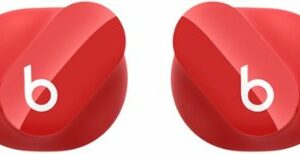







 No products in the cart.
No products in the cart. 
Longhorn74 –
This JBL quantom 400 is a great value for an entry level headset. The first thing you do when you open a box with a new headset is to place it on your ears and you will not be disappointed with these JBLs. The ear cushions are really nice and comfortable for a $99 headset. Second, you want to access the software to calibrate and customize the headset to your liking. You will enjoy going through the different options to get it all set up through your PC. Of course another advantage to this headset is that you can also use it on other platforms. Once you have it all set up, you are going to be blown away by the sound quality of this headset, again keeping in mind that it they only cost $99. Next, you want to gauge the mic and that won’t disappoint either. My friends could hear me very clearly as we were playing. The headset has controls on the side and I love that you can mute yourself easily by flipping the mic up. I would highly recommend this headset if you are looking to buy a headset for a new gamer or if you are on a budget. The value that you get for this JBL headset is amazing!
ChrisS –
There is a lot to say about these headphones, none of which is bad. They offer good quality sound, comfortable fit, good technology, and nice style.
Out of the box the headphones can be plugged in with either a headphone jack or a USB cable. If you use the headphone jack then the headphones act like normal headphones with good sound, but you don’t get the bells and whistles of plugging them in with a USB cable.
When plugged in with the USB cable you are prompted to download the Quantum app where you can customize the sound, microphone and color schemes on the sides of the headset. Yes, the JBL letters on the sides of the headset switch colors! You can switch from stereo to DTS or surround sound. Also, the microphone sound is then passed into the headset so that you can hear yourself talking and don’t get tempted to yell while talking through the headset.
The sound quality is good, the volume can get very loud, and the tight but comfortable fit keeps the sound from getting in or out of the headsets. Even after wearing the headset for over an hour there was no discomfort.
Overall, these headphones are high quality and very versatile. They can also be customized with the app and controlled with buttons on the side of the headset. They have everything I was looking for.
Rivae –
(Note: If you can’t hear anything, make sure you check your volume controls on the left earpiece.) Overall this headset got bumped to a four because of the multiple systems that it easily works with. Testing was primarily on a PC which allowed me to use the QuantumENGINE setup. Making changes to levels and other customizations were easy once installed. Sound response was fairly mid-level taking it above budget headphones aka I got better response on highs and lows than I would have guessed starting this review.
Things to take note of:
1. The braided cable means it’ll be long lasting but the microphonics (sound when the cable brushes against your shirt) is LOUD. Definitely would have appreciated a shirt clip with this cable.
2. The boom microphone auto-mutes when you raise it which is something I’ve come to expect in headsets I enjoy.
3. Ear cushions are memory foam but they’re on the firmer side. If you have a larger head, these will probably fit pretty firmly against it.
4. From my initial note, you have separate volume controls for chat and sound. This is super slick and should be implemented on all gaming headsets but make sure you check it as soon as you’re done installing so you don’t spend time trying to figure out why there’s no sound.
Mateo –
Just a quick note, this was used on a PS4 console and cellphone mainly with small usage on a Nintendo Switch.
This is a bare minimum headset designed for gaming. You get no Bluetooth, no active noise cancelling, nor any premium materials. So why the five stars? Well, if your going to offer a just the basics in gaming headsets, you better perform well in what you do offer and I can say that this does.
I have two other over the ear headphones/headsets, a Bowers and Wilkins designed for music and an older model of Sony Gold gaming headset. This JBL is by far the more comfy of the three. I can barely feel the clamping pressure anywhere but it sits securely on my head, with or without my glasses. I can definitely wear these for far longer than the others.
Sound-wise, everything is great. Voices come in very clear and I can hear the full range of gaming sound effects and music. Once you find your own personal balance between chat and game audio, you’ll swear your friend’s voice is just another part for the game. Audio is so good on this that due to how comfortable it is, I use these for music while doing errands around the house.
The only downside is that the materials aren’t the best quality. The volume wheels feel particularly cheap and the faux leather feels thin and prone to tearing. On the positive, the included cables are threaded and don’t feel cheap.
Knowing what I know now about this headset I would chose these over the Sony Gold (the older model. I’m not sure how improved the newer model Sony Gold Playstation is) at the same price point. I get the same if not better quality audio and I can use these with other consoles or cellphones. I can deal with not having wireless (no charging required) and I am willing to sacrifice a degree of quality materials for a more comfortable fit.
D1maddog1 –
I use this headset with an XBOX ONE S ‘Gears of War 4’ console. This is by far, the best wired headset I’ve ever used. I actually think it is comparable to a few brands of wireless headsets at the same price point. I play a lot of different games; when I play, the sound is immersive. The high’s and low’s are exactly where they need to be.
The headset is comfortable to wear for extended periods. The headband is thick but lightweight; overall, feels like great workmanship & materials. Even the cord to connect it to the controller is breaded, so it doesn’t get kinked easily. The microphone boom is clear, and works well in group ‘missions’.
It’s JBL, so it’s hard to go wrong in general. They did an excellent job on the Quantum 400.
tyeske –
These headphones are quite comfortable, and the notches for adjusting the headphones are firm so they don’t accidentally change.
The sound quality is good for FPS because it is bass heavy to hear footsteps in the game. The mic quality is clear, and it does not get in the way. It has a visible red light when it is muted, and has a good button location to mute/unmute. The cord for the headphones is strong but does carry sound if it moves around too much, and the ear cuffs turn in so they rest comfortably on your chest if you are taking them off.
The software that comes with is a standard mixer. The dial on the side of the headphones does not scroll infinitely, and it is a separate volume bar than my PC volume bar which is different from other PC headphones I have used.
In general these are a solid choice and I would definitely recommend them.
EvilChaderCheez –
When it comes to reviewing the JBL – Quantum 400 RGB Wired DTS Headphone:X v2.0 Gaming Headset, I feel it should first be noted that this headset can certainly be used for console gaming, however, given the features it comes with, it was primarily designed for use with a PC. If you are looking for a headset to use for only console gaming, you can probably find something that will work just as well as this headset but at a lower price with fewer PC-only features but you still can’t go wrong with this headset if you don’t care that much about trying to save what would likely be only a little bit of money by purchasing a more console-oriented headset.
With that being said, this headset is great at doing what it was truly designed to do. Using it on PC allows you to take advantage of the JBL QuantumENGINE software suite through which you can adjust the equalizer, surround sound settings, and RGB effects for the headset. The QuantumSURROUND setting is amazing and it cannot be overstated how much of an advantage this type of spatial sound can have when playing certain types of games.
The sound in general is very crisp and clear no matter what I am playing or listening to and I haven’t had any complaints regarding the quality of my voice from my teammates so the mic seems to be doing its job well as well. What makes things even better is the fact that the headset is very comfortable to wear for long periods of time and it isn’t distracting at all like some other headsets I have used due to discomfort.
I did test out this headset with my Xbox One and still found it to be great quality, just not quite to the level that can be obtained via PC since the audio is limited to stereo for console gaming. As a result, you don’t quite get the same experience as you do when taking advantage of the QuantumSURROUND on PC but it is still just as good as any other experience I have had with console gaming headsets. It really just comes down to price and whether or not you can or need to find a similar headset with fewer PC features for less money.
Overall, the JBL – Quantum 400 RGB Wired DTS Headphone:X v2.0 Gaming Headset is a great headset no matter what you plan on using it for and I highly recommend it!
K0S0H –
Opening these up, the packaging is basic but the phones are nice and snug. The JBL are mostly plastic and lightweight. The detachable cables are premium. I used these to play online with a XBOX. Initial feel took a little to get used to as they are slightly canted forward. Once I found the perfect spot, they fit well. They are comfortable, not the best I have worn as I have another set of headphones, which I prefer still. The RBG lighting and mute light only work with PC but I really liked the flip up mic mute. I had to adjust the mic monitoring down to almost the lowest setting as there is sound bleed from the headphones. This caused some echo at times. I turned on muting all other sounds, ticked the volume down a notch and it was good to go. I found them to be good sounding and not lacking for direction. Im not sure I would buy these if I was in the market for gaming headphones but, overall, I really enjoy them. For the moeny, I feel there are better options out there.
TVProducer –
When I received these headphones, I was excited but cautious. I am quite picky when it comes to sound reproduction and quality, however, at this price point I had certain expectations. I opened the box which was well packaged, and downloaded the configuration software as directed. I updated the firmware on the headphone, and then I was off to the races.
The first day I was seriously disappointed in the quality as I heard ZERO lows or bass and for a headphone at this cost I knew I had to be doing something wrong. So I looked at my audio devices in Windows. What I found was a surprise and a gift in the same hand. There are 2 Audio output devices CHAT, and GAME. 1 Input which is the mic. I had my output for my system and games set to CHAT. I Switched it to GAME, and boy was that NIGHT vs DAY. The surrounding sound boomed into my ears with power and fidelity that I had never noticed before. There is also a mix slider on the headphone that can be set to be even distribution of CHAT vs GAME. If you move it from even distribution to just GAME output you get a slight DB boost but nothing severe, if anything it reduced the CHAT output. I have longed for a headset that I could set Discord or Teamspeak to one audio output and the main game to its own channel that I could quickly adjust while in game when my friends are being way too loud or boisterous. The USB C to USB A cable is quite long and of a very good quality. The microphone pickup sounds great for a small headphone mic as well, even when using it as a stream microphone source, my viewers say it sounded crisp, and I could not agree more. If you move the microphone into the stowed position it’ll automatically mute which is handy when needed.
Overall, I am not a huge fan of wired headsets as I am restricted in my movement, HOWEVER, this Quantum 400 broke my gripe with it and with the quality I am receiving using this device, it is well worth being tied down.
SciFiFan –
The JBL Quantum 400 has pretty good sound quality. The product works all right on the Xbox. The bass and the treble are present but aren’t very loud on the Xbox. The surround sound is okay and the position accuracy is fairly good, but the volume is not very loud. On the Xbox there were problems with the mic echoing at times. If you turn down the party chat volume the echo would go away, though it makes it harder to hear your team.
When using the headset on the PC, the sound and experience were outstanding. The program that is compatible with the headset gives you some good customization options. The RGB on the headset has some customization, but it isn’t very easy to choose the colors you would like. The sound options are fairly good and give you some good choices. You can listen in either surround sound or stereo. The surround sound really does improve the position accuracy for different types of games and you can really tell the difference. The microphone overall isn’t anything special. On the PC, the echo isn’t there now that you have a little more control over the volume of the headset. One of the few downsides is that the headset adapter is USB only instead of audio and mic connections. This is good for computers that don’t have those ports, but it would be more convenient to have options for both. Overall the product works really great and gives you plenty of options as long as you use it on a PC. It is an okay headset if you are using it on an Xbox.
TaterMcTatums –
I want to start out by saying that the JBL Quantum 400 headphones are by far the comfiest pair of headphones I own. I can play for hours on end with no discomfort from my ears, head, or neck. I cannot say this about any of my other pairs. That reason alone is enough for me to recommend these to others. The fact that they can be used with any device with a 3.5mm jack is a very welcome bonus. Now I can enjoy gaming on any device I choose in comfort without disturbing others.
That being said, the Quantum 400s work best when attached to a PC. Connection to a computer via USB grants you access to the JBL QuantumENGINE software and powers the RGB lighting. JBL’s QuantumENGINE software is what you use to customize the headphones to suit your tastes. From here you can set the equalizer to one of 7 preset modes or you can manually adjust the levels at 10 different frequencies to fine tune the sound how you like. The software also allows you to adjust the RBG lighting although there is only so much you can do with it. There are only 4 preset lighting modes, 3 different lighting effects, and a 10 second loop for you to divide up as you see fit. Though I suppose some customization is better than none at all.
In terms of sound quality, I would rate these as above-average but not top-of-the-line. The default equalizer settings make things sound pretty muddled and a bit bass heavy but not in a good way. Enabling Spatial Sound and QuantumSURROUND go a long way to improve things, along with some tweaking of the equalizer. However, the bass never gets much punch to it so keep that in mind when listening to music with these. Even though the Quantum 400s do not have active noise-cancelling, they are still really good at isolating you from outside noises which surprised me. Also, QuantumSURROUND is great at helping you to become immersed in your game by accurately positioning sounds relative to your character. These headphones actually allow you to tell what direction noises are coming from so that you may react accordingly. Something important I discovered when connected via USB is that you need to make sure that “Speakers (JBL Quantum 400* Game)” is your selected playback device in Windows. Mine defaulted to “Headset Earphone (JBL Quantum 400 Chat)” during initial setup which is not what you want. Once I figured this out, my headphone experience improved dramatically.
I really like the microphone on the Quantum 400s. My voice comes through clearly and it is easy to adjust the mic to a comfortable location. The Flip-Up To Mute function, as well as a dedicated Mute button, are very nice touches that I came to appreciate the more I used them. I feel that it’s worth mentioning that the microphone cannot be unmuted while the microphone is lifted up. Not sure why anyone would want to in the first place but just be aware that the headphones won’t allow you to anyways. Also, the included cables are braided for long-term ruggedness and durability and I appreciate that they chose to pay attention to little details like this.
Seeing that these are a JBL product, I would expect them to be a bit more ready to go out of the box than they are. However, it isn’t that hard to adjust them to a respectable level of sound quality. Pair that with their phenomenal comfort, excellent mic, and great sound positioning and you end up with a really good set of headphones, especially at this price point.
Marty –
I recently got this gaming headset, not sure how they were since it was new from JBL, but so far they are pretty good for the price, they are not wireless but I dont mind since you don’t have to worry about charging them. Comes with a 3.5mm jack audio cable and a USB type C cable. The cool thing about the headset is that there’s an app if you connect them to the computer you could adjust volume settings and the color scheme of the JBL signs amongst other things so when you use them for gaming the JBL signs glow to your preference which is pretty cool. Sound quality is good, and mic is pretty good too and the ear cups are super soft and comfy. They are sturdy and not cheap, but I got the 2 year warranty just in case. Haha
J881 –
These are great headphones. You can change the lighting color which I thought was cool.
Erick –
The sound was decent, nothing too special, but the headset itself was not exactly comfortable. Rather just save the money and wait to get something higher end or better yet better brand
Kev2 –
My son so excited about the new jbl. I order it just waiting on receiving them.
Headset4ben –
bought this for my 8 year old. He loves it
Will buy again
Silverzio –
Sound quality and mic quality is very good and JBL never disappoint me.
RNPA –
WORKS WELL. NO ISSUES….WORKS WELL….NO ISSUES. WORKS WELL. NO ISSUES….WORKS WELL….NO ISSUES.WORKS WELL. NO ISSUES….WORKS WELL….NO ISSUES. WORKS WELL. NO ISSUES….WORKS WELL….NO ISSUES.
Josh –
I like them. I think the quality is pretty good and it’s reliable. I just wish the features would be the same if you connected it to your controller using the 3.5 mm rather than the USB C. Like the cool lights and the mic quality. Overall it’s a good headset.
Mize –
Sound is great. JBL always puts out a great product.
Happy –
Great sound with this headset. You need one for playing better
1bigdaddy –
My son did not like these. We returned them and bought a different brand – he did not like the fit and sound quality.
Munch –
These are great headphones for gaming! Great sound And. Dry comfortable.
Happiness –
I couldn’t be happier with the quality and good looks these headphones are. For the price they are a great bargain!
Bull –
Sound quality is excellent…Crystal clear…mute feature is very nice.
Christina –
Bought for my son. 2 weeks and the left ear speaker went out. Do not recomend this product. Was telling my buddy about it an he immediately asked what broke…..
1JBL –
Happy with purchase,sounds great ,glad i got these especially at a great low price
Mark –
Very comfortable on the ears for long periods of use. Sound is very good with out adjusting any computer sound settings.
Kids2020 –
My grandsons are over the moon with their new headsets. I am very pleased with the ease in which my purchase was made. Thank you so much, the team at eatontown nj was awesome as well
CoachD –
Great sound and great mic. My son truly enjoys this set of headphones in comparison to the other ones that have broken countless times.
Recommend –
This was a present to my son. He fell in love with this right away. Battery lasts a long time, the fitting is very comfortable both over the head and on the ear lobes. The charging cable is very long and durable. My son loves the lighting feature. The microphone works great, and the placing of it is perfect.
CG80 –
The audio is pretty good and I like that the mic mutes automatically when you flip it up. The set is a bit heavy for me though.
Ceri –
Good headphones, but the mic stopped working today. Will be going back tomorrow.
Helpful –
Ver nice works very well with my computer good value for the price
LTWYFE –
The sound quality is very good although the price is pretty steep.
Olivier –
The audio quality and comfort are quite good.
The reason for the 1-star review is the reliability of the product.
I bought TWO of these (back to back), both of them failed after ~6 months of usage with the exact same failure: the arm holding on to the left speaker breaks, and as a result it becomes unusable since it no longer sits on your ear.
It’s quite disappointing since I really liked the comfort level and audio quality for this entry-level speaker.
Luigi –
Great sound loved the LED lights and that Surround sound it’s insane.
Meli –
Great sound quality. Colors are also very good to because they seem more higher end.
Russo –
bought this as a xmas gift for our grandson. he really likes it and indicated everything is working well
Gaby –
Good quality, great product to gift someone young in the family that like to on their consoles
KittyWhiskers –
I loved the sound quality and the lighting. It was great on pc and fair for Xbox. The cheap plastic turning piece broke after mild use and transportation. If it used a metal, or something other than cheap plastic it would have been a 10/10 for me.
EmiPlays1 –
PERFECT cost-effective substitute if you REALLY want the JBL 800s but can’t afford it but still want similar features! You can still do the walkthrough feature AND the audio is awesome! Highly recommend!
Jeff –
Great for gaming. Excellent sound and blocks outside noise pretty well
TammyJo –
Headset works great with my sons PS5. He says it’s comfortable and the sound quality and mic are great. We are huge fans of JBL products
Bickbestroyer –
Was hoping for them to pair via Bluetooth but they are connection only, fair sound quality, but still overpriced. Was hoping to find something better at this price point.
JoshuaR –
Great headset! Big upgrade from my razor headset. The JBL Quantum 400 app with spatial sound is awesome. Less pressure on the ears. Feels like you’re there.
CristinaR –
Excellent headphones sound is perfect they work really great couldn’t of done a better purchase.
BruceM –
I really like the headset that I bought. And I could hear very clearly when they were connected to my laptop. And I think that are a good item for the price that I paid.
NiniC –
The only good thing is the design and audio. The big issue is that whenever my friends talk they could hear themself coming from me
TheReviewer –
I thought i would uprade from JBL Quantum 100 but these headphones lasted me few days until static noises started to appear. Sounded good until it did not. Went for razorsharks instead